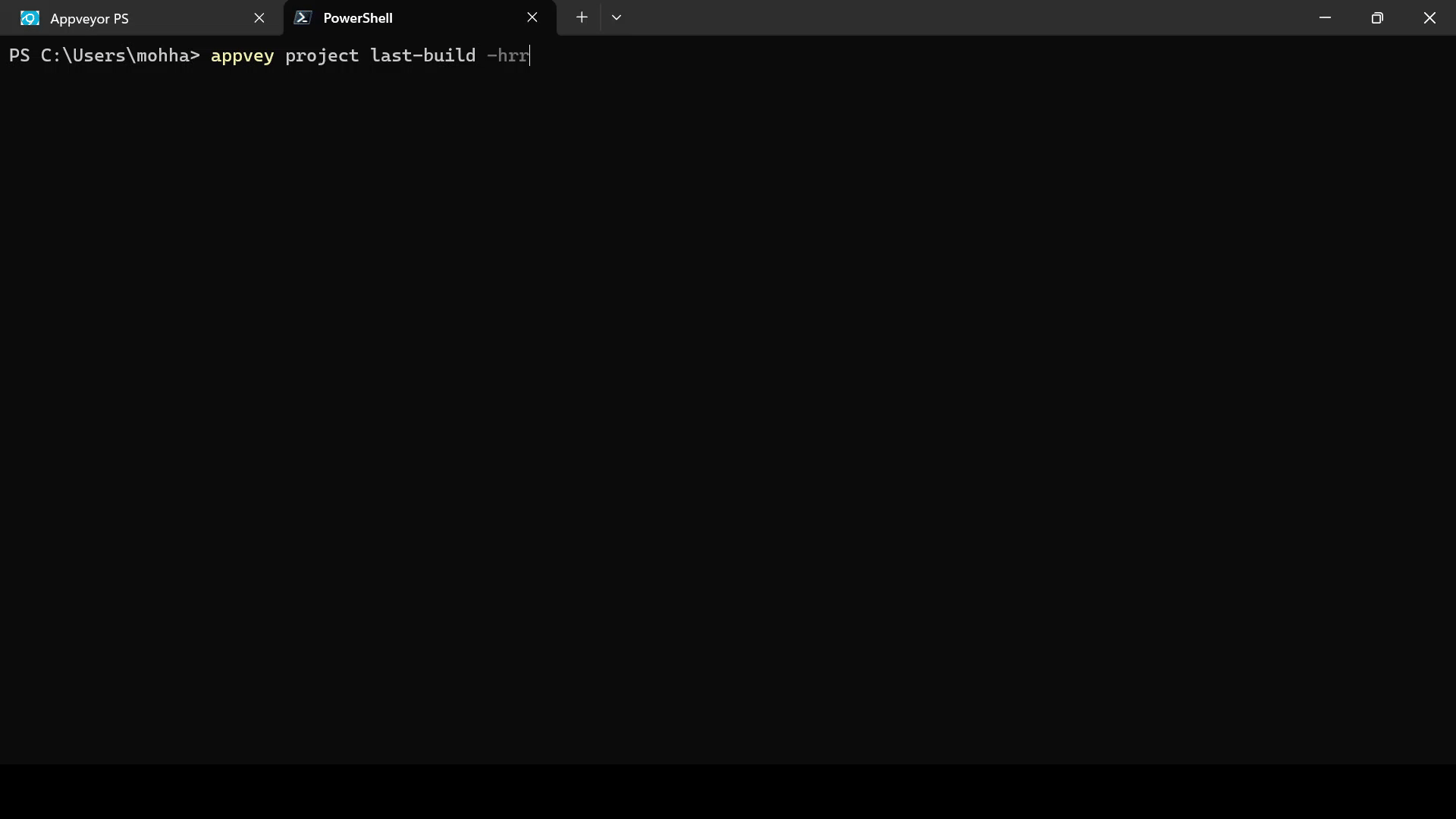appvey Works seamlessly with Appveyor CI/CD from the command line, helping users to maintain appveyor projects, run builds and download artifacts using Appveyor REST API.
Download development version from myget
Features of appvey
-
Download build artifacts either all or specific file(s) by version or job id. Artifacts can be:
- Generated by last build or by any version in a project.
- Downloaded to a specific folder.
- Can be filtered using wildcards or part of file name.
- Multiple filters can be applied.
- Can be listed only without download
- Show file name with url and file size.
-
Implement Builds Rest APIs:
- Start build of branch most recent commit
- Start build of specific branch commit
- Re-run build
- Start build of Pull Request
- Cancel build
- Delete build
-
Implement Projects Rest APIs:
- Get projects
- Get project last build
- Get project last branch build
- Get project build by version
- Get project history
- Get project deployments
- Get project settings
- Get project settings in YAML
- Get project environment variables
- Add project
- Update project
- Update project settings in YAML
- Update project environment variables
- Update project build number
- Delete project build cache
- Delete project
-
support reading appveyor token from keyboard, external file, environment variables or piping the token.
-
Display result in a tabular form.
-
Show summary of response of important information.
-
Allow deleting the Cancelled or failed builds in history command which is confirmed by the user.
-
Allow Cancel of build when start and confirmed by the user.
-
start build and show the build page in the default browser.
-
Configure the tool to auto login to Appveyor Ci.
-
The login information are common for all commands.
-
Using response file (one or more) which contain options and arguments or the value of any option like token. The response file argument start with '@'.
-
Save the output response json to external files.
-
Save the screen output to external file.
-
Support Control-C to stop program with grace stop.
Install from nuget gallery, run the command:
dotnet tool install --global appvey
Install development version from myget, run the command:
dotnet tool install Appvey --global --add-source https://www.myget.org/F/appvey/api/v3/index.json --prerelease
Run the commands as described in wiki pages:
-
type:
appvey build -?to show all available build commands. -
Type
appvey project -?to show all available commands of projects -
Type
appvey build start -?to show all available commands of build start. -
Type
appvey build download -?to show all available commands of build download.
Note: help can be displayed by any of: -? or -h or --help
Read the:Wiki
License
MIT License. Read license
All programs or packages will not transfer any information to other networked systems unless specifically requested by the user or the person installing or operating it.
Thank you JetBrains for Resharper open source license

Thank you SignPath for free code signing.