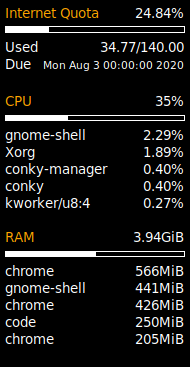The Telecomegypt Conky uses the ispapi to get data from http://my.te.eg to show remaining quota on your desktop.
The only dependencies are ispapi and jq.
You can install them via
$ git clone git@github.com:mohamed-zezo/ispapi.git
$ cd ispapi
$ sudo python3 setup.py install --record files.txt$ sudo apt install jqto uninstall ispapi
$ cd ispapi
$ xargs rm -rf < files.txt$ mkdir -p ~/.conky
$ git clone git@github.com:mohamed-zezo/telecomegyptConky.git ~/.conky/telecomegyptConkyThe configuration is made via the config.json.
{
"cache_dir": "/tmp/conky",
"phone_number": "",
"password": ""
}This is where the telecomegyptForecast stores the temporary data.
the phone number that used to register you account in http://my.te.eg.
the hashed password that can be found in the body of login post request after successful login.
Once everything is configured you can run it easily:
$ cd ~/.conky/telecomegyptConky
$ conky -c Telecomegypt