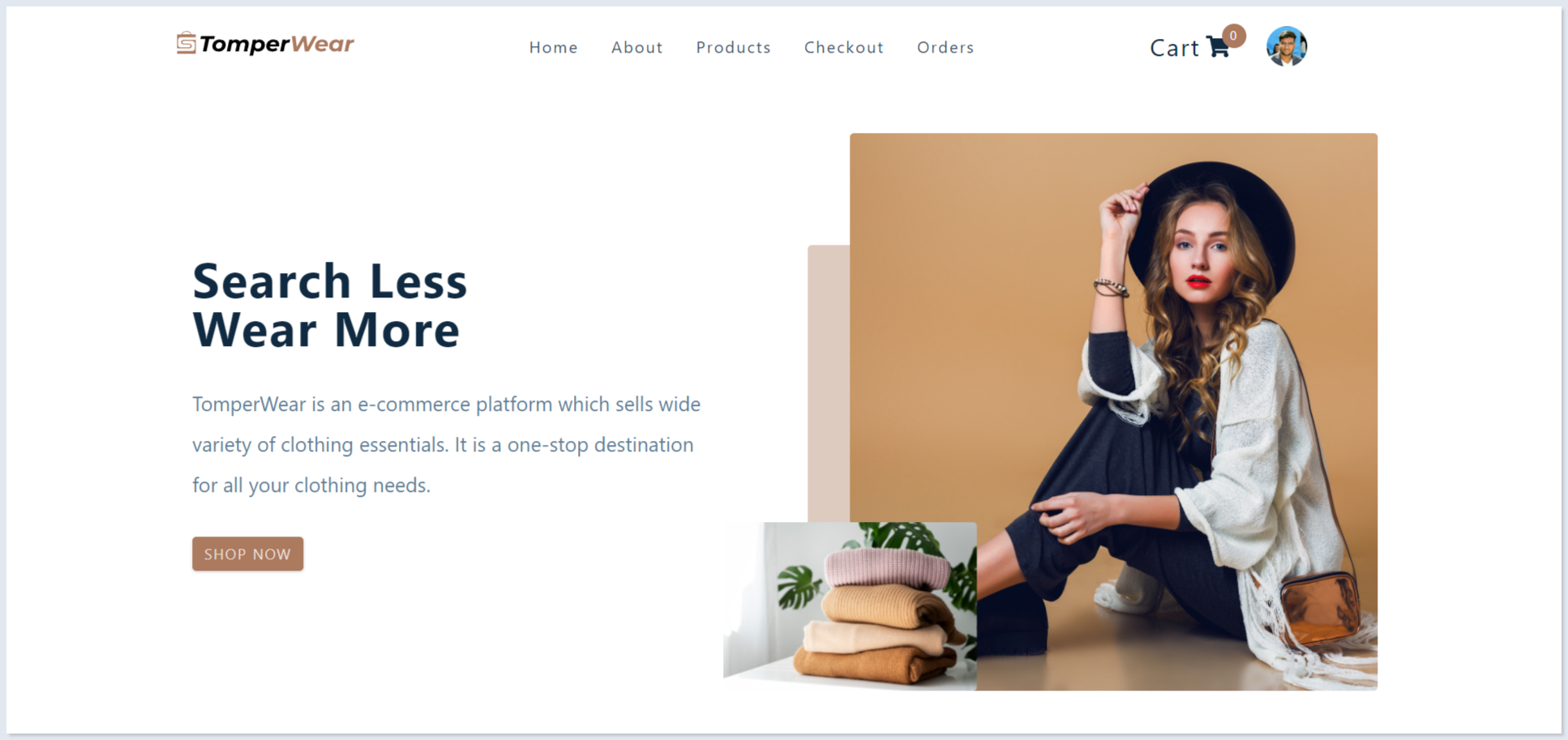E-commerce web-application for selling clothing essentials
This is the frontend of TomperWear build with MERN stack and deployed with Netlify
🚀 Link to Admin panel, Backend
📷 Link to Screenshots
🎥 Link to Video demo
TomperWear is an E-commerce platform for small bussiness owners who want to expand their bussiness by providing an online purchase solution to their customers.
Users shopping through this platform enjoys following features:
- User authentication using google firebase.
- Secure payments via stripe.
- Users can change their username and display image.
- Users can filter products on various parameters.
- Users can sort products according to price and name.
- Users can add products to cart.
- Users can order products by providing their shipping information and card details for payments.
- Users can view their order's status and their previous orders.
- Users can review the products (or update their previous reviews) and benefit other customers.
- Users can send feedbacks to the owner.
- Responsive for all screen sizes.
The admin panel of TomperWear contains three classes of admins:
1. Super privileged admin Super privileged admins are the topmost in the hierarchy. They have the following permissions:
- Can view, create, update, and delete admin users.
- Can view, create, update, and delete products.
- Can view orders and update their status.
- Can delete orders.
This is privilege is ideal for the owner(s) of the bussiness.
2. Moderate privileged admin Moderate privileged admins comes below Super privileged admins. They have the following permissions:
- Can view, create, update, and delete admin users.
- Can view, create, update, and delete products.
- Can view orders and update their status.
- Can delete orders.
This is privilege is ideal for the manager(s).
3. Low privileged admin Low privileged admins are the lowermost in the hierarchy and have the least amount of privileges. The have the following permission:
- Can view, create, update, and delete admin users.
- Can view, create, update, and delete products.
- Can view orders and update their status.
- Can delete orders.
This is privilege is ideal for the delivery-agent(s).
Here is a table dipicting the admin privileges for better clarity
| Admins | Product | Orders | |||||||||
|---|---|---|---|---|---|---|---|---|---|---|---|
| view | create | update | delete | view | create | update | delete | view | update | delete | |
| Super | ✔ | ✔ | ✔ | ✔ | ✔ | ✔ | ✔ | ✔ | ✔ | ✔ | ✔ |
| Moderate | - | - | - | - | ✔ | ✔ | ✔ | ✔ | ✔ | ✔ | ✔ |
| Low | - | - | - | - | - | - | - | - | ✔ | ✔ | - |
-
Clone the repo to your local machine.
-
Install the required dependency for server using :
npm install
-
Create a
.envfile and copy-paste the contents of.env.samplein it. -
Start the dev server using :
npm start
-
Create a production ready react app using the command :
npm run build
| Password | |
|---|---|
| bob@tomperwear.com | bob1212 |
| test@tomperwear.com | test1212 |
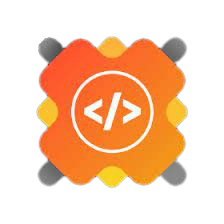
GirlScript Summer of Code 2022 (GSSoC'22) |


Awarded as the Best Web App in Winter Projects organized by GDSC and AASF, IIITM, Gwalior |
|
Varun Kumar Tiwari 2020IMT-112 LinkedIn Github |
(If you liked the project, give it star 😃)