This is a simple desktop app written in Python With Tkinter module.
Click here to read more about tkinter module.
Almost a hundred days ago from now (01/10/2020), I decided to do the #100daysofcode challenge. This challenge is simply for someone to code every day and post on social media a picture shows that he wrote a code (every day). And than they share with us the final project.
But me..! I did it differently, every day I built apps, games, web pages or desktop apps. Every day something new and I shared all my apps simulation on my Instagram account (you can see my highlight stories), click here if you wanna see it. And than I'll mix all my small apps in one big project. So I decided to share all the projects with you.
PS: You can check all my project here
- Free & Open Source
- Very Easy to use
- No Internet connection required
-
Saving the work
Please ⭐ this repo to help us improve the quality.
| Home | Painting |
|---|---|
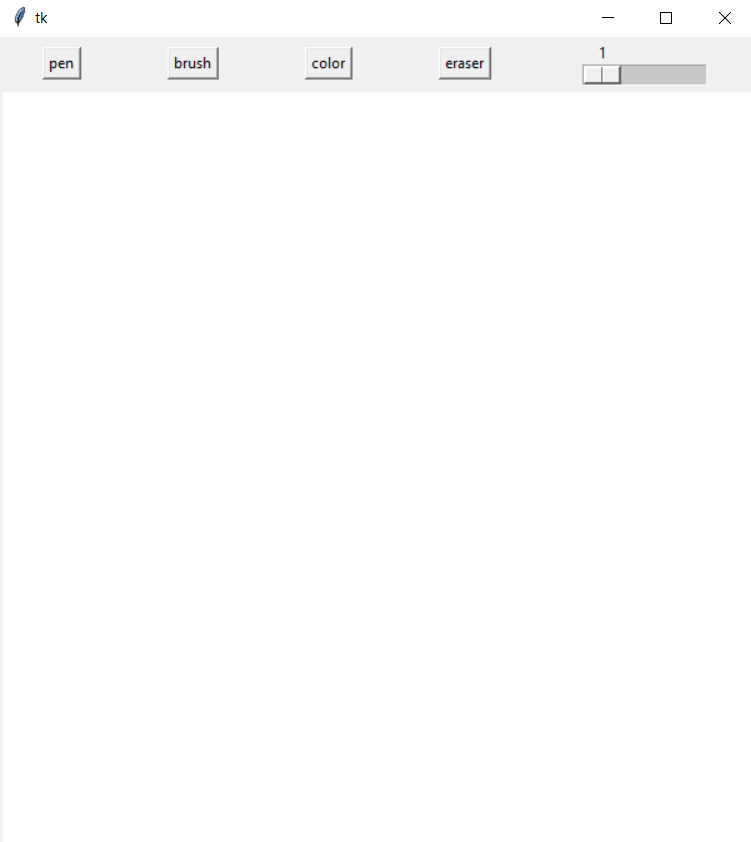 |
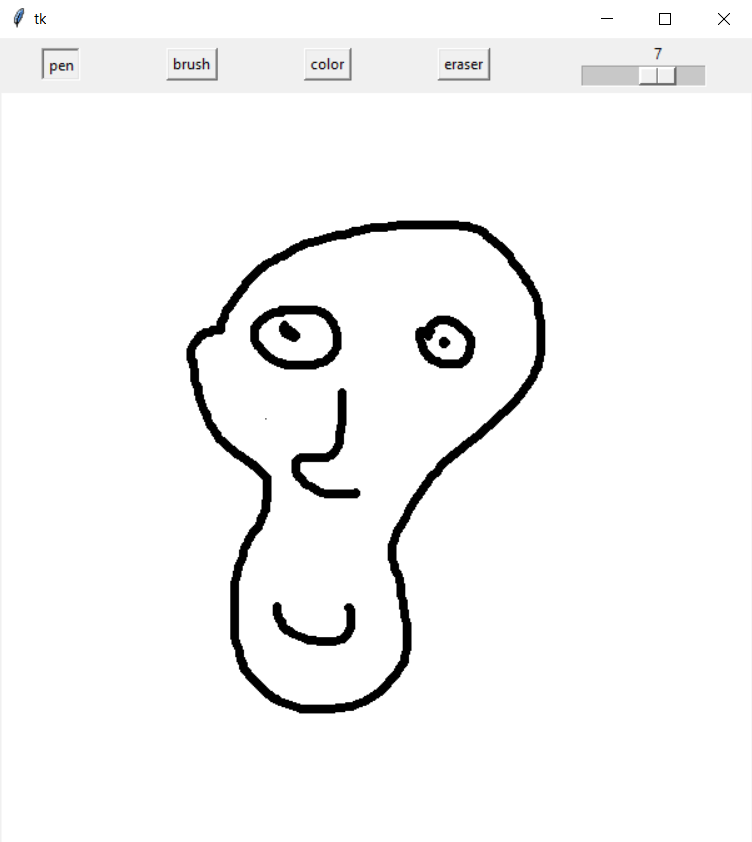 |
| Colors | Result XD |
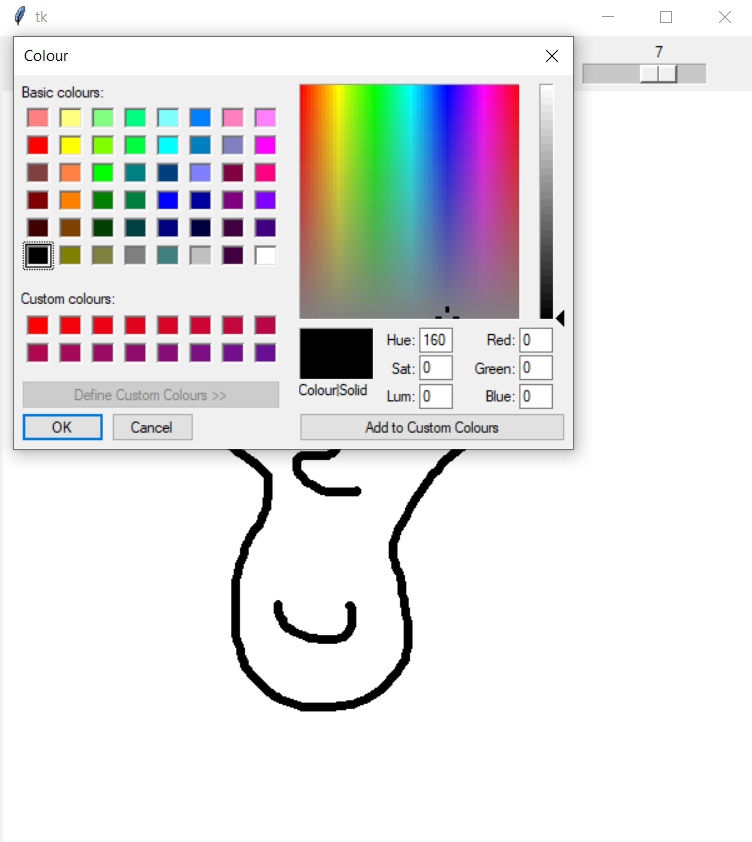 |
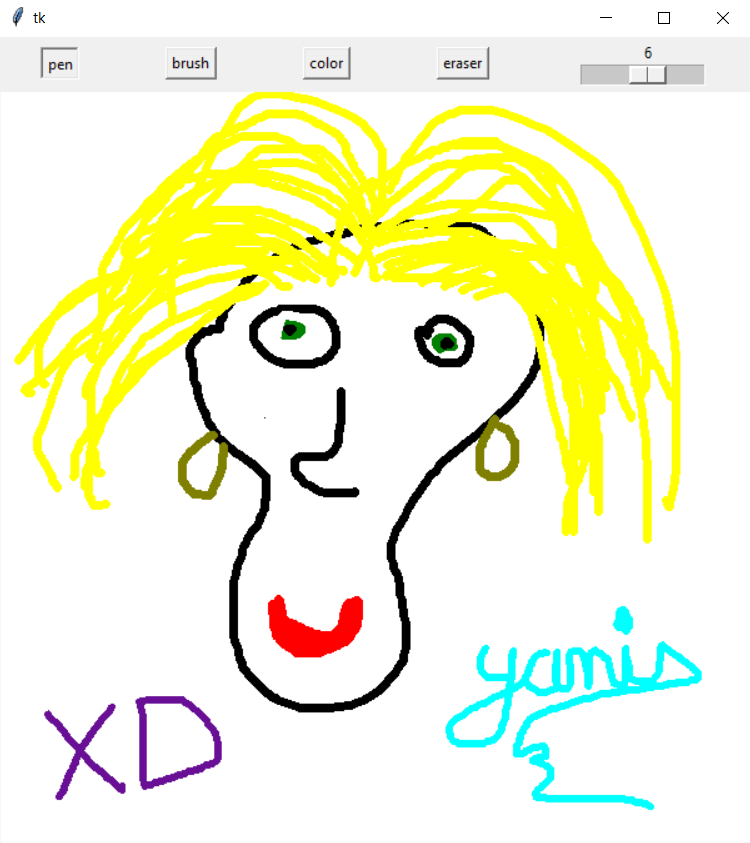 |
- python
- tkinter module
- Download Python from this link: https://www.python.org/downloads/
- Install the packeges, write in your command (cmd):
pip install tkinter- Install this repository, click here to install it.
- Extract the folder.
- Run the
paint_app.pyfile.
If you want to contribute to this project and make it better with new ideas, your pull request is very welcomed.
If you find any issue just put it in the repository issue section, thanks!
.سبحَانَكَ اللَّهُمَّ وَبِحَمْدِكَ، أَشْهَدُ أَنْ لا إِلهَ إِلأَ انْتَ أَسْتَغْفِرُكَ وَأَتْوبُ إِلَيْكَ
