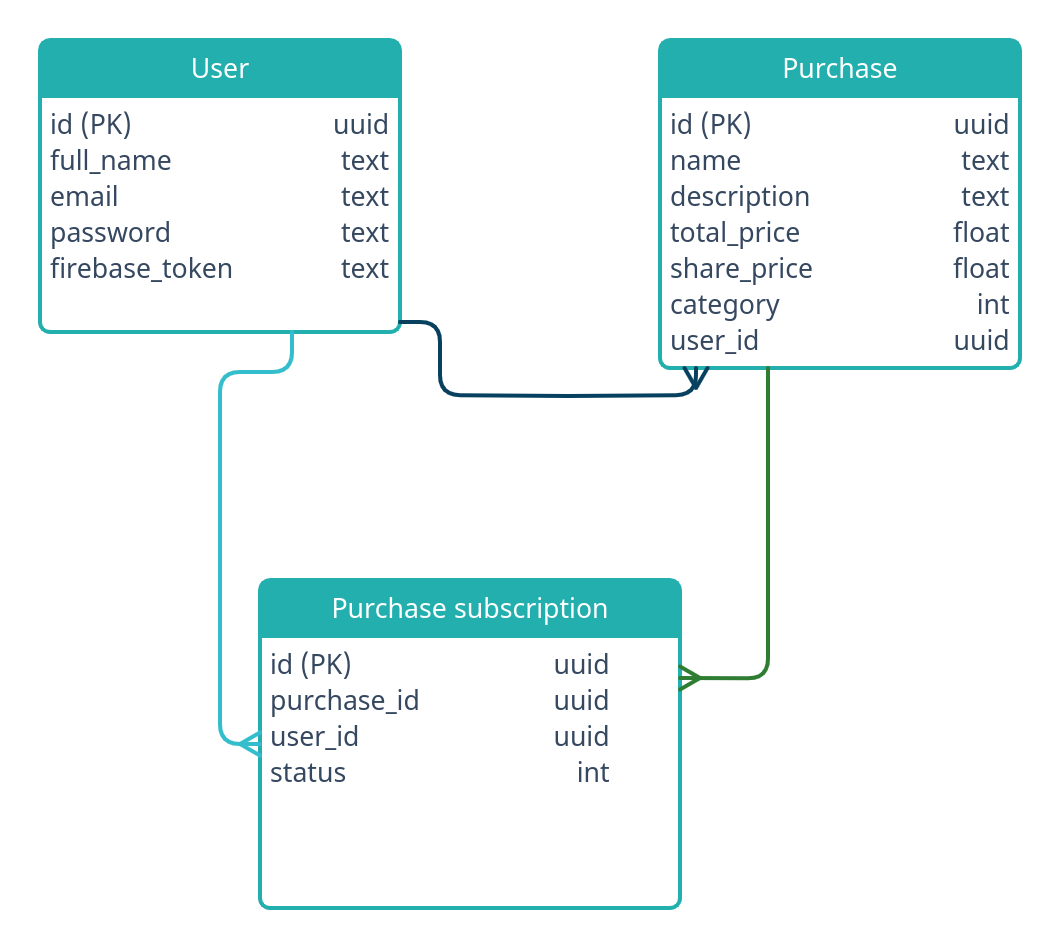DB Migrations for house-keeper-backend
This repository contains the Flyway migrations used to define house-keeper databases.
Credit for executor.sh script & init-db goes to Osama Adil
The migrations are organized into folders according to the database they belong to.
Note: There is a special
init-dbfolder which contains migrations that are used on every new database.
Each database folder contains a flyway.conf configuration file to configure the migrations.
The are some general guidelines that are followed in the design of the databases & migrations:
- Permission to create tables is restricted to the DB migrator service account.
- The default
PUBLICrole is restricted. - Table-level
SELECT,INSERT,UPDATE, andDELETEpermissions are granted to non-login roles.
| Role | Type | Connect to database | Create tables | Member of |
|---|---|---|---|---|
| postgres | user (Postgres) | Yes, all | Yes | {superuser} |
| db-migrator | user | Yes, all | Yes | {} |
| api_user | role | No | No | {} |
| api_service | user | Yes, {api} |
No | {api_user} |
In order to run the migrations, you must supply the necessary credentials to connect to the database.
- Make sure your database is running:
# If postgres is locally installed as a service
sudo systemctl start postgresql# If postgres is running in a docker container
docker run --name postgres -p 5432:5432 -e POSTGRES_PASSWORD=postgres -d postgres:14.5-alpine- Copy .env.sample to .env and adjust the values to your needs.
cp .env.sample .env- Run the migrations:
# the -i option will run the init-db migrations before the database specific migrations
export $(cat .env) && ./executor.sh migrate -i -d apiIt use SQLFluff linter to lint and fix our database migrations. The lint.sh script will traverse all folders except init-db and will apply lint rules/fixes on any .sql files. To run locally:
$ pip install -r lint-requirements.txt
# install sqlfluff
$ CONCURRENCY=2 bash lint.sh
# will use 2 threads to lint files
$ CONCURRENCY=4 bash lint.sh -f
# will use 4 threads to fix errorsThe default dialect used is postgres.