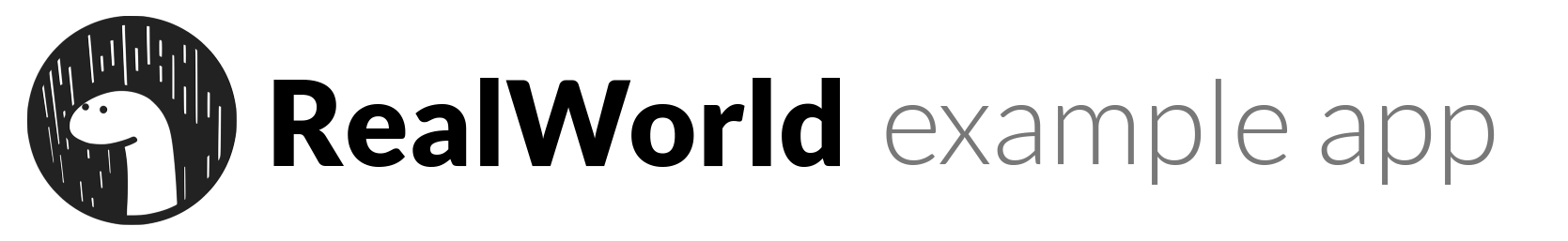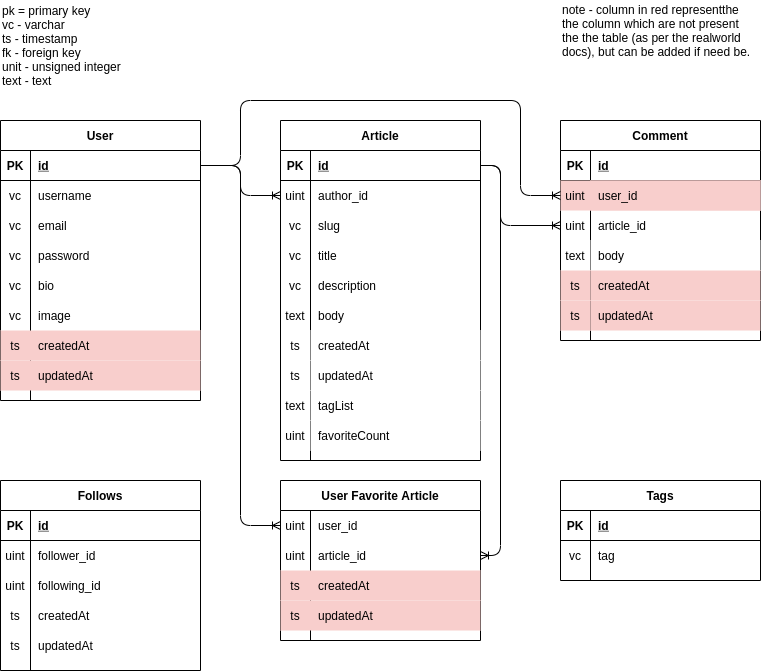Deno & oak codebase containing real world examples (CRUD, auth, advanced patterns, etc) that adheres to the RealWorld spec and API
This codebase was created to demonstrate a fully fledged fullstack application built with Deno & oak including CRUD operations, authentication, routing, pagination, and more.
We've gone to great lengths to adhere to the Deno & oak community styleguides & best practices.
For more information on how to this works with other frontends/backends, head over to the RealWorld repo.
├── config.ts
├── .env
├── .env.example
├── src/
├── main.ts // this is the starting point of the application
├── main.router.ts // all api routes are defined here
├── middleware/ // contains middleware files for jwt validation, etc
├── jwtAuth.middleware.ts
├── types // contains global types & interface along module augmentation
├── auth/ // handle authentication and authorization
│ ├── types/ // contains types & interface
│ │ └── auth.type.ts
│ ├── controller/ // handle request & response
│ │ └── auth.controller.ts
│ ├── service/ // business logic
│ │ └── auth.service.ts
│ ├── validator/ // contains payload validations
│ │ └── auth.validator.ts
│ └── repository/ // CRUD operations
│ └── auth.repository.ts
├── profile/ // handle profile related workload
├── user/ // handle user related workload
install modules
deno install src/main.ts
or you can just run the server with --reload flag to download the packages.
start the server
deno run --allow-net --allow-read --allow-env --unstable src/main.ts
note - you can use denon to start the server in watch mode, check
here on how to install denon on your system.
to install denon
deno install -qAf --unstable https:// x.nest.land/denon@VERSION/denon.ts
note- make sure you provide the VERSION, else it may throw an error.
to start the server using denon, use following command
denon run --allow-net --allow-read --allow-env --unstable src/main.ts
This application adheres to the api specifications set by the Thinkster team. This helps mix and match any backend with any other frontend without conflicts.
More information regarding the project can be found here
.env - Environment variables can be set in this file
Note : You can quickly set the database information and other variables in this file and have the application fully working.
along with the above diagram, i have also added the xml file using which you can edit above diagram here