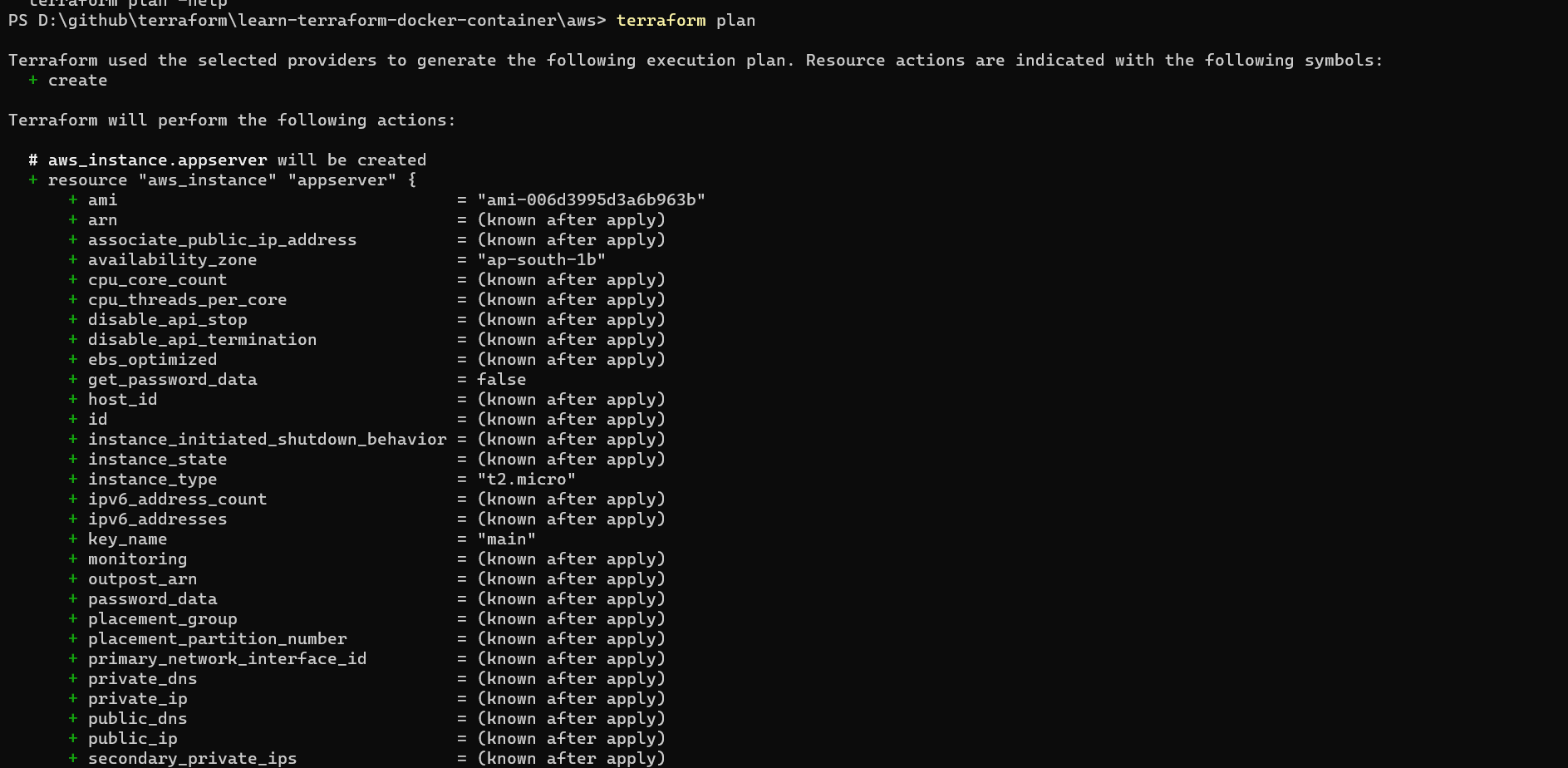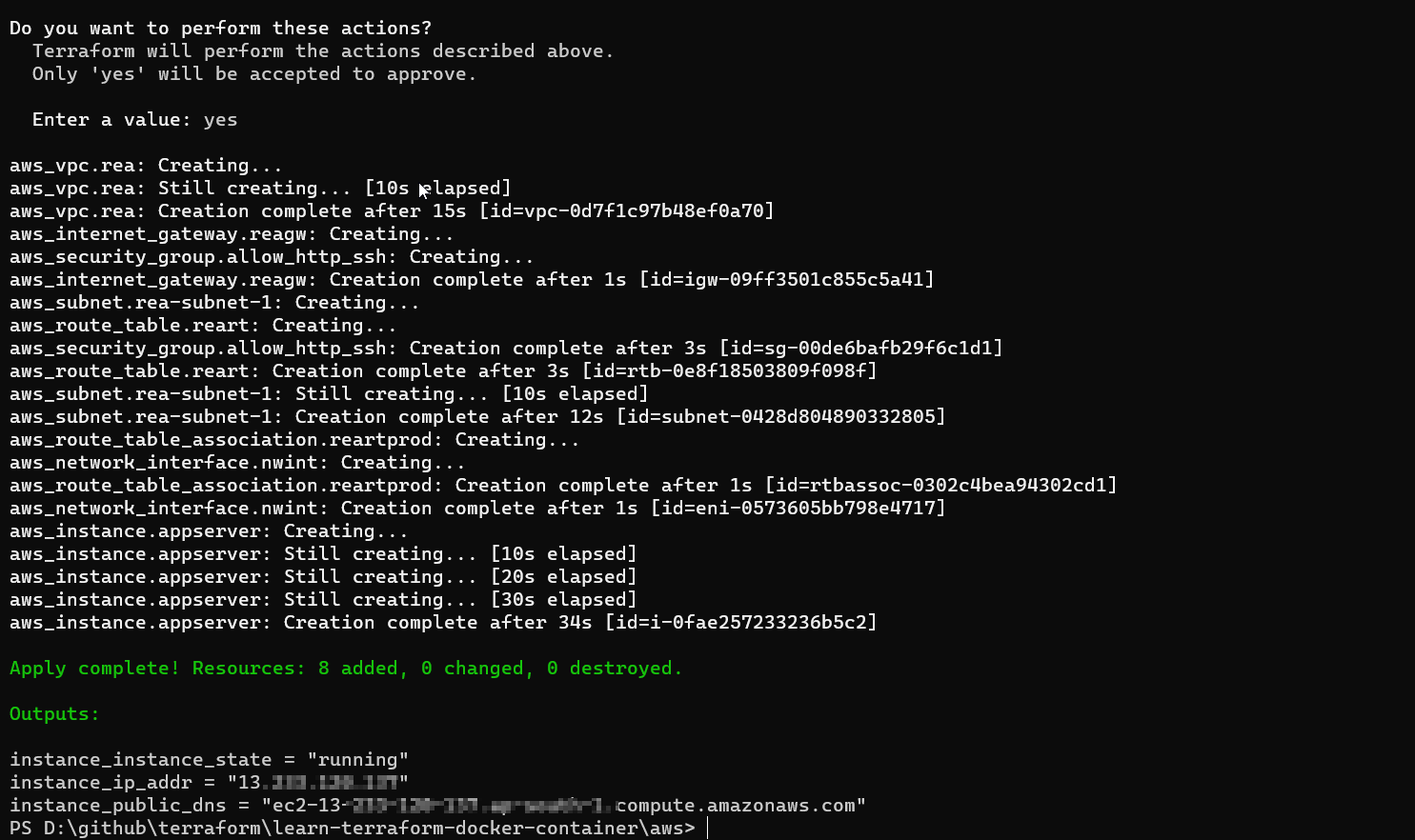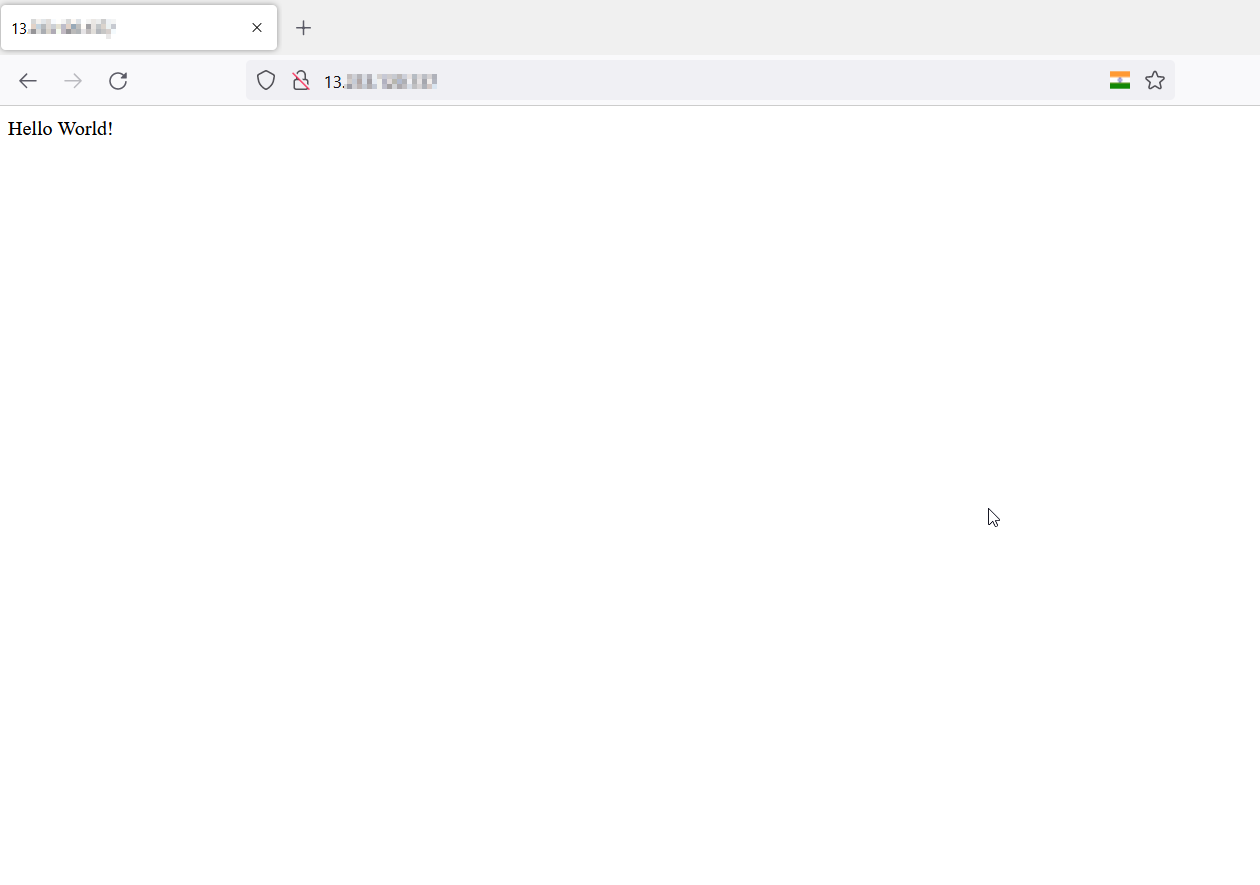The repository is my submission for the challenge simple-sinatra-app.
For me it is a learning experience as I was able to use terraform (which I have never worked with before, in this solution)
-
Create the server (can be local VM or AWS based)
Deployed an EC2 machine on AWS using Terraform as IAC
-
Configure an OS image (your choice) appropriately
Deployed Ubuntu 20.04 AMI as OS with Docker as container engine
-
Deploy the provided application.
Dockerized the application that can be deployed on top of container host
-
Make the application available on port 80
Exposed the application on port 80
-
Ensure that the server is locked down and secure.
Server is isolated from the outside world using custom VPCs, Security Groups and Network ACL's
- Simplicity
- Code /Documentation and layout
- Ease of deployment
- Idempotency
- Security
- Anti - Fragility
- As per the requirement goals (1) & (2) the solution will be deployed using IAAS to showcase the IAC understanding, thus no PAAS from AWS is used. However, using PAAS would have been cost effective solution.
- The IAAS is considered as a staging server, rather than a production server (no redundancy, monitoring capabilities etc.)
- Terraform is used to provision the resources required to use EC2 server.
- The Terraform script can be easily updated by modifying the variables.tf file thus seperating the user configuration from the actual code.
- As per the best practices, credentials has to be stored as environment variables.
- Docker is used to package the code, so that it can be easily deployed on to the container host.
- The solution can be extended into a complete CI/CD pipeline using tools such as Github actions, Jenkins or any other tool of choice.
- Terraform
- AWS Cli installed on the client machine (Credentials to be stored in environment variables)
- Text editor
- Network connectivity
- To deploy the infrastructure , following steps have to be followed
- Edit the variables.tf file to customize the configuration
- Make sure you store the AWS credentials in AWS CLI or in the environment variables.
- Perform a terraform plan & perform terraform apply
- Grab a coffee and check the Instance public IP in the browser.
Environment Variables
-
aws_region- The default region where the resources will be spun up. (Default region is Mumbai ap-south-1) - Please check List of regions for the complete list. -
secret_key- Secret Keys to be loaded from the environment variables - Please check Access Keys and Secret Keys -
access_key- Access key to be loaded from the environment variables.Please check Access Keys and Secret Keys
Application Tags
I have configured some tags to be used to identify the resources. These can be improved in order to have custom tags.
-
tag_app_name
-
tag_app_iac_version
-
tag_app_platform
-
tag_app_environment
Variables
-
availability_zone - The EC2 instance, subnets had to be tied to a specific AZ and thus needs to be configured in a variable - Regions and Zones
-
The following IP subnets need to be defined for custom vpc, subnets and route tables - Check Virtual private clouds and Connect to the internet using an internet gateway
-
vpc_cidr_block - A custom vpc is created by the code - The complete subnet block for the VPC
-
subnet_cidr_block - A subnet associated with the AZ
-
rt_cidr_block_ipv4 - The route table definition for IPv4 addresses
-
rt_cidr_block_ipv6 - The route table definition for IPv6 addresses
-
-
The services exposed over the public internet can be restricted by configuring the following variables. If configured with ["0.0.0.0/0"] it will be open to all hosts and networks.
-
ssh_client_cidr - Specifiy the IP address or IP Subnet of the addresses that are allowed to access the SSH (Port 22).
-
http_client_cidr - Specifiy the IP address or IP Subnet of the addresses that are allowed to access the HTTP (Port 80).
-
https_client_cidr - Specifiy the IP address or IP Subnet of the addresses that are allowed to access the HTTPS (Port 443).
-
-
EC2 Details
-
ec2_instance_type - The type of EC2 instance need to be spin up. Amazon EC2 Instance Types
-
ami - The AMI for the host operating system - Default is Ubuntu 20.04.
-
ec2_private_ip - The private IP that needs to be configured to the host.
-
ssh_key - The key pair that has to be used to login to the ec2 instance.
-
Executing the code
-
Deploying the infrastructure
After updating the
variables.tfuse the commandterraform planto verify the changes required by the current configuration.Example
-
Apply the configuration using
terraform applyExample
The result would be the IP address that can be used to access the instance.
-
SSH to the node using your favourite ssh_client
-
The instance may take some time to execute the init script, which can be monitored by checking the logs
tail -f /var/log/cloud-init-output.log -
When the docker container would be up, it is attached to the terminal and logs can be verified in the same file.
-
The application can be verified serving on port 80 by accessing the public_dns or public_ip on the browser, snapshot below.
-
Do not forget to destroy after testing -
terraform destroy
-
The initial user data script to configure the EC2 isntance can also be called from a file which can be modified as per the user requirements.
-
The solution is not resillient and thus not suitable for production.
-
The container host and base images are not scanned for any vulnerabilities.
-
The docker image needs to be improved for production.
-
The application can be deployed on FAAS/PAAS offerings from AWS such as Lambda functions for economical cost and efficient usage and can provide better resillience.
-
The monitoring capabilities needs to be added to monitor and perform preventive and corrective actions for the infrastructure (that can further help in improvements)
:)