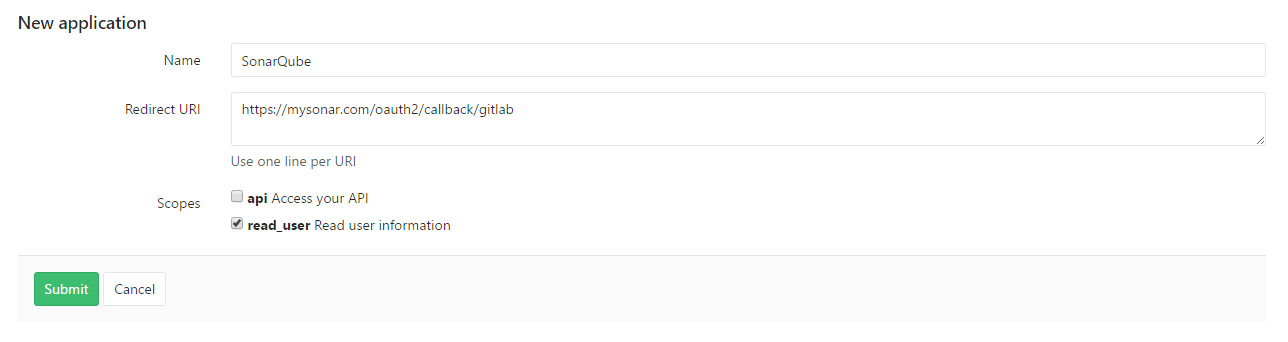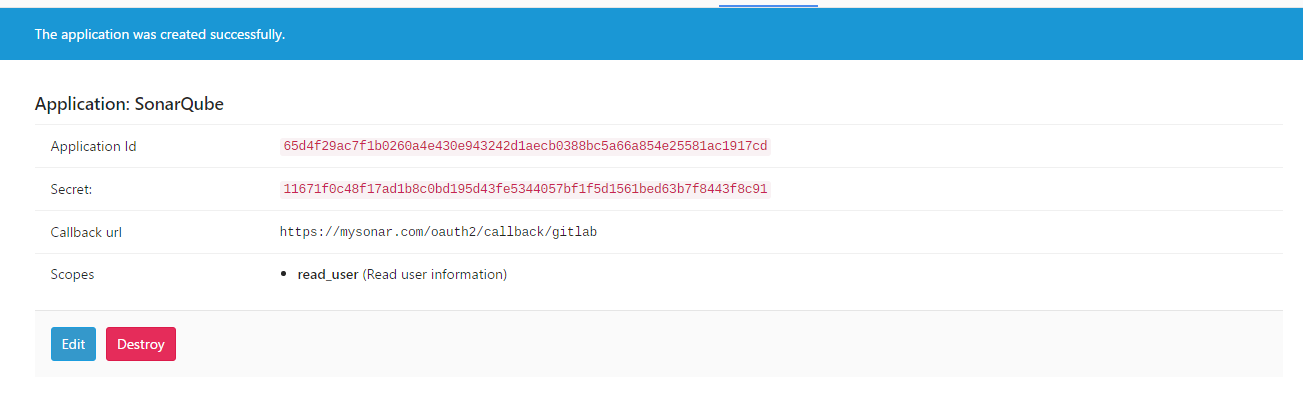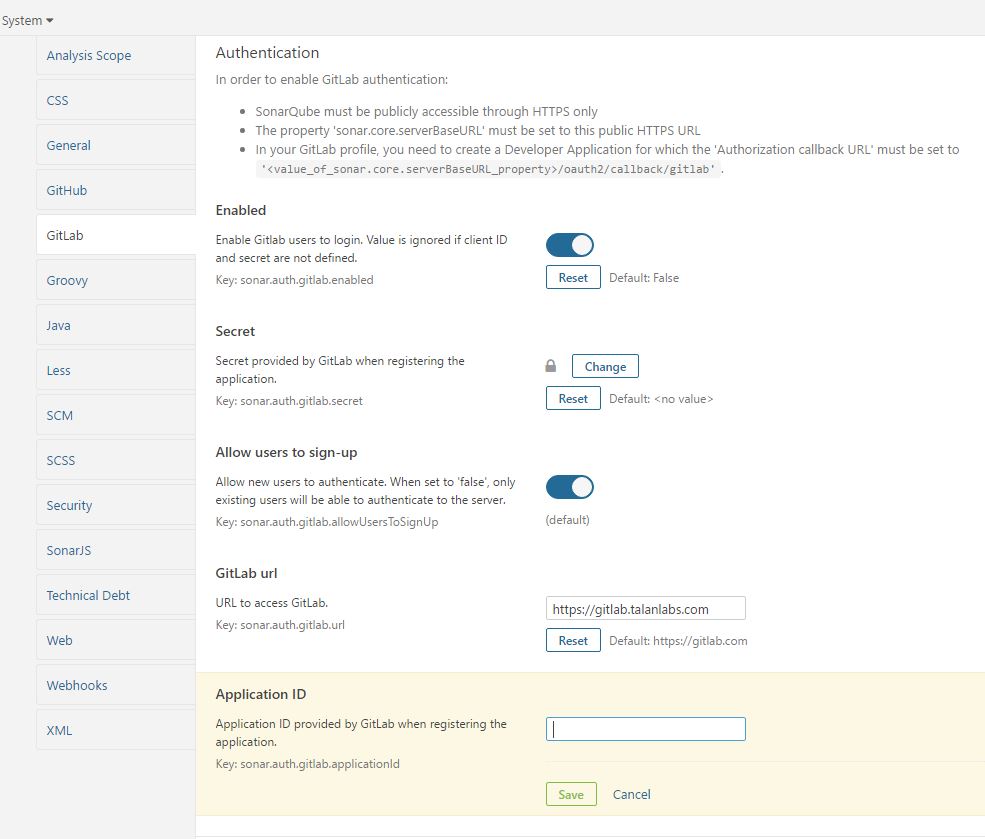Sonar Auth GitLab Plugin
Forked from https://github.com/SonarSource/sonar-auth-github
Goal
Enables user authentication and Single Sign-On via GitLab.
Uses GitLab OAuth login in SonarQube login page.
Usage
For SonarQube >=5.6:
- Download last version https://github.com/gabrie-allaigre/sonar-auth-gitlab-plugin/releases/download/1.2.1/sonar-auth-gitlab-plugin-1.2.1.jar
- Copy file in extensions directory
SONARQUBE_HOME/extensions/plugins - Restart SonarQube
For SonarQube >=5.4:
- Download last version https://github.com/gabrie-allaigre/sonar-auth-gitlab-plugin/releases/download/1.0.0/sonar-auth-gitlab-plugin-1.0.0.jar
- Copy file in extensions directory
SONARQUBE_HOME/extensions/plugins - Restart SonarQube
Other Plugin: Add Reporting in GitLab commit
Configuration
Warning : In SonarQube, must have Server base URL with HTTPS
- In GitLab, create Application OAuth : Admin Settings -> Application
Fill name SonarQube and fill redirect URI with 'https://mysonar.com/oauth2/callback/gitlab' (replace url) and check read_user
Copy Application Id and Secret in Settings of Sonarqube.
- In SonarQube: Administration -> General Settings -> GitLab -> Authentication
| Variable | Comment | Type |
|---|---|---|
| sonar.auth.gitlab.enabled | Enable GitLab users to login. Value is ignored if client ID and secret are not defined | |
| sonar.auth.gitlab.url | URL to access GitLab | |
| sonar.auth.gitlab.applicationId | Application ID provided by GitLab when registering the application | |
| sonar.auth.gitlab.secret | Token of the user who can make reports on the project, either global or per project | |
| sonar.auth.gitlab.allowUsersToSignUp | Allow new users to authenticate. When set to 'false', only existing users will be able to authenticate to the server |
Sonarqube
https://sonarqube.com/dashboard?id=com.talanlabs%3Asonar-auth-gitlab-plugin