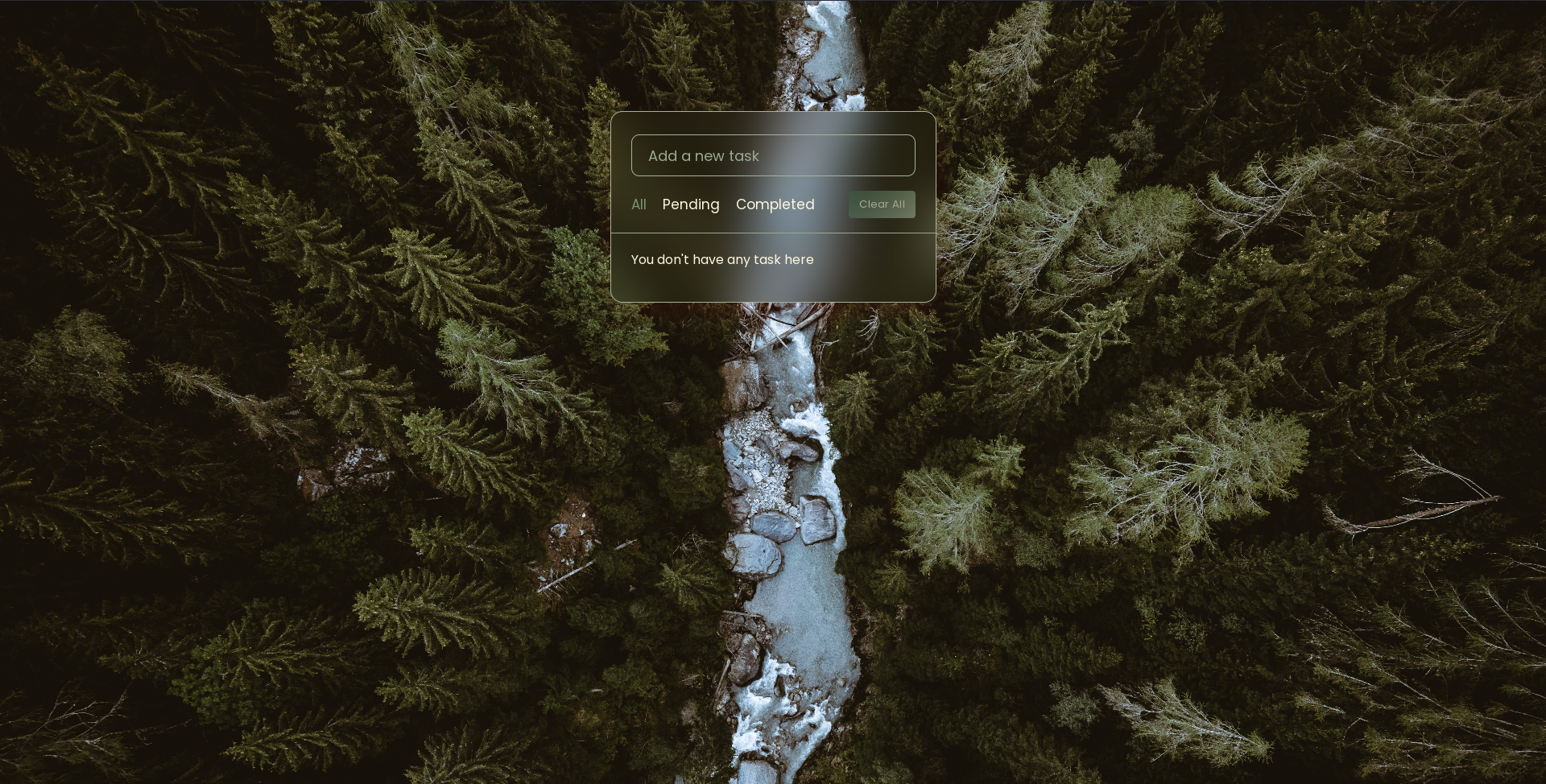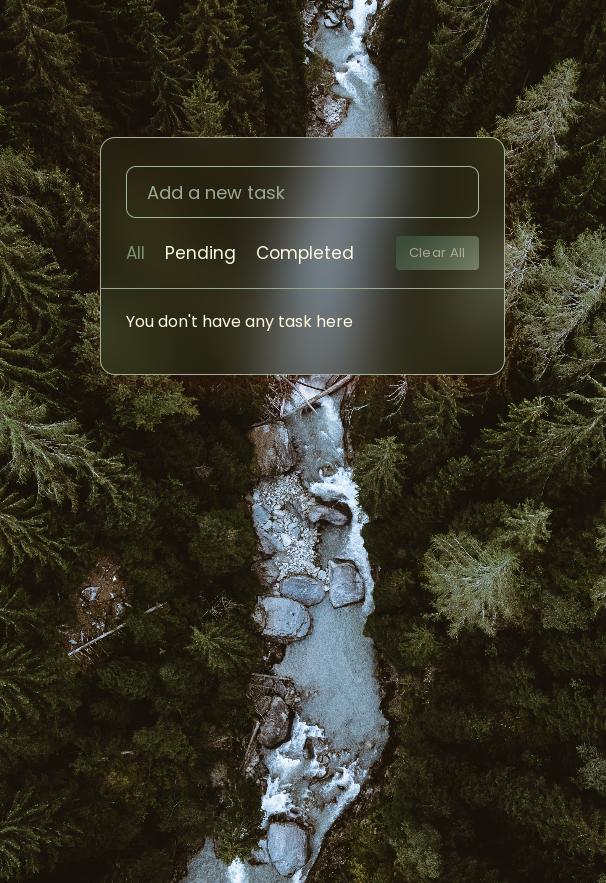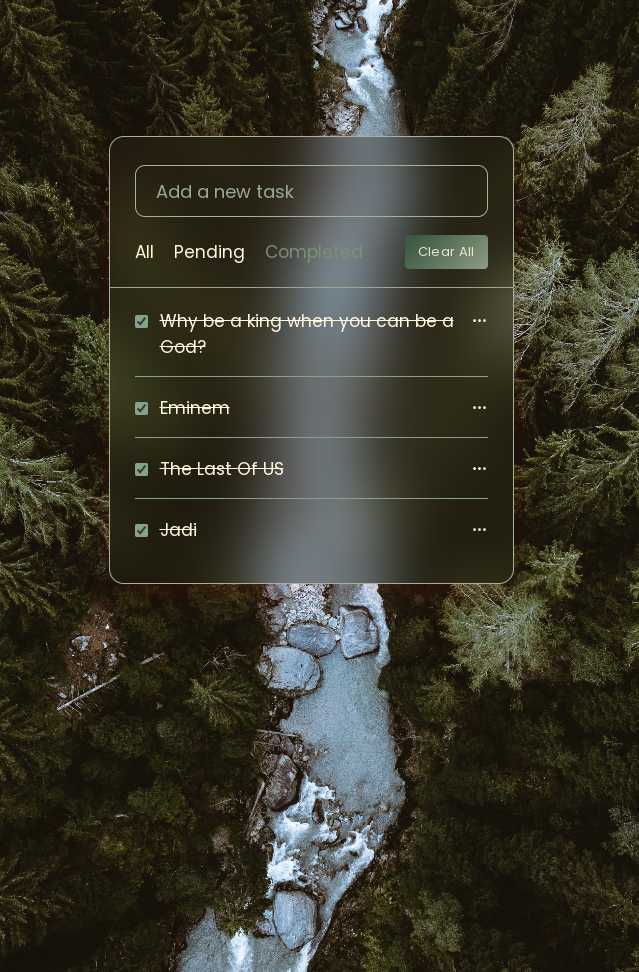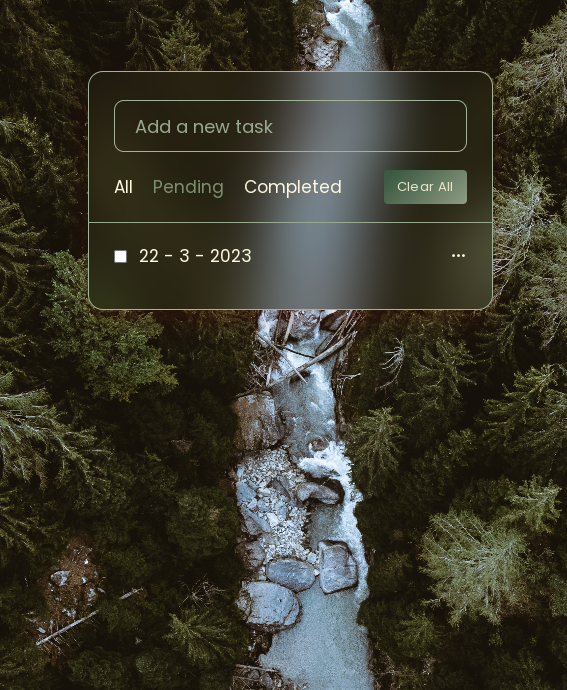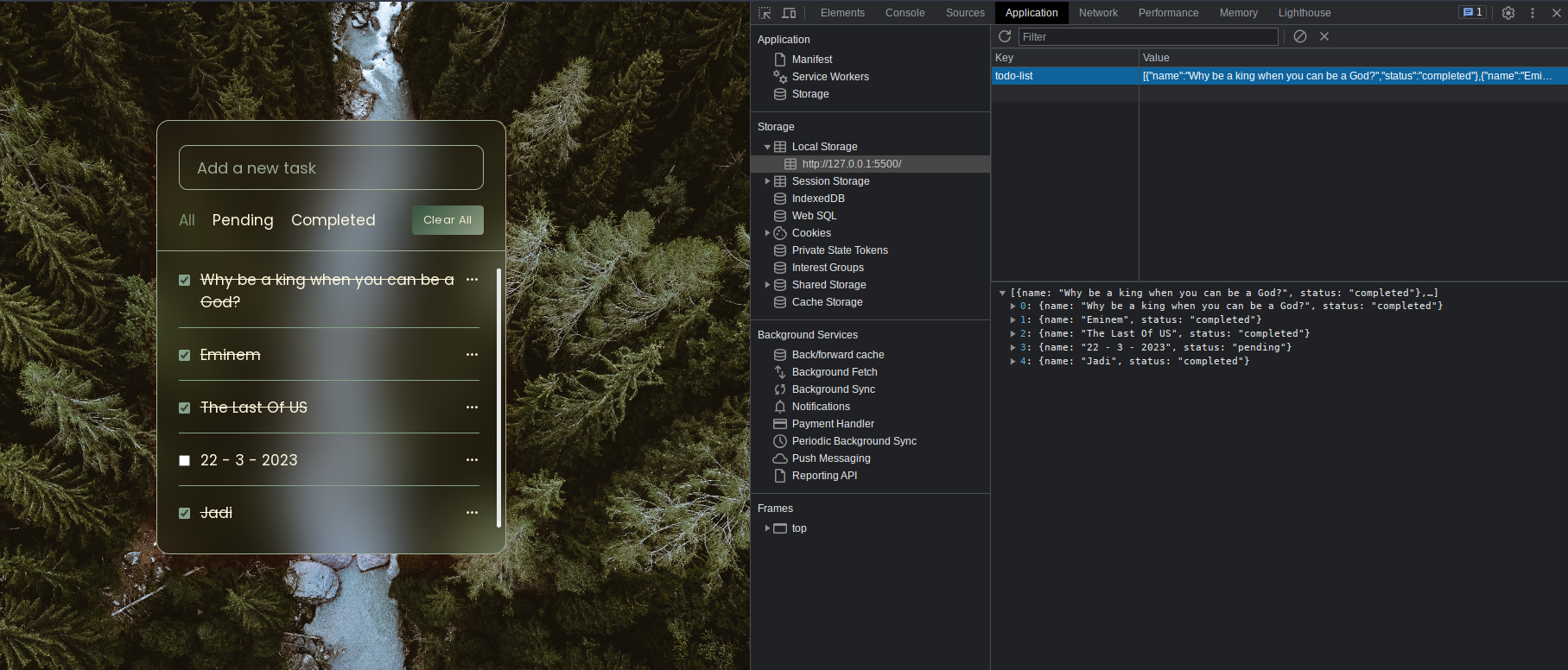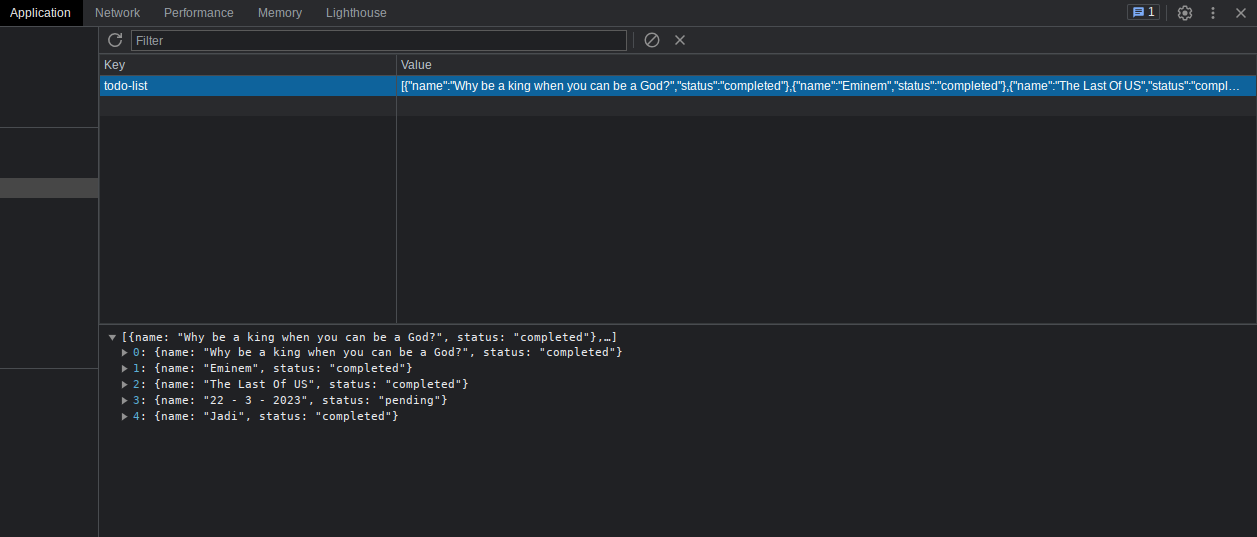Welcome to ToDo-App! Stay organized and efficient with easy task management. Add, edit, complete, or delete tasks with a breeze. Your progress is saved automatically with local storage. Happy organizing!
- Add a task by typing it in the input field.
- Press the "Enter" key or click the "Add Task" button to add the task to the list.
- Click on a task to mark it as completed.
- Click the "Delete" button next to a task to remove it from the list.
-
All: Show all tasks, whether completed or pending.
-
Pending: Show only the pending tasks that are not marked as completed.
-
Completed: Show only the tasks that are marked as completed.
-
Clear All: Remove all tasks from the list. Use this with caution, as it will delete all tasks.
-
Edit: Edit a task's text by clicking on the task text itself. Press Enter to save the changes.
-
Delete: Permanently delete a task from the list.
The app uses client-side storage to automatically store the latest state of the application. So, even if you close the tab or refresh the page, your tasks will be saved.
- HTML
- CSS
- JavaScript
- JSON
-
link video:
https://youtu.be/xnofAd5YAZg
-
Clone the repository:
https://github.com/Hanieh-Sadeghi/ToDo-AppJavaScript-And-Local-Storage- Open the project folder in your preferred code editor.
-
Launch the application by opening the
index.htmlfile in a web browser.
If you have any questions, suggestions, or feedback regarding this project, please feel free to reach out:
Thank you for using the Todo-App! We hope it helps you stay organized and efficient in managing your tasks.