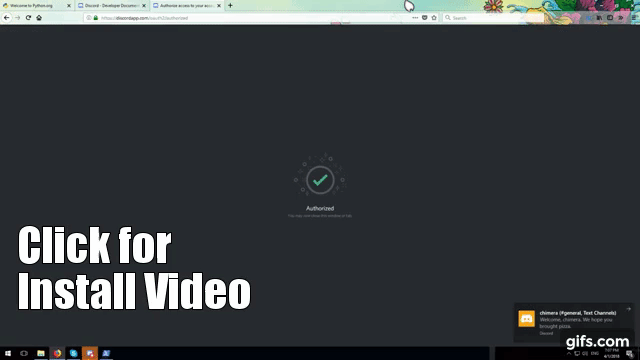Chimera (not the mythical beast), is a System Remote Control Discord Bot for Windows written in Python discord.py. Using chimera you can easily control your computer remotely and have it do from simple tasks such as shutdown, sleep and lock to talking or executing powershell commands. Chimera is a self hosted bot, which means that you have to run the bot on your computer - the machine you want to control via discord commands. Installing chimera is an easy 3 minute process - you can check the video bellow to see how to do it.
- Python 3
- discord.py
- mss
* !lock or !lock seconds - locks your computer immediately or with a time delay in seconds, e.g: !lock 30
* !shutdown or !shutdown seconds
* !sleep or !sleep seconds
* !hibernate or !hibernate seconds
* !restart or !restart seconds
* !cmd "command" - executes cmd prompt command
* !powershell "command" - executes powershell command
* !screenshot or !screenshot seconds - takes a screenshot of your computer and sends it back to you
* !say "Something to say" - uses powershell commands and a TTS engine to make your computer say something
Follow this video tutorial
Text Instructions:
- Download & Install Python
- Open Powershell and execute:
pip install discord.py mss - Create a bot and get its token and then get your channel ID by following these instructions: https://github.com/Chikachi/DiscordIntegration/wiki/How-to-get-a-token-and-channel-ID-for-Discord
- Edit chymera.py to insert the Bot Token and Channel ID
- Launch Chimera and visit the URL printed to the console to add Chimera to a personal channel
- Enjoy!
Chimera was written to be modular so one can easily modify the code and enchance it. I welcome and greatly appreciate anyone who wishes to contribute a module of their own. To keep things tidy if you need to import a python module do so on the top of the file in this fashion e.g:
# Dependency of: lock, shutdown, sleep, hibernate, say, restart
import time
and for your command function:
# Module: cmd
# Description: Executes cmd command
# Usage: !cmd "command"
# Dependencies: time, os
@client.command()
async def cmd(cmnd):
await client.say("Executing in command prompt: " + cmnd)
os.system(cmnd)
await asyncio.sleep(3)
- April 1st 2018: Initial Release
- April 28th 2018: Added Screenshot feature