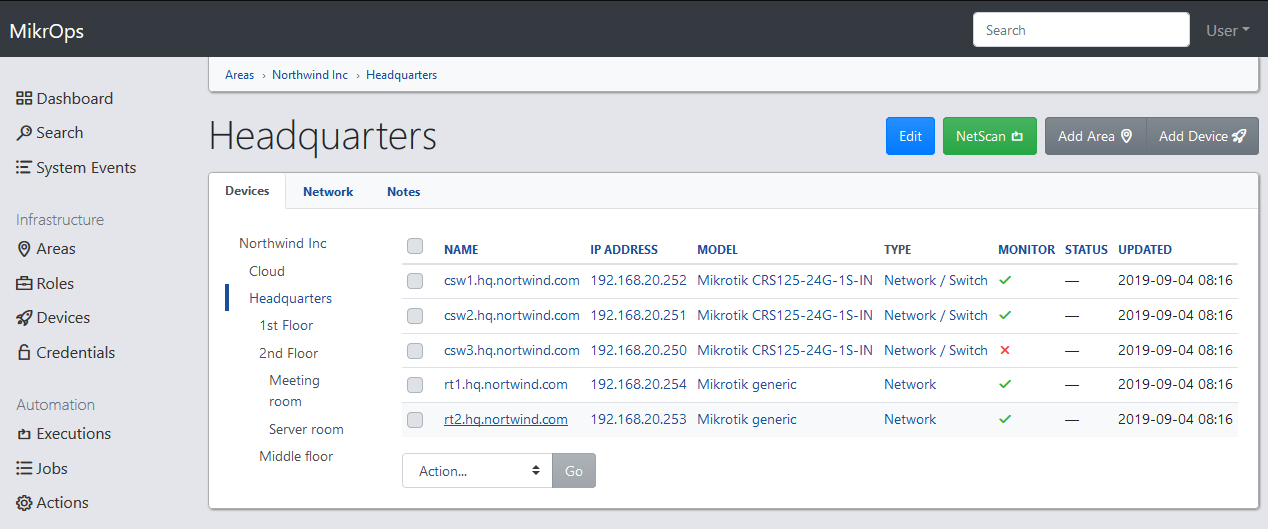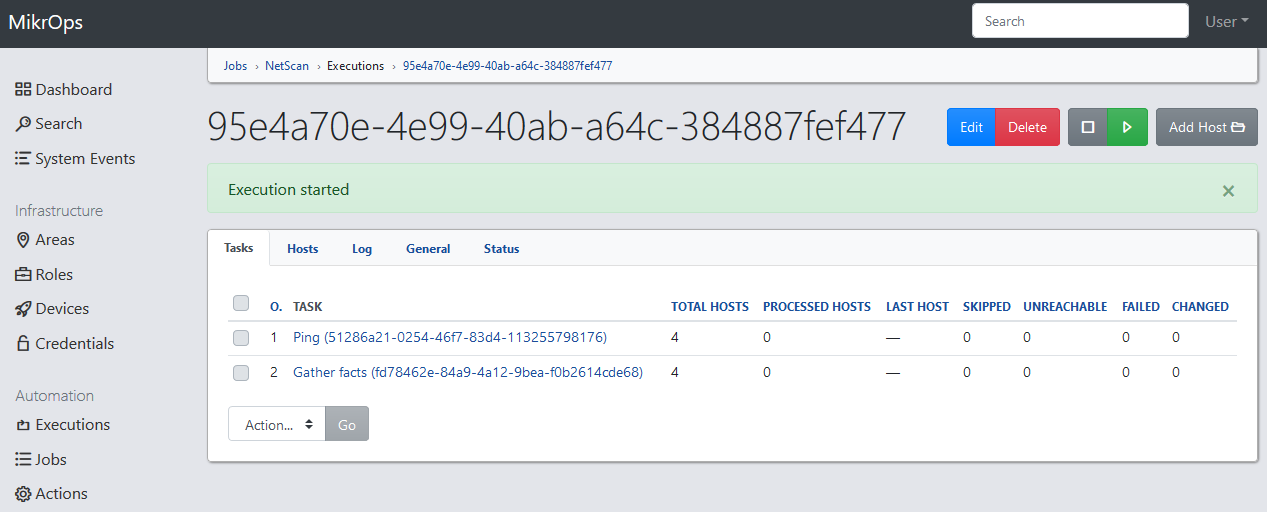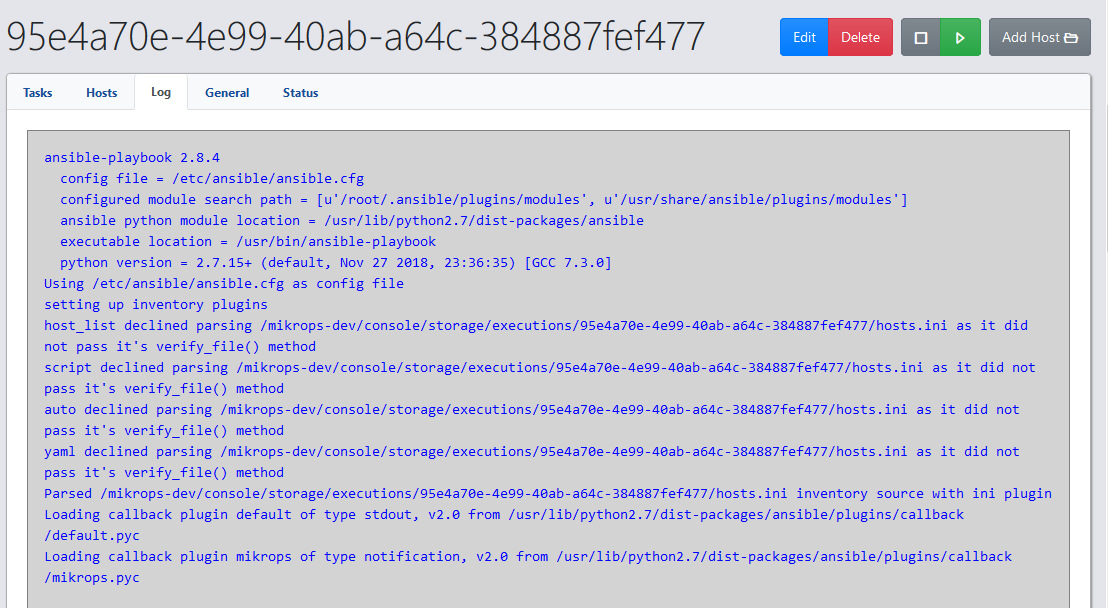A management UI for MikroTik Routers based onto Django.
MikrOps is a project that tries to bring together all those little services that usually we need to setup our network. DNS, Radius, Syslog, Ansible, monitoring, etc.
Currently Syslog and Ansible are fully integrated and I am trying to solve several small bugs and make the project presentable.
The Ansible integration is based onto the project YaMa that I wrote last year.
All external components are being retrieved automatically during the installation.
- Clean Ubuntu Server installation
- Static network configuration
- Full access to internet to download software packages
- No running Docker containers (existing containers will be removed during installation)
cd /opt
git clone https://github.com/mojiro/mikrops
cd mikrops
find . -name '*.sh' | xargs chmod +x
cp config/settings.conf.dist config/settings.conf
Edit file config/settings.conf
The following step will last about 10 minutes.
./install.sh
./daemon.sh start
./create_django_superuser.sh
Loading configuration
- Platform: ubuntu
Username: admin
Email: admin@example.com
Password:
During the installation, a Certificate Authority got created using the details
of settings.conf. In the following steps you will get prompted to trust and
accept a certificate. It is a safe and required step in order to start using
MikrOps.
- Open Mozilla Firefox
- Visit
http://<ip> - Trust and accept a certificate
The certificate has been installed only to Mozilla Firefox
- Open Google Chrome
- Visit
http://<ip> - The certificate will get downloaded automatically
- Google Chrome will warn you that this is a dangerous file
- Click Keep and open the file
- A window from the Operating System will appear
- Install Certificate for Current User
- Guide the installer to install it under 'Trusted Root Certification Authorities'
The certificate has been installed to Operating System
- Visit
https://<ip> - Login using your credentials
- PostGreSQL
- Redis
- RSyslog - Custom build
- Freeradius - Custom build
- Ansible - Custom build
- Django - Custom build
- Celery - Custom build
- Nginx
- Requests - https://requests.readthedocs.io/
- Psycopg2 - https://pypi.org/project/psycopg2/
- Redis - https://pypi.org/project/redis/
- Celery - https://docs.celeryproject.org/en/latest/django/first-steps-with-django.html
- django-autocomplete-light - http://django-autocomplete-light.readthedocs.io/
- django-bootstrap4 - https://django-bootstrap4.readthedocs.io/
- django-crispy-forms - https://django-crispy-forms.readthedocs.io/
- django-tables2 - https://django-tables2.readthedocs.io/
- django-treebeard - https://django-treebeard.readthedocs.io/
- JQuery - https://github.com/jquery/jquery/
- JQuery UI - https://jqueryui.com/download/all/
- JQuery Form - https://github.com/jquery-form/form/
- Bootstrap - https://github.com/twbs/bootstrap/
- Font Awesome - https://github.com/FortAwesome/Font-Awesome/
- Dripicons - https://github.com/amitjakhu/dripicons/