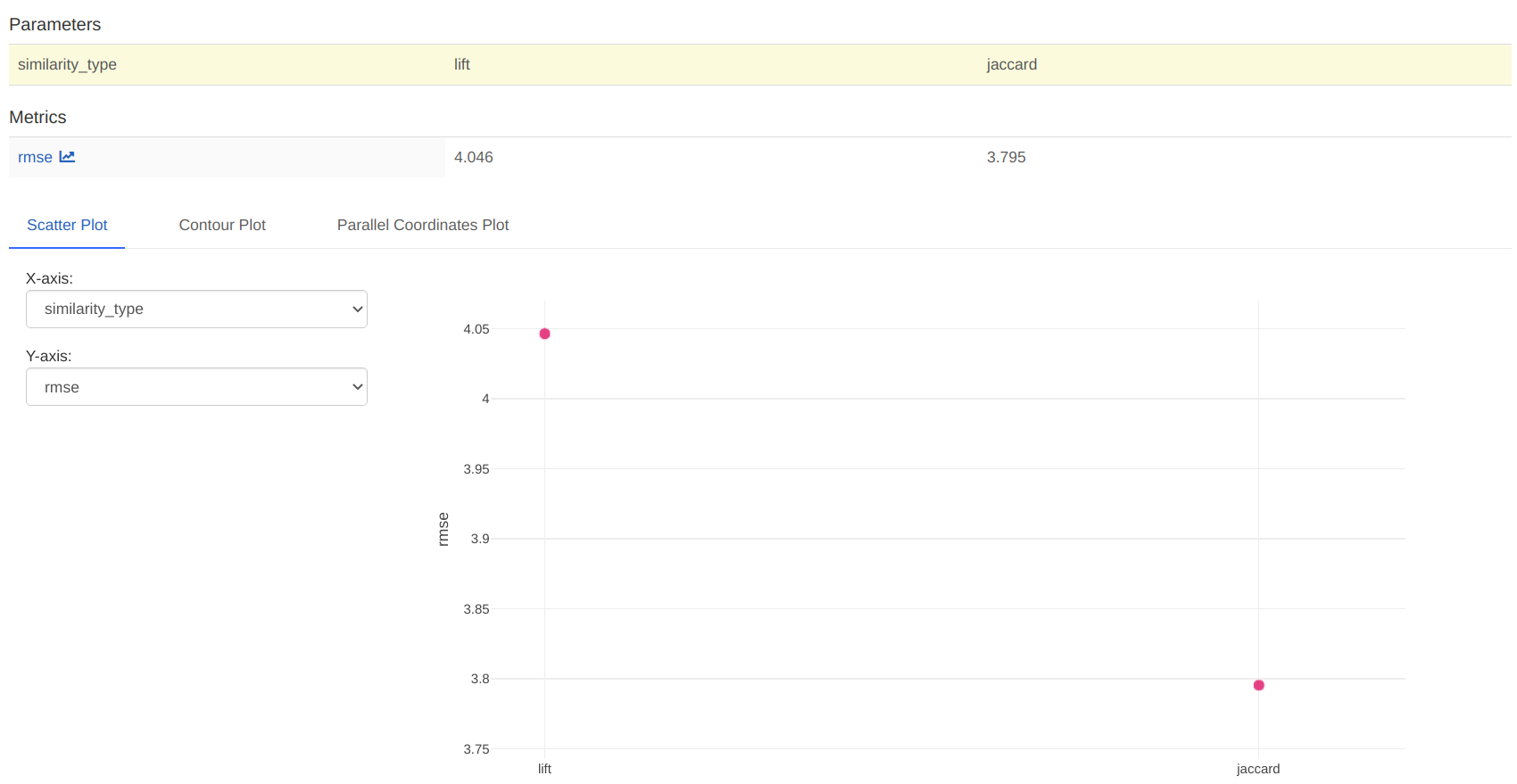mlflow example project for azure recommender algorithms
-
This project runs mlflow experiments on SAR algorithm by using movielens100K data set.
-
It saves the best model after hyperparameter tuning.
-
Finally it serves the best model as a mlflow service.
-
SAR algorithm is available at https://github.com/microsoft/recommenders
mlflow server --backend-store-uri sqlite:///mlflow.db --default-artifact-root ./artifacts --host 0.0.0.0
- train.py evaluates SAR algorithm by using different similarity metrics.
- Each experiment is saved to mlflow.
- Best model is saved as well.
- Remember to remove
sar_bestfolder before running the script. - Remember to make sure the dataset is available at
~/datasets/movielens100K/u.databefore running the script.
python train.py
Sar model (similarity_type= jaccard ):
RMSE: 3.7950736953280937
Sar model (similarity_type= lift ):
RMSE: 4.046395609396664
model_input user_id
0 1
model output: user_id item_id prediction
0 1 346 0.006996
1 1 844 0.006996
2 1 769 0.006996
3 1 394 0.006996
4 1 345 0.006996
5 1 849 0.006996
6 1 812 0.006996
7 1 795 0.006996
8 1 912 0.006996
9 1 1682 0.006996
-
Remember to add
scipytoconda.ymlsince we need it in the server, but it is not automatically added to the auto-generated file.
mlflow models serve -m sar_best -p 5001
curl http://127.0.0.1:5001/invocations -H 'Content-Type: application/json' -d '{
"data": {"user_id": [1]}
}'