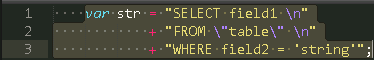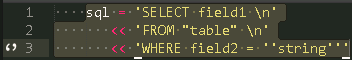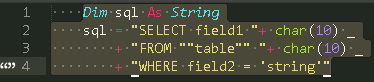It helps to insert some code as a string
Default settings for languages:
- C#
- C++
- Java
- JavaScript
- Perl
- PHP
- Ruby
- VBS
And it is very easy to set up other
For example, the text in the buffer:
SELECT field1
FROM "table"
WHERE field2 = 'string'In Sublime Text from the context menu 'Paste as. . . ' or hotkeys Shift + Alt + v Inserts text
Very easy with Package Control right inside Sublime Text 3 (Package Control needs to be installed):
- Ctrl + Shift + P
- Search for "install", hit enter
- Search for "PasteAsString", hit enter
Manually (not recommended):
- Clone or download this package
- Put it into your Packages directory (find using 'Preferences' -> 'Browse Packages...')