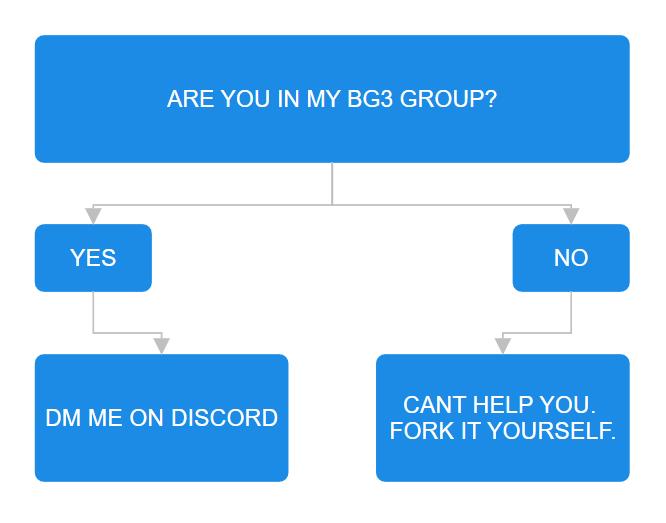Step 1. Download the latest release of installmods.cmd on the right ------>
If chrome/firefox/edge blocks the download usually you can hit see more and then keep anyways...
also if you use something that isnt those three. why?
Step 2. Run the Batch File. Again if windows blocks it you can hit run anyways. i hate microsoft.
Step 3. Make your selection
If this is your first time running the program and do not have the mods installed then you want option 1 (install)
If you have the mods installed and have recently updated your game you want option 2 (update)
If you want to go back to the stock game and remove all mods you want oprion 3 (uninstall)
Step 4. Wait for the script to finish.
Thats it, you are done. close the script when it says that the script has finished.
you can also pass the 1/2/3 into the script as a variable. just run as installmods.cmd 1 in cmd
if you dont know what this means just ignore it. its for people who like to use the command line...
Q. I dont trust this.
A. Then dont use it. you can view the sources...
Q. Why?
A. Someone I know doesnt know how to work with computers.
Q. I want to add a mod to the list
A. see attached flowchart