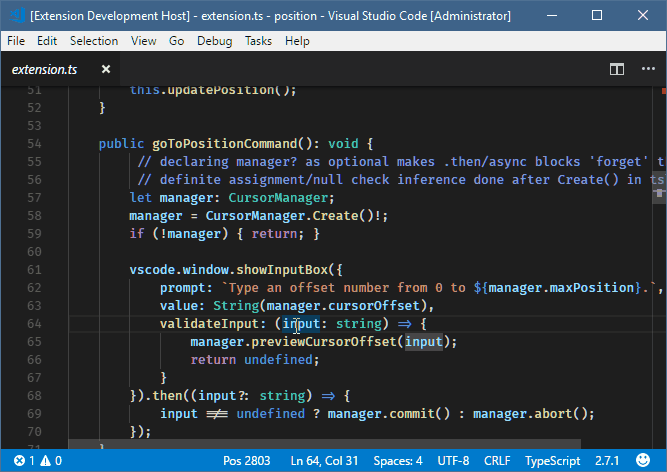This is the README "vscode-position". I had been using the Positions extension for seeing the offset but had a need to set the position by offset easily. So I wrote this, partially because the mentioned extension to learn a bit about typescript. As I finished I came across show-offset which I wish I'd run across initially. Nevertheless, I had added a couple unique features when I wrote this, so I figured I'd toss it into the gallery.
- Shows cursor character offset as 'Pos <position>' in the status bar.
- Click the status bar or use the
Go To Positionpalette command to move the cursor by offset. - New position is previewed while typing it in (similar to goto line)
- Cursor and selection restored if setting position is abandoned with esc
- Cursor position can also be +number or -number for moving the cursor relative to the current position.
Initial keybinding for
Go To Position: ⌃+Alt+G (Mac: ⌃+⌘+G)
None
None
Initial release.