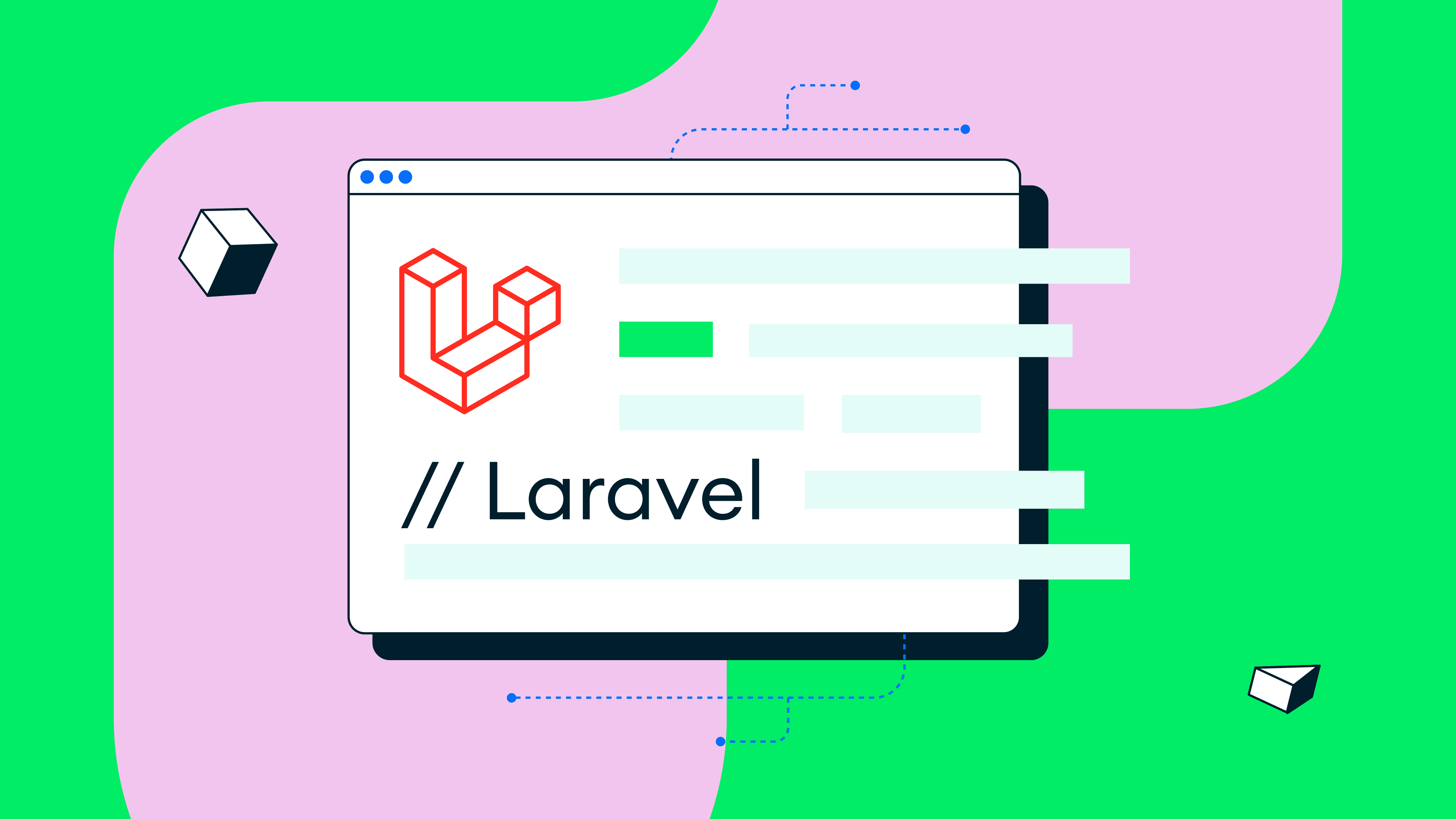Laravel is a web application framework with expressive, elegant syntax. We believe development must be an enjoyable and creative experience to be truly fulfilling. Laravel takes the pain out of development by easing common tasks used in many web projects, such as:
Laravel has the most extensive and thorough documentation and video tutorial library of all modern web application frameworks, making it a breeze to get started with the framework.
To leverage MongoDB with Laravel see the following resources
This project demonstrates the use of MongoDB Vector Search in a Laravel backend with a Vue.js frontend to create an intelligent tour planning application. It showcases how to leverage vector search capabilities for enhanced search and recommendation features in travel applications. See the article Introducing the Tour Planner With MongoDB Vector Search
/tour-planner: Laravel backend/tour-planner/frontend/tour-planner-frontend: Vue.js frontend
- City search with vector-based similarity
- Points of interest recommendation
- Intelligent trip planning using OpenAI integration
The points of interest controller search cities by embeddings generated on city - attraction - desc concat, and gets the searched term as $search
$embedding = $this->generateEmbedding($search);
// Use Atlas Search to search for points of interest within a city
$points = DB::collection('points_of_interest')
->raw(
function ( $collection) use ($embedding) {
return $collection->aggregate([
[
'$vectorSearch' => [
'index' => 'vector_index',
'path' => 'embedding',
'queryVector' => $embedding,
'numCandidates' => 20,
'limit' => 5
],
]
,
['$project' => [
'name' => 1,
'description' => 1,
'rating' => 1,
'location' => 1,
'score' => ['$meta' => 'vectorSearchScore']
]]
]
);
},
)->toArray();Using the relevant context from MongoDB to augment the trip planning JSON response
protected function generatePossibleTrip($cities,$context, $days){
$result = OpenAI::chat()->create([
'model' => 'gpt-4o-mini',
'temperature' => 0,
'response_format' => ['type' => 'json_object'],
'messages' => [
[
'role' => 'system',
'content' => 'You are a travel agent helping a customer plan a trip to a city. If it will be hard to visit that in the number of days Have a one day plan stating the problem. The customer will provide you with points of interest to visit in json.'
],
[
'role' => 'system',
'content' => 'take this schema, for flights add orig_airport_code and dest_airport_code:
"tripPlan": {
"destination": [{
"city": "string",
"country": "string"
}],
"pointsOfInterest": [
{
"name": "string",
"description": "string",
"location": {
"coordinates": [number, number]
},
"rating": number
}
],
// only in relevant direction
"flights" : [ "src_airport_code": "string",
"dest_airport_code": "string"
],
"itinerary": [
{
"day": number,
"destination": "string",
"activities": [
{
"time": "string",
"activity": "string",
"duration": "string",
// if flight
"src_airport_code": "string",
dest_airport_code: "string"
}
...
]
}
...
]
}
'
],
[
'role' => 'user',
'content' => 'For cities: ' . json_encode($cities) . '| Take this POIs: ' . $context . ' and build a plan for the a trip of ' . $days . 'days. '
]
]
]);
return $result->choices[0]->message->content;
}- PHP 8.1+
- MongoDB Extension and prereqisites.
- Composer
- Node.js and npm
- MongoDB Atlas cluster
- OpenAI API key
Navigate to the cloned directory:
cd laravel-openai-vector-search
Install PHP dependencies:
composer install
Copy the .env.example file to .env and configure your environment variables:
OPENAI_API_KEY=your_openai_api_key
DB_URI=your_atlas_uri
Generate an application key:
php artisan key:generate
Run database migrations and seeders (if any):
php artisan db:seed
Create Atlas vector search index on database: trip_planner collection: points_of_interest:
** Index name : vector_index **
{
"fields": [
{
"type": "vector",
"path": "embedding",
"numDimensions": 1536,
"similarity": "cosine"
}
]
}
Start the Laravel development server:
php artisan serve
Navigate to the frontend directory:
cd frontend/trip-planner-frontend
npm install
npm run serve
The application should be visible at http://localhost:8080 .
Not a MongoDB official product. Use at your own risk