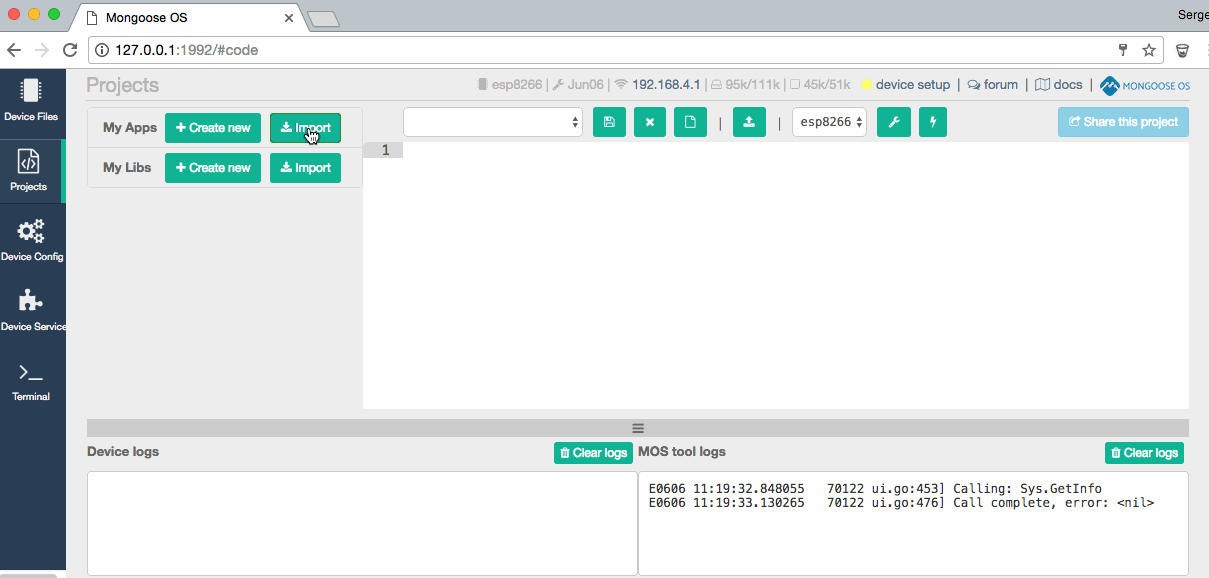This example shows how to use MongooseOS with Blynk mobile framework.
Go to device configuration and specify
blynk.auth setting to your Blynk access token. Or, alternatively,
run the following console command (from the terminal or "Terminal" tab in Web UI):
# In case its on 0x76 use this
mos config-set i2c.address=0x76
# Otherwise if its on 0x77 use this
mos config-set i2c.address=0x77mos config-set blynk.auth=YOUR_TOKEN blynk.server="blynk-cloud.com:8442"- Create a graph with virtual pin 1 (Graph of memory usage) limits min 0 - 50
- Create a button with virtual pin 2 (Toggles led on/off)
- Create a graph with virtual pin 3 (Graph of temperature) limits min -30 - 60
- Create a graph with virtual pin 4 (Graph of humidity) limits min 0 - 100
- Create a graph with virtual pin 5 (Graph of pressure) limits min 500 - 3000
You can easily add your own handlers for Blynk virtual pins, in either C or JavaScript.
- Install and start mos tool
- Switch to the Project page, find and import this app, build and flash it: