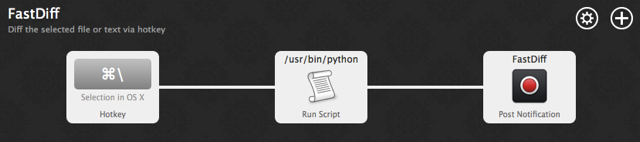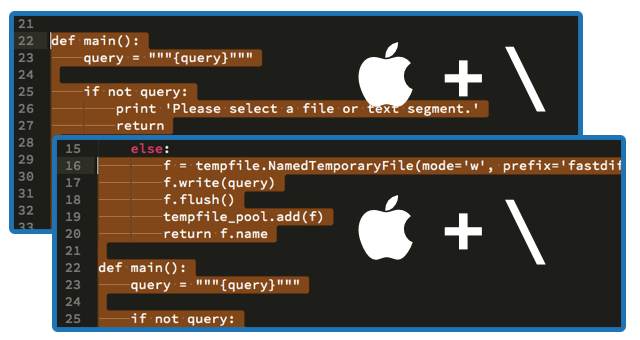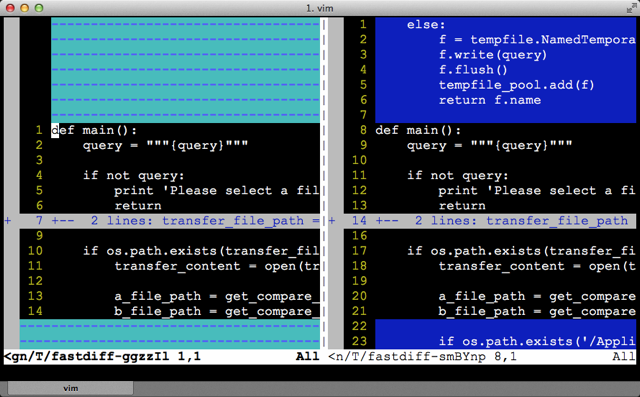The default hotkey is + \.
- Step 1, Select a file or text segment then press the hotkey.
- Step 2, Select another file or text segment then press the hotkey.
Well, the vimdiff will be launched in a new tab page of Terminal/iTerm2 and diff your selected.