PyTorch implementation of our SEM-PCYC model for zero-shot sketch-based image retrieval:
Semantically Tied Paired Cycle Consistency for Zero-Shot Sketch-based Image Retrieval
Anjan Dutta, Zeynep Akata
CVPR, 2019
| Train | Test | Ubuntu | GPU | Driver | Cuda | Conda | Python | Pytorch | torchvision |
|---|---|---|---|---|---|---|---|---|---|
| 성공 | 성공 | 18.04 | 1080 Ti | 470.57.02 | 11.4 | 4.7.12 | 3.6.13 | 1.4.0 py3.6_cuda9.2.148_cuddn7.6.3_0 | 0.5.0 |
| 성공 | 성공 | 18.04 | 2070 SUPER | 470.57.02 | 11.4 | 4.7.12 | 3.6.13 | 1.4.0 py3.6_cuda9.2.148_cuddn7.6.3_0 | 0.5.0 |
| 성공 | 성공 | 20.04 | 1660 SUPER | 470.57.02 | 11.4 | 4.7.12 | 3.6.10 | 1.7.1 py3.6_cuda9.2.148_cuddn7.6.3_0 | 0.8.2 |
- Ubuntu
- Ubuntu 18.04 (Tested)
- Ubuntu 20.04 (Tested)
- NVIDIA GPU
- NVIDIA GeForce GTX 1080 Ti (Tested)
- NVIDIA GeForce RTX 2070 SUPER (Tested)
- CUDA Version
- 11.4 (Ubuntu Nvidia 독점 Driver Version: 470.57.02 (Tested))
- 7z
- conda install (ref : https://dambi-ml.tistory.com/6)
sudo apt-get install p7zip-full- rename package 설치
sudo apt-get install -y renameconda install _pytorch_select conda create --name 가상환경이름(ex.torch)
conda activate 가상환경이름(ex.torch)
conda install pytorch==1.4.0 torchvision==0.5.0 cudatoolkit=10.1 -c pytorch conda list | grep torch
pytorch 1.4.0 py3.6_cuda10.1.243_cudnn7.6.3_0 pytorch
torchvision 0.2.2.post3 pypi_0 pypi
- 필요 패키지 설치
- torch
- torchvision
- numpy
- scikit-learn
- google ( 데이터를 온라인 다운로드 받을 경우 사용, 로컬에 저장해서 사용할때는 필요 없음 )
- tqdm
pip install --upgrade google-api-python-client- pytorch 설치 (ref :https://varhowto.com/install-pytorch-cuda-9-2/)
conda uninstall pytorch torchvision cudatoolkit=11.0 -c pytorch
conda install pytorch torchvision cudatoolkit=9.2 -c pytorch- Clone this repository
git clone https://github.com/AnjanDutta/sem-pcyc.git
cd sem-pcyc
- Update config.ini (see example)
[<host>]
path_dataset = <where all the datasets will be downloaded>
path_aux = <where all the auxiliary folders and files will be saved>- TU-Berlin
#download_datasets.sh
Sketcy dataset 부분은 주석처리bash download_datasets.shOR
# code 실행 불가 경우
나스 toonsquare/개발관련/deeptoon/sem-pcyc/data/newnew 에 TU-Berlin.zip 가져오기 - Sketchy
- sketch
- image
- hieremb-jcn + word2vec-google-news
- TU-Berlin
- sketch
- image
- hieremb-path + word2vec-google-news
bash download_models.shOR
# code 실행 불가 경우
나스 toonsquare/개발관련/deeptoon/sem-pcyc/pretrained-model에서 가져오기 python3 src/test.py --dataset TU-Berlin --dim-out 64 --semantic-models hieremb-path word2vec-google-news- hieremb-path-word2vec-google-news : Checkpoints폴더 내에 존재하는 pretrained model
- semantic-models 뒤 옵션 수정해서 직접 train한 모델 test 가능
- test 시 CUDA memory에 따라 batch size 변경 필요
example.
python3 src/test.py --dataset TU-Berlin --dim-out 64 --semantic-models hieremb-path word2vec-google-news --batch-size 64- test 결과 이미지로 확인하기 위해
- sem-pcyc/src/utils.py에 맨 윗줄에 아래코드 추가
from PIL import Image- save-image-results 옵션 활용
example.
python3 src/test.py --dataset TU-Berlin --dim-out 64 --semantic-models hieremb-path word2vec-google-news --batch-size 64 --save-image-resultsMulti gpu 중 지정해서 테스트
CUDA_VISIBLE_DEVICES=0,1 python3 src/test.py --dataset TU-Berlin --dim-out 64 --semantic-models hieremb-path word2vec-google-news --batch-size 64 --save-image-results
python3 src/train.py --dataset TU-Berlin --dim-out 64 --semantic-models word2vec-google-news --epochs 1000 --early-stop 200 --lr 0.0001- train 시 CUDA memory에 따라 batch size 변경 필요
- CUDA_VISIBLE_DEVICES=1 뜻은 GPU 0 번(1080 Super), 1 번(2080TI) 사용시 1번 사용고 싶을 때 사
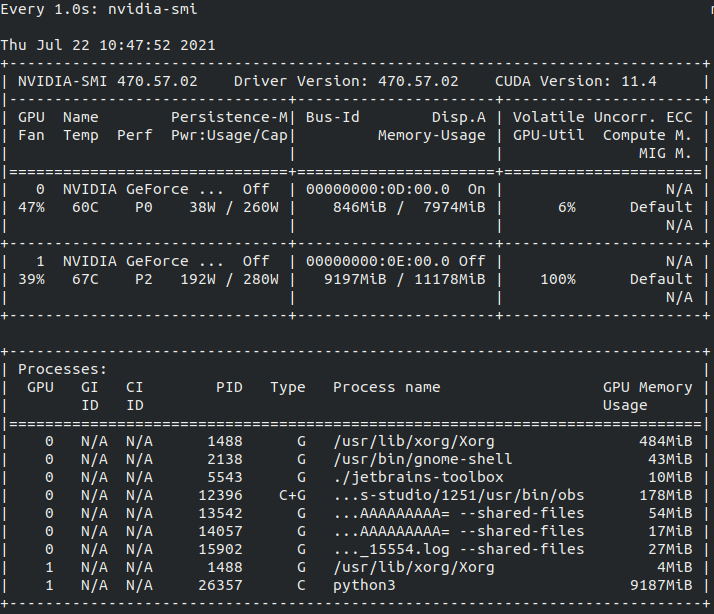
example.
python3 src/train.py --dataset TU-Berlin --dim-out 64 --semantic-models word2vec-google-news --epochs 1000 --early-stop 200 --lr 0.0001 --batch-size 64Multi gpu 중 지정해서 학습 시키기
CUDA_VISIBLE_DEVICES=0,1 python src/train.py --dataset TU-Berlin --dim-out 64 --semantic-models word2vec-google-news --epochs 1000 --early-stop 200 --lr 0.0001 --ngpu 2 --batch-size 64
@inproceedings{Dutta2019SEMPCYC,
author = {Anjan Dutta and Zeynep Akata},
title = {Semantically Tied Paired Cycle Consistency for Zero-Shot Sketch-based Image Retrieval},
booktitle = {CVPR},
year = {2019}
}
path_sketch_model
/ml_data/sem_pcyc/aux/CheckPoints/TU-Berlin/sketch
path_image_model
/ml_data/sem_pcyc/aux/CheckPoints/TU-Berlin/image
path_cp
/ml_data/sem_pcyc/aux/CheckPoints/TU-Berlin/word2vec-google-news/64
/etc/hosts 에 아래 와 같이 추가
49.50.175.252 nipa
/src/mk_image_emb_npy.py 파일을 사용하여 images_embedding.npy 파일 생성
torch-model-archiver --model-name sem_pcyc --version 1.0 --model-file ./src/models.py --serialized-file ./model_best.pth --extra-files ./images_embedding.npy --handler ./ts/torch_handler/sem_pcyc_handler.py
- --model-name : 모델 이름
- --model-file : 모델 아카이브할때 필요한 클래스와 함수가 저장된 파일
- --serialized-file : 모델의 가중치가 저장된 pth파일
- --extra-files : 필요한 추가적인 파일, images_embedding.npy의 파일명과 경로가 handler에서 npy가져올때 사용하는 파일명과 경로가 같게 설정해야한다
- --handler : handler file
- 추가적인 옵션은 https://github.com/pytorch/serve/blob/master/model-archiver/README.md 참고
torchserve --ts-config ./ts/config.properties --foreground --start --model-store ./model-store --models sem_pcyc=sem_pcyc.mar
옵션은 https://github.com/pytorch/serve 참고
- https://pytorch.org/serve/index.html
- https://towardsdatascience.com/how-to-deploy-your-pytorch-models-with-torchserve-2452163871d3
Docker 로 torchserver 실행방법
docker run --rm -it --gpus all -p 8080:8080 -p 8081:8081 --name mar -v $(pwd)/model-store:/home/model-server/model-store -v $(pwd)/examples:/home/model-server/examples pytorch/torchserve:latest torchserve --start --model-store /home/model-server/model-store --models densenet161=densenet161.mar
- 신규 모델 등록 다중 모델 등록 가능, 필요에 따라 동시에 사용 할 수 있다.
- 모델 등록 시 모델 명을 따로 넣지 않을 경우 mar 파일명이 model 명으로 등록된다.
- 버전 관리
- 버전은 mar 파일을 만들 때 파일 이름(--model-name 옵션)에 명시
- 최초 버전은 아무것도 표기하지 않는다. Ex) 최초 버전 : sem_pcyc.mar | 그후에 추가하고 싶은 버전 : sem_pcyc_1.0.1, sem_pcyc_2.0.3
- 새로운 버전 등록 시 꼭 모델 명을 넣어야 새로운 모델이 아닌 기존 모델에 다른 버전이 등록 된다. 모델 명을 입력하지 않을 경우 mar 파일에서 모델명을 가져오기 때문에 이전의 등록된 모델명과 달라 새로운 모델로 등록된다.
- Mar 파일은 삭제하지 않는다.(중요!!)
- Dokcer shutdown 발생 시 대응책
- 만약 docker가 내려갔다 다시 켜 질 경우 가장 최근 로그(/logs/config/shutdown.cfg)를 사용하여 torchserve를 시작
torchserve --log-config shutdown.cfg --foreground --start --model-store ./model-store
자세한 실행 코드는 아래 코드 참고
모델 archive(version 2.0)
torch-model-archiver --model-name sem_pcyc --version 2.0 --model-file ./src/models.py --serialized-file ./model_best.pth --handler ./ts/torch_handler/sem_pcyc_handler.py
model register
curl -X POST "http://localhost:8081/models?url=/model-store/sem_pcyc.mar"
model version 2.0 등록
curl -X POST "http://localhost:8081/models?model_name=sem_pcyc&url=/home/ubuntu/sem-pcyc/model-store/sem_pcyc2.0.mar"
모델 확인
curl http://localhost:8081/models/sem_pcyc/2.0
default 모델 변경(version 2.0을 default 모델로 변경)
curl -v -X PUT http://localhost:8081/models/sem_pcyc/2.0/set-default
모델 2.0 version 확인
curl http://localhost:8081/models/sem_pcyc
모델 등록 취소(version 1.0을 등록 취소할 경우)
curl -X DELETE http://localhost:8081/models/sem_pcyc/
Request 하기
curl http://0.0.0.0:8080/predictions/sem_pcyc -T guitar.png
log사용하여 시작하기
torchserve --start를 했을때 logs/config 디렉토리가 생긴다. 여기에 가장 최근 로그를 불러올 수 있다.(단, 관련 mar 파일들이 모두 model-store에 있어야한다.)
torchserve --foreground --start --model-store ./model-store --log-config ./logs/config/20211028083058376-shutdown.cfg
data set에 있는 class가 추가되었을 때, 그 class에 맞는 embedding들이 필요하다.
src/newclass_word2vec.py에 있는 create_wordemb()함수를 사용하면,
추가된 클래스들의 embedding 값들을 npy로 저장하여 반환해준다.
추가된 word2vec.npy를 기존의 word2vec.npy와 합친 후 하나의 npy로 만들어 train에 사용할 수 있고,
코드상에서 추가된 word2vec.npy와 기존의 word2vec.npy를 합쳐서 train에서 사용할 수 있다.
new_word2vec = dict(plus_words, **word2vec)
이렇게 나온 word2vec.npy는 train시 사용되며, 해당 semantic 모델명으로 pth가 담긴 폴더가 생성된다.
python train.py --dataset intersection --dim-out 64 --semantic-models new_plus_words --epochs 1000 --early-stop 200 --lr 0.0001 --batch-size 32 --save-image-results
mar 파일을 생성하기 위해서는 2가지가 필요한데, model_best.pth와 acc_im_em.npy이다.
acc_im_em.npy는 src/mk_image_emd.py를 통해 만들 수 있다.
이 파일에서도 semantic_models = []에 embedding된 npy의 이름을 적어주고,
def _load_files_tuberlin_zeroshot( self,root_path, split_eccv_2018=False, photo_dir='images', sketch_dir='sketches',
photo_sd='', sketch_sd='', dataset=''):
path_im = os.path.join(root_path, photo_dir, photo_sd)
path_sk = os.path.join(root_path, sketch_dir, sketch_sd)
# image files and classes
if dataset == '':
fls_im = glob.glob(os.path.join(path_im, '*', '*'))
else:
fls_im = glob.glob(os.path.join(path_im, '*', '*.base64'))
fls_im가 base64가 출력이 되도록 해준다. 만약 base64가 출력되는 것이 아니라 aug 파일명까지 출력된다면 if문 전체를 base64로 맞춰준다.
aws ssh에 mar, npy, pth, 등의 파일을 전송해야 하므로 그와 같은 경로를 맞춰줄 필요가 있다.
self.npy_path = '/home/model-server/npy'
path_dataset = '/home/model-server/sem_pcyc/dataset'
path_aux = '/home/model-server/sem_pcyc/aux'
semantic_models = ['new_plus_words']
def _load_files_tuberlin_zeroshot( self,root_path, split_eccv_2018=False, photo_dir='images', sketch_dir='sketches',
photo_sd='', sketch_sd='', dataset=''):
path_im = os.path.join(root_path, photo_dir, photo_sd)
path_sk = os.path.join(root_path, sketch_dir, sketch_sd)
# image files and classes
if dataset == '':
fls_im = glob.glob(os.path.join(path_im, '*', '*.base64'))
else:
fls_im = glob.glob(os.path.join(path_im, '*', '*.base64'))
로 변경해주어야 한다. handler의 경우 else문만 base64로 바꾸었더니 제대로 파일을 분류하지 못하는 문제가 발생하였다.
archiving을 하여 mar파일을 생성한다.
torch-model-archiver --model-name sem_pcyc2.0 --version 2.0 --model-file ./src/models.py --serialized-file ./src/model_best.pth --handler ./ts/torch_handler/sem_pcyc_handler_branden.py --extra-files ./npy/acc_im_em.npy
scp 를 이용하여 파일 및 디렉토리를 전송할 수 있다.
pem이 키이며, 해당 키가 있는 경로에서 명령어를 사용해야 permission denied 오류가 발생하지 않는다.
예) .mar 전송
scp -i ./pem /home/ubuntu/projects_jonathan/model-store/sem_pcyc2.0.mar ubuntu@ip:/home/ubuntu/sem-pcyc/model-store
예) .images dataset 전송
scp -r -i ./pem /home/ubuntu/sem_pcyc/dataset/intersection/images/ ubuntu@ip:/home/ubuntu/ml_data/sem_pcyc/dataset/intersection/images
aws ssh에 mar, npy(acc_im_em & semantic), pth, dataset 등을 경로에 맞게 전송을 해야 한다.
mar 파일의 경로는 home/ubuntu/sem-pcyc/model-store
npy 파일(acc_im_em.npy)의 경로는 home/ubuntu/ml_data/sem_pcyc/npy
npy 파일(semantic_model)의 경로는 home/ubuntu/ml_data/sem_pcyc/aux/Semantic/intersection
pth 파일의 경로는 home/ubuntu/ml_data_sem_pcyc/aux/CheckPoints/intersection/모델명/64/model_best.pth
dataset의 경로는 home/ubuntu/ml_data/sem_pcyc/dataset/intersection/images 또는 sketches
파일들이 경로에 맞게 위치해있다면, model 등록할 수 있다.
curl -X POST "http://localhost:8081/models?model_name=sem_pcyc&url=/home/ubuntu/sem-pcyc/model-store/sem_pcyc2.0.mar"
을 하면 "status": "Model /"sem_pcyc/" Version: 2.0 registered with 1 initial workers" 라는 메시지와 함께 등록이 된다.
만약, 오류가 발생한다면(특히 "code":500 오류),
docker logs mar
로그를 통해 오류를 확인할 수 있다.
등록이 잘 되었는지 model을 확인할 수 있다.
curl http://localhost:8081/models/sem_pcyc/2.0
등록이 잘 되었다면 version 2를 default모델로 지정해준다.
curl -v -X PUT http://localhost:8081/models/sem_pcyc2.0/set-default
https://neptune.ai/blog/6-gan-architectures https://eehoeskrap.tistory.com/430