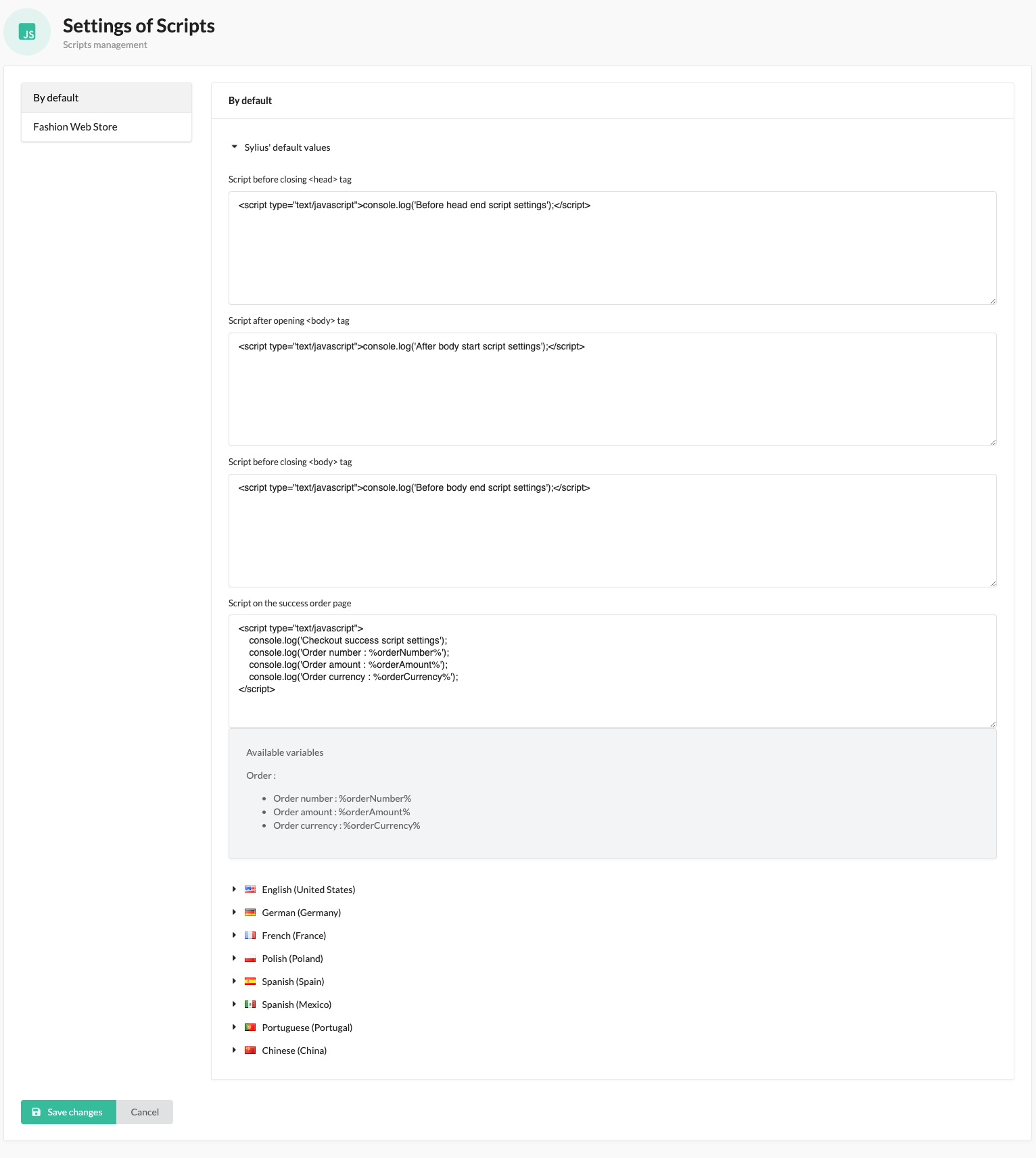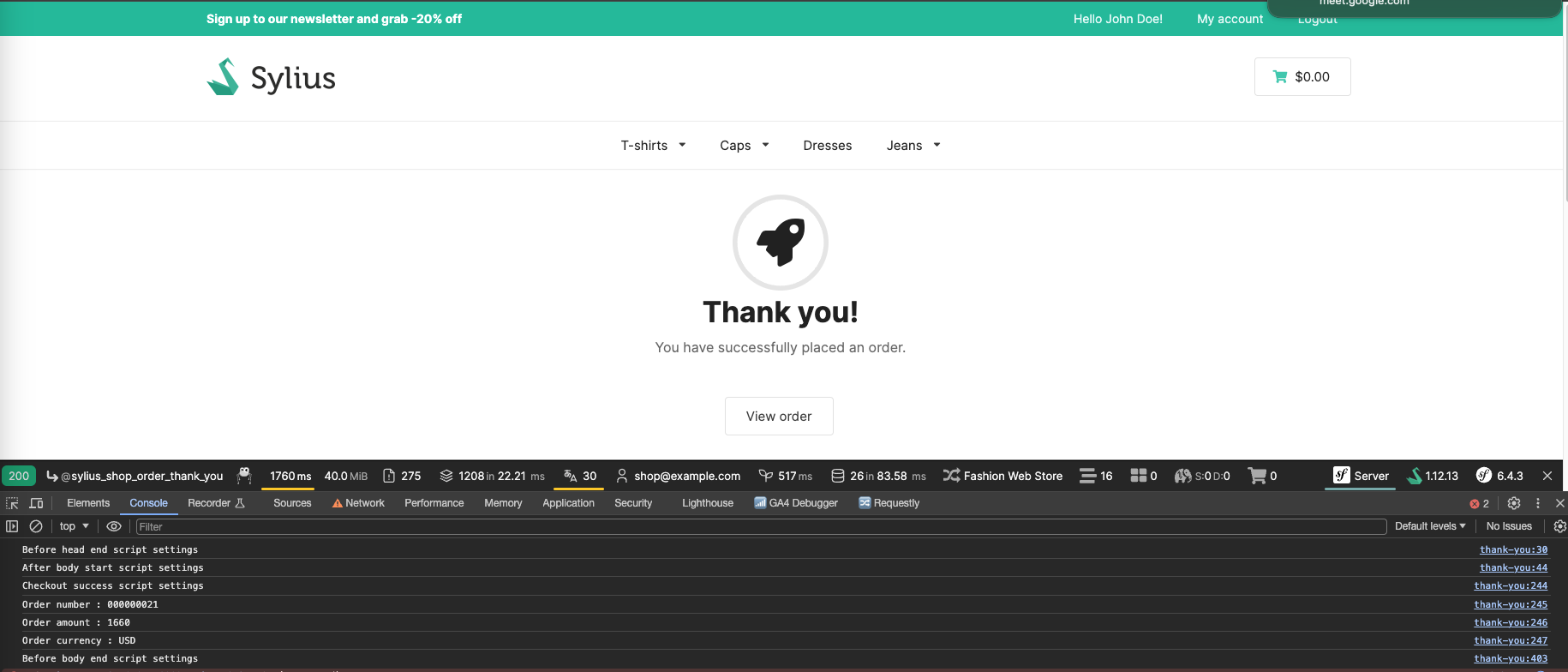This plugin lets you add JS scripts from the admin panel. You can add scripts to the header or the footer of your website.
For example, add Google Analytics, Facebook Pixel, or any other tracking script.
composer require monsieurbiz/sylius-scripts-pluginCreate the config file in config/packages/monsieurbiz_sylius_scripts_plugin.yaml:
imports:
resource: '@MonsieurBizSyliusScriptsPlugin/Resources/config/config.yaml'Go to the admin panel, then Settings > Scripts and add your scripts:
And that's it! Your scripts will be added:
Open the config/packages/monsieurbiz_sylius_scripts_plugin.yaml file and change the default values. For example:
monsieurbiz_sylius_settings:
plugins:
monsieurbiz_scripts.scripts:
default_values:
before_head_end: |
<script type="text/javascript">console.log('My script');</script>