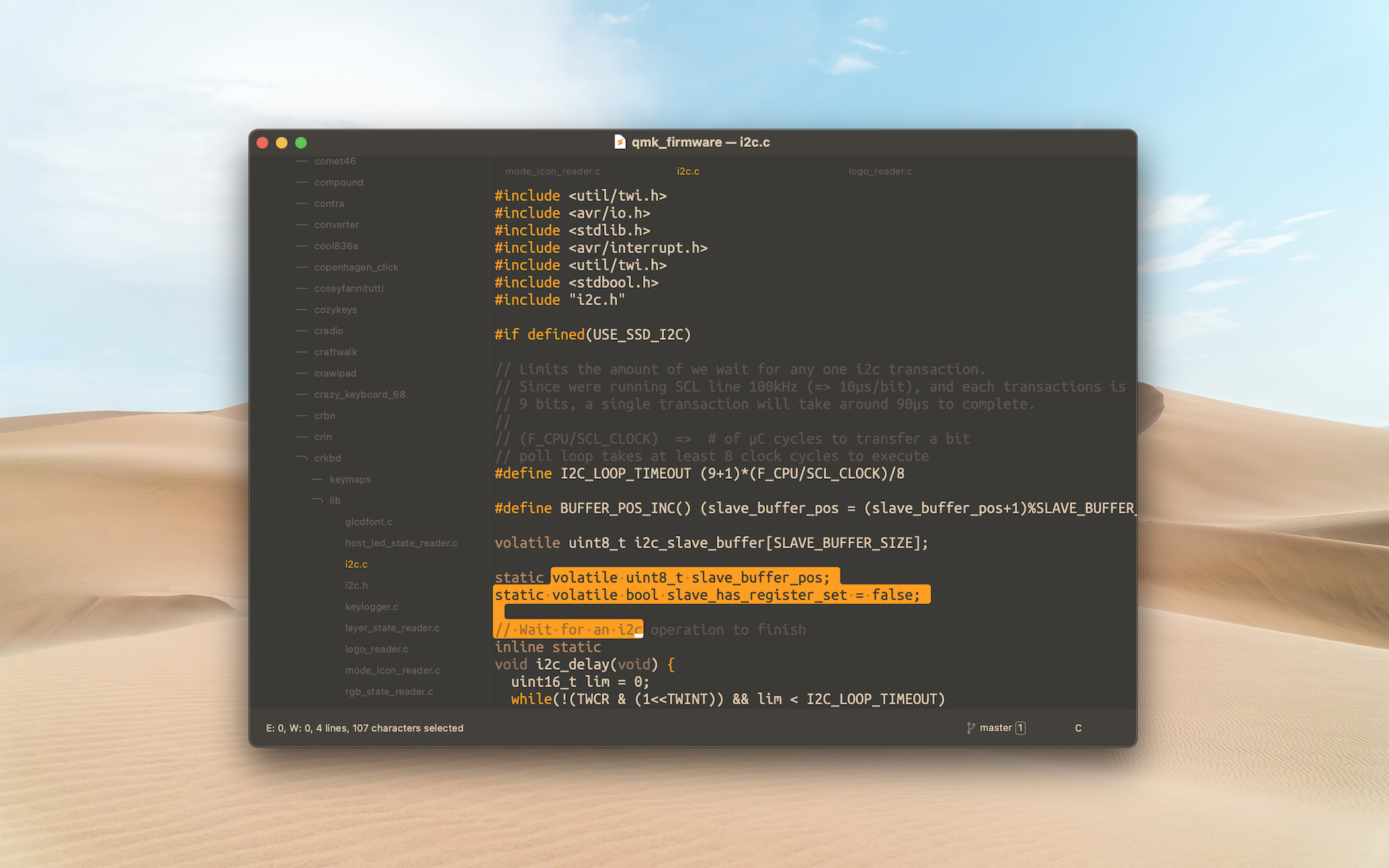A dark minimal theme for Sublime Text.
Copy the "Theme - Sandstorm" folder to the packages directory.
- on MacOS: /Users//Library/Application Support/Sublime Text/Packages/
Select the theme in Sublime Text from the command palette:
- UI: Select Theme
- UI: Select Color Scheme
This theme works great with some minimalistic settings. Do not follow these ones blindly, try on your own and tweak them as you want.
Where is the preferences file?
- on MacOS: /Users//Library/Application Support/Sublime Text/Packages/User/Preferences.sublime-settings
{
"always_show_minimap_viewport": false,
"block_caret": true,
"caret_extra_bottom": 0,
"caret_extra_top": 0,
"caret_extra_width": 3,
"caret_style": "solid",
"draw_indent_guides": false,
"draw_shadows": false,
"gutter": false,
"hide_tab_scrolling_buttons": true,
"highlight_line": true,
"line_numbers": true,
"menu_hide": true,
"reveal_menu": false,
"rulers": [],
"show_tab_close_buttons": false,
"show_sidebar_button": false,
"hide_new_tab_button": true,
"show_indentation": false,
"scroll_context_lines": 4,
}