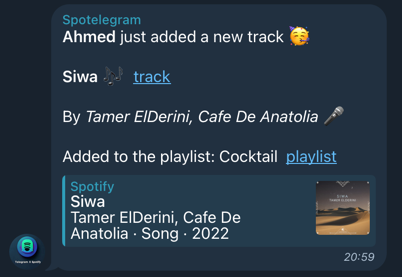SpotifySpy is a python self-contained script that allows watching a collaborative playlist on Spotify and sends a message to a Telegram chat when a new track is added to the playlist.
The script uses the Spotify API to get the current playlist snapshot and compares it with the previous snapshot. If a new track is found, it sends a message to the Telegram chat with the track information. It stores the current snapshot in a file to compare it with the next one. Periodically, the script checks for new tracks in the playlist.
- Telegram Bot Create a Telegram Bot
- You will get a token that you will use to authenticate the bot.
- Telegram Chat ID
- You can get the chat ID by sending a message to the bot and then calling the following URL:
Replace
https://api.telegram.org/bot<YourBOTToken>/getUpdates<YourBOTToken>with the token of your bot. You will get a JSON response with the chat ID.
- You can get the chat ID by sending a message to the bot and then calling the following URL:
- Spotify App
- You need to create a Spotify Developer account and create a new app to get the client ID. Guide
- Spotify Client ID
- Spotify Client Secret
- Spotify Playlist ID
- You need to get the ID of the playlist you want to watch. You can get it from the Spotify app or the web player.
The application will look for the following environment variables:
SPOTIFY_TOKEN_URL: Spotify token URL. Default value:https://accounts.spotify.com/api/tokenSPOTIFY_CLIENT_ID: Spotify client ID.SPOTIFY_CLIENT_SECRET: Spotify client secret.SPOTIFY_PLAYLIST_ID: Spotify playlist ID.BOT_TOKEN: Telegram bot token.TARGET_CHAT_ID: Telegram chat ID.STORAGE_BACKEND: Storage backend. Options:filesystemors3FILESYSTEM_STORAGE_PATH: Filesystem storage path. Default value:$HOME/SpotifySpy/data/S3_REGION: AWS region.S3_BUCKET: AWS S3 bucket.S3_ACCESS_KEY_ID: AWS access key ID.S3_SECRET_ACCESS_KEY: AWS secret access key.CHECK_INTERVAL: Check interval in seconds. Default value:60
Notes:
- You can also set the environment variables in a
.envfile. - You can pass the required environment variables when running the script as CLI arguments where the key is the environment variable name in lowercase and prefexed with
--. For example,--spotify_client_id. - In case you use the
s3storage backend, you need to set all theS3_environment variables. - The script will use the
filesystemstorage backend by default and store the data in the directory which is defined by theFILESYSTEM_STORAGE_PATHenvironment variable.
Run a Docker container with the following command:
docker pull montaro/spotifyspy
docker run --env-file=.env montaro/spotifyspy:latest-
Clone the repository:
git clone [REPO_URL] cd SpotifySpy -
Prepare the environment:
- Create a
.envfile (Check the env.dist file for reference) or set the environment variables or pass them as CLI arguments.
- Create a
-
Install the dependencies:
pip install python-poetry poetry shell poetry install --no-dev --no-root poetry run python -m main
If all the environment variables are set correctly, the script will start watching the playlist and sending messages to the Telegram chat when a new track is added. Output example:
➜ poetry run python -m main
2024-06-15 20:58:46,472 - spotifyspy - INFO - Loading configuration...
2024-06-15 20:58:46,473 - spotifyspy - INFO - Configuration loaded
2024-06-15 20:58:46,473 - spotifyspy - INFO - Storage backend is set to: filesystem
2024-06-15 20:58:46,473 - spotifyspy - INFO - Storage path set to: $HOME/spotify-playlist-telegram/data/
2024-06-15 20:58:46,967 - spotifyspy - INFO - Spotify playlist: Cocktail with ID: XYZ
2024-06-15 20:58:46,973 - spotifyspy - INFO - Stored playlist: Cocktail with ID: XYZ
2024-06-15 20:58:46,973 - spotifyspy - INFO - Update the stored playlist with the current playlist...
2024-06-15 20:58:46,992 - spotifyspy - INFO - No new tracks have been added to the playlist in the last cycle!
2024-06-15 20:58:46,992 - spotifyspy - INFO - Sleeping for 60 seconds...
When a new track is added to the playlist, the script will send a message to the Telegram chat:
2024-06-15 20:59:47,553 - spotifyspy - INFO - Spotify playlist: Cocktail with ID: XYZ
2024-06-15 20:59:47,558 - spotifyspy - INFO - Stored playlist: Cocktail with ID: XYZ
2024-06-15 20:59:47,558 - spotifyspy - INFO - Update the stored playlist with the current playlist...
2024-06-15 20:59:47,575 - spotifyspy - INFO - Playlist has been updated with a new track: Siwa - Sending a chat message...
2024-06-15 20:59:47,879 - httpx - INFO - HTTP Request: POST https://api.telegram.org/botXXXXX/sendMessage "HTTP/1.1 200 OK"
2024-06-15 20:59:47,884 - spotifyspy - INFO - Sleeping for 60 seconds...
Telegram message example:
This project is licensed under the GNU General Public License v3.0