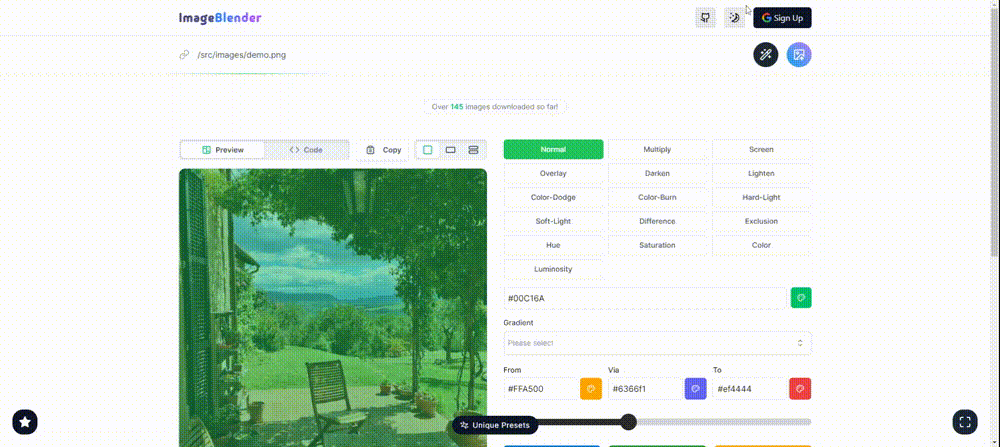ImageBlender is an open-source project for blending images. It allows users to upload or paste an image link, apply blend effects, copy the generated code, download image and so on.
Live view of the project.
- Paste or Upload Images: Easily paste image links or upload your images directly into the application.
- Blend Effects: Apply various blend modes, such as multiply, screen, overlay, and more
- Gradient Effects: Customize your images further with gradient effects, allowing you to blend colors seamlessly.
- Unique Presets: Choose from a variety of aesthetically pleasing presets for quick and beautiful styling.
- View and Copy Code: Instantly view the generated tailwind CSS code for the applied effects and copy it to your clipboard with a single click.
- Download Modified Images: Download your modified images with the applied effects directly from the app.
Before cloning this project, make sure you have the following tools installed:
On your computer
- Clone the code by typing the following command:
git clone https://github.com/muhammadhafijur/image-blender- Navigate to the project directory and open the project
cd image-blender && code .- Install packages
pnpm install- Copy the
.env.examplefile to.env:
cp .env.example .env- Compile and Hot-Reload for Development
pnpm devContributions are welcome! Here's how to get started:
- Report Issues: Open an issue to report bugs or suggest new features.
- Fork the Repository: Fork this repository to your own GitHub account.
- Submit a Pull Request: Make your changes and submit a pull request with a brief description.
Thanks for helping improve this project!