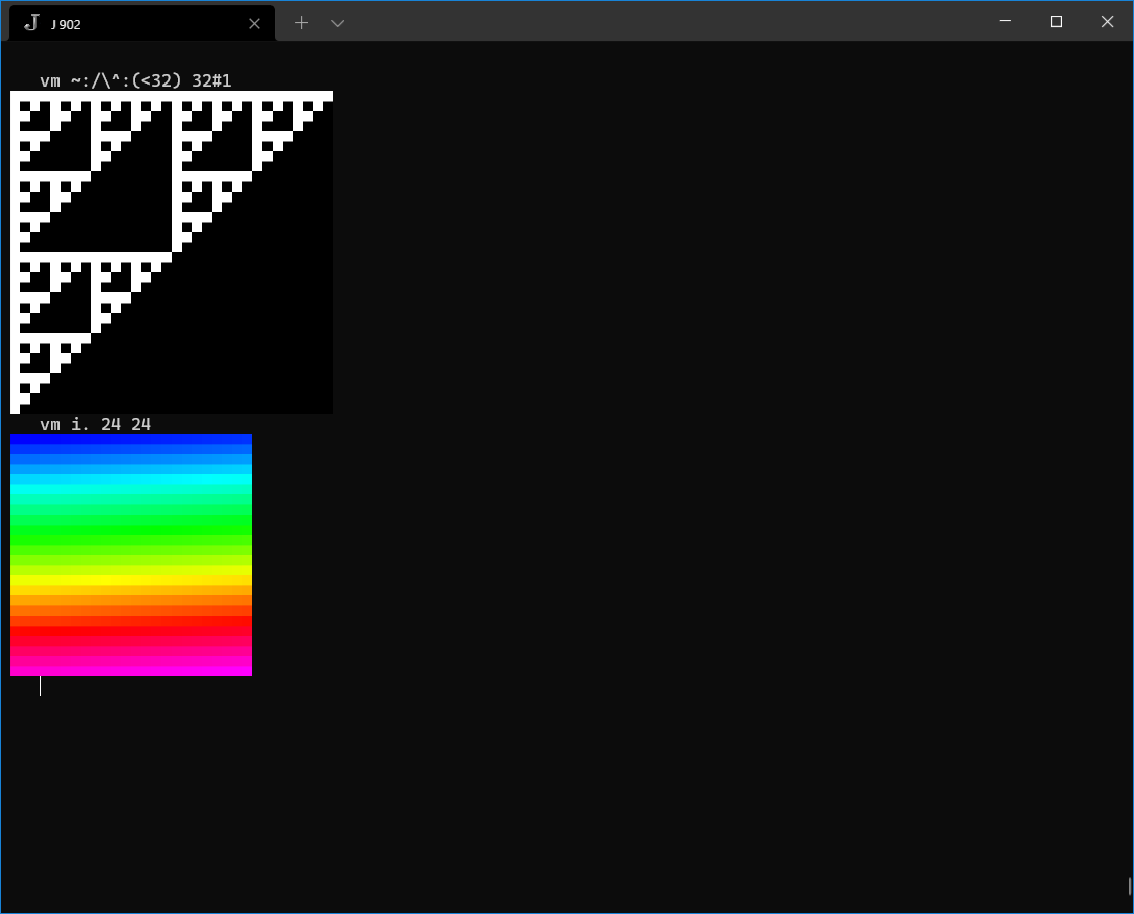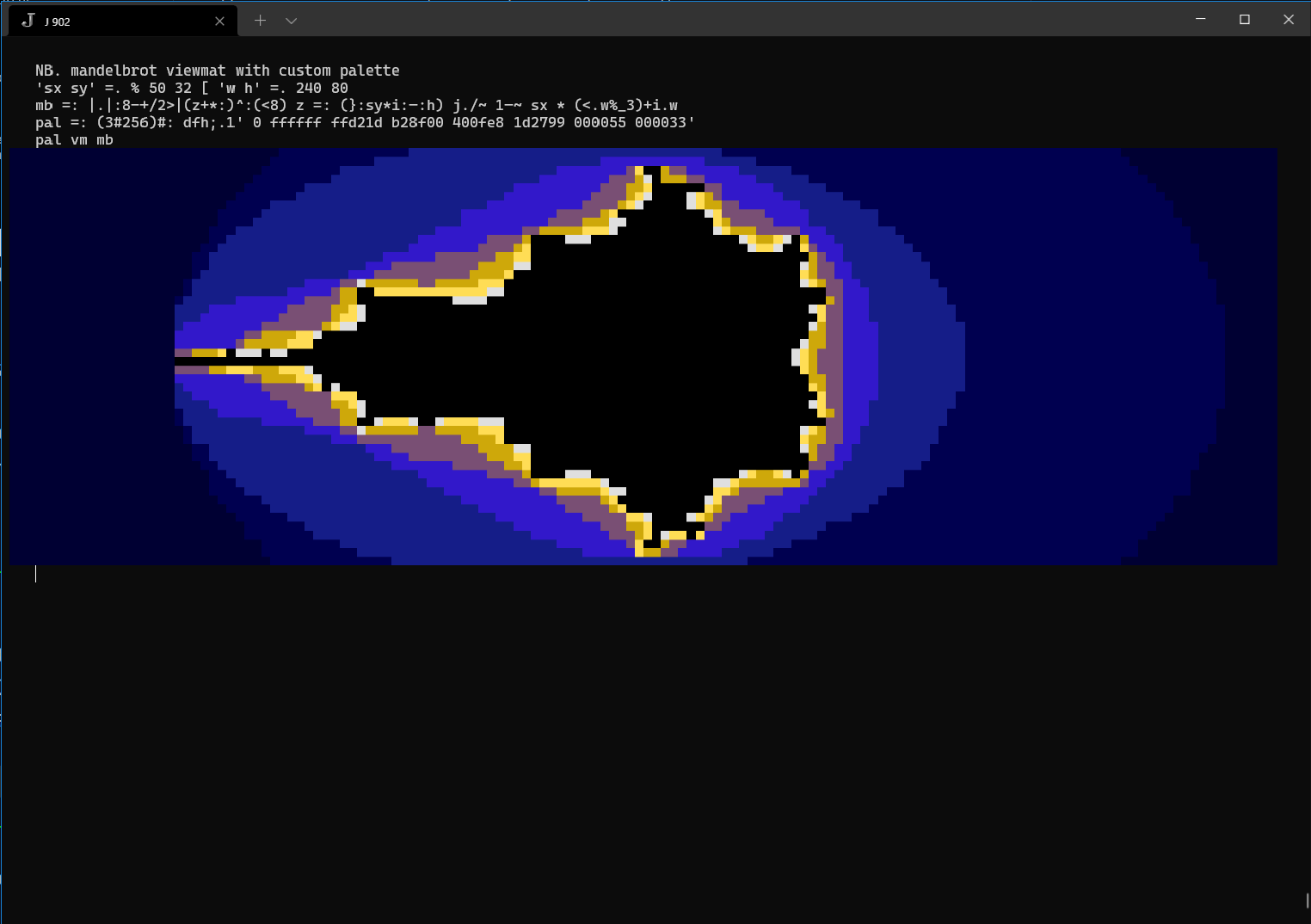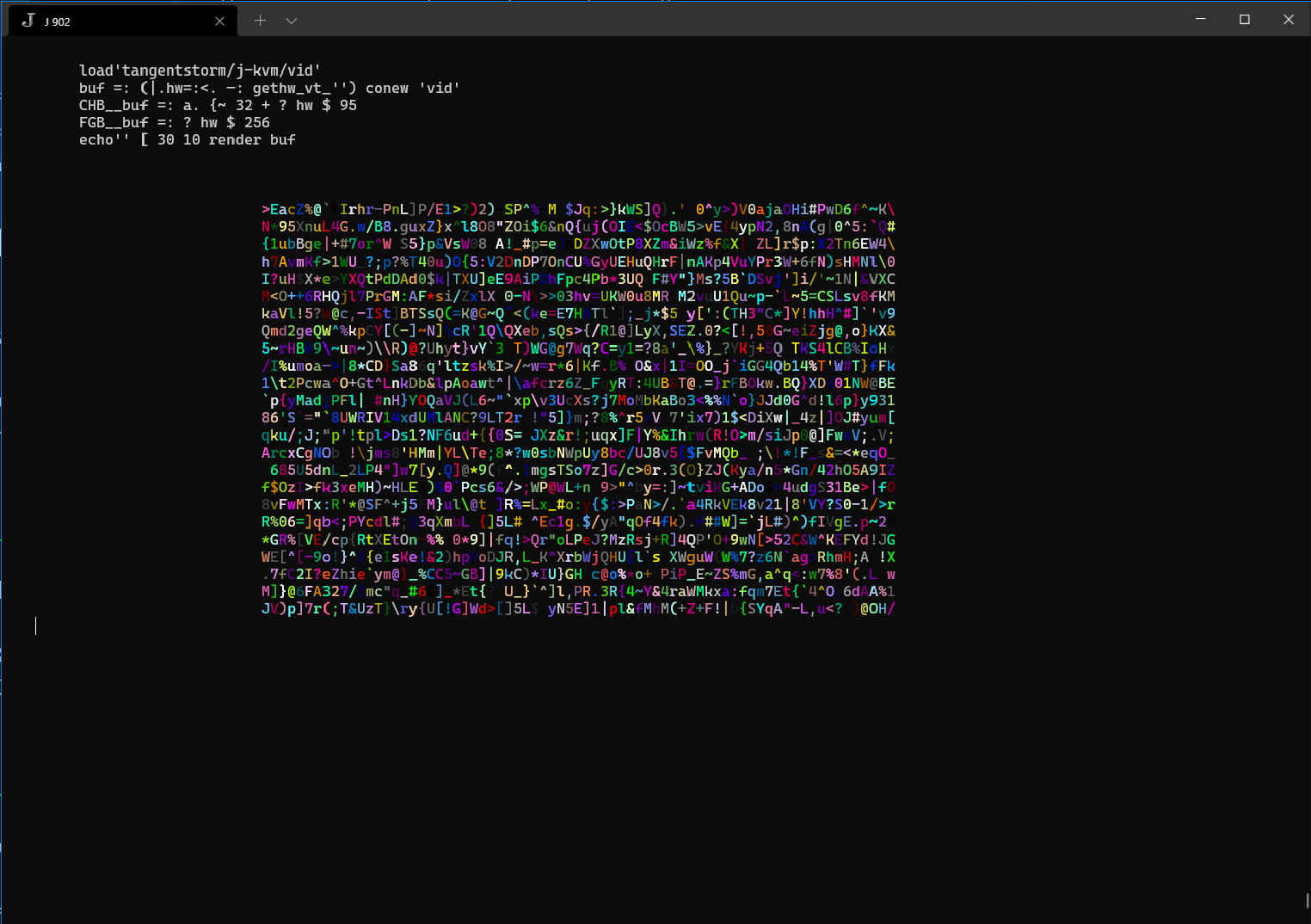Keyboard, Video, Mouse driver for console mode programming in J
Supports J902+ on Windows 10+, and Linux. (OSX is not yet working.)
Note: on windows, you need to run the jconsole.exe that comes with J, not jqt or jhs.
install'github:tangentstorm/j-kvm@main'
There is a demo that shows how to use 256 colors and run an animation while waiting for a keypress:
load'tangentstorm/j-kvm/vt'
demo_vt_''
There are actually 24-bit colors available. Enough to run viewmat:
load 'tangentstorm/j-kvm/vm'
vm ~:/\^:(<32) 32#1 NB. sierpinski triangle
vm i. 5 5 NB. normal viewmat colors
NB. mandelbrot viewmat with custom palette
'sx sy' =. % 50 32 [ 'w h' =. 240 80
mb =: |.|:8-+/2>|(z+*:)^:(<8) z =: (}:sy*i:-:h) j./~ 1-~ sx * (<.w%_3)+i.w
pal =: (3#256)#: dfh;.1' 0 ffffff ffd21d b28f00 400fe8 1d2799 000055 000033'
pal vm mb
load'tangentstorm/j-kvm/vid'
NB. blit a buffer of randomly colored characters
buf =: (|.hw=:<. -: gethw_vt_'') conew 'vid'
CHB__buf =: a. {~ 32 + ? hw $ 95
FGB__buf =: ? hw $ 256
echo'' [ 30 10 blit buf
There are three levels to the code here:
load 'tangentstorm/j-kvm/vt' to get basic low-level routines for generating VT100/ANSI/xterm escape codes, as well as platform-specific code for reading individual keypresses from the terminal.
load 'tangentstorm/j-kvm/vid' to work with in-memory 'video buffer' objects, which have separate rank 2 arrays for each character, foreground, and background attribute.
load 'tangentstorm/j-kvm' to get a high level loop adverb that provides an interactive event loop. Running u loop_kvm_'locale' provides an event loop that calls u on each tick, and runs event handlers in the given locale.
The event handlers are simple functions that handle individual keypresses:
k_aschandles any printable ascii characterk_ahandles 'a'k_Ahandles shift+'a'kc_ahandles control+'a'ka_ahandles alt+'a'- other key handlers:
k_arup,k_ardn,k_arlf,k_arrt(arrow keys)k_home,k_pgup,k_pgdn,k_ins,k_del,k_bkspk_f1,k_f2,.. (for function keys)k_sf1,k_sf2,.. (shifted function keys)
The APIs for vt and vid are the same. The intent is that you can draw everything to video buffers (composing multiple buffers however you like), and then blit the final buffer with all the escape codes.