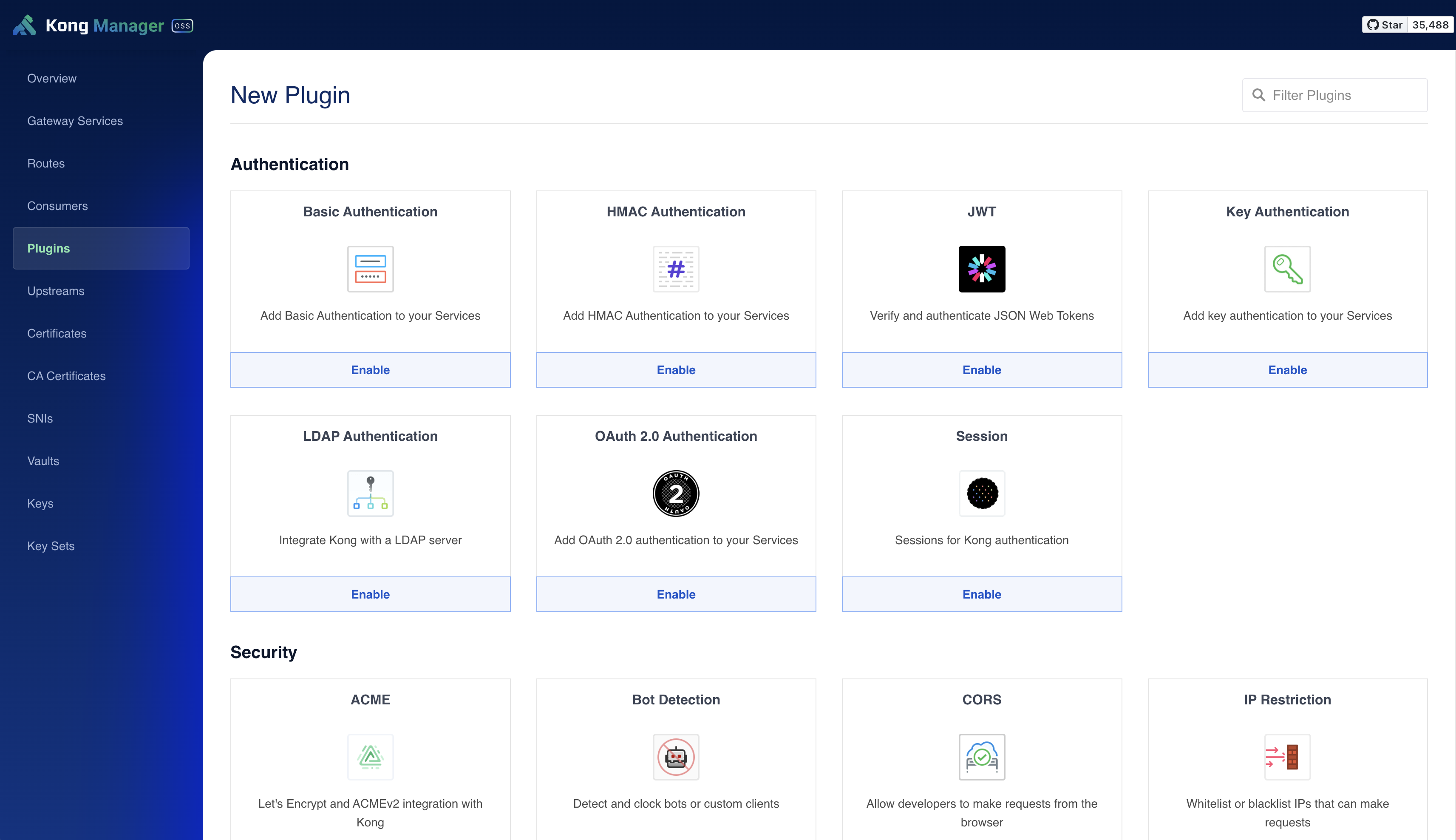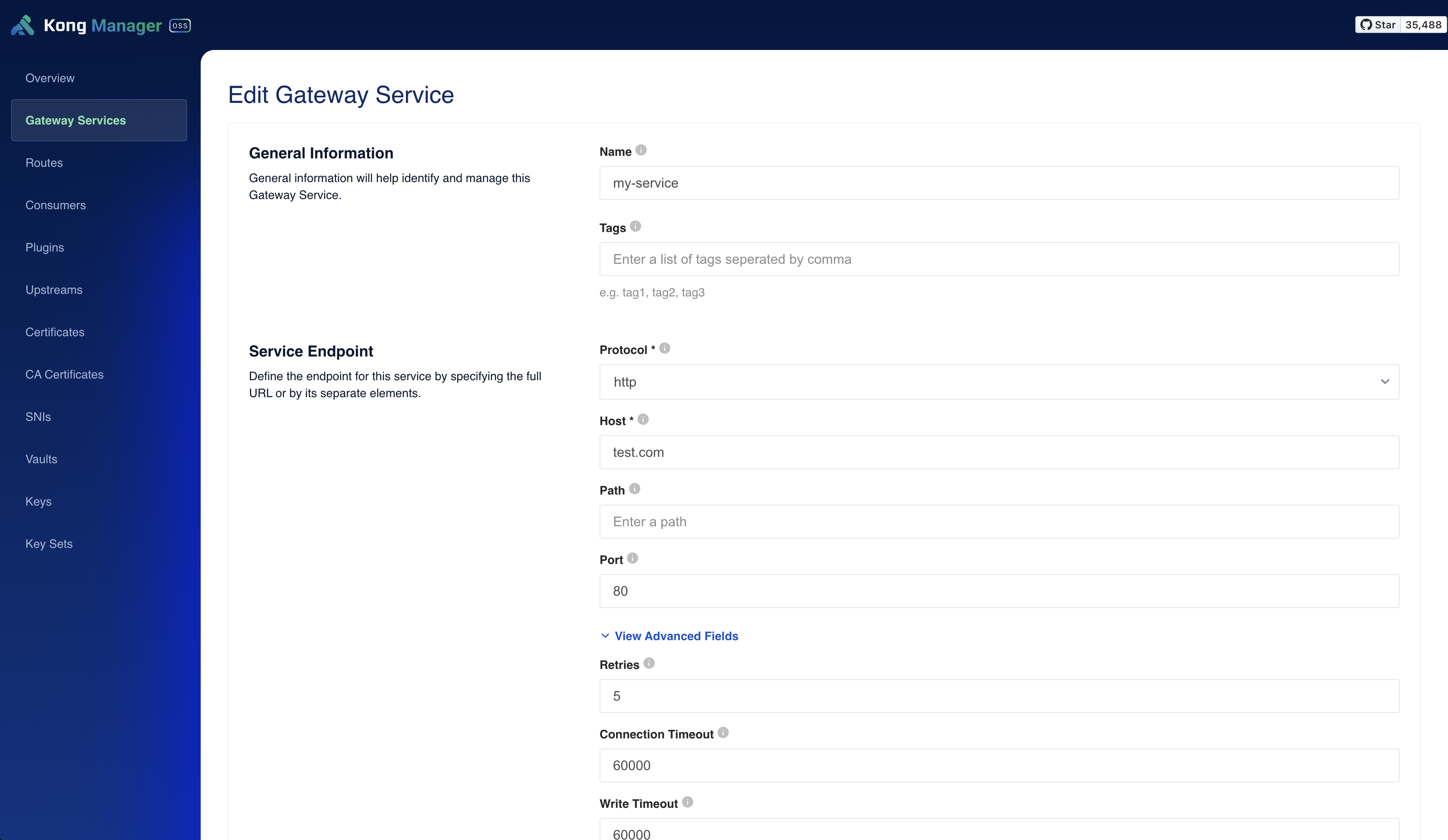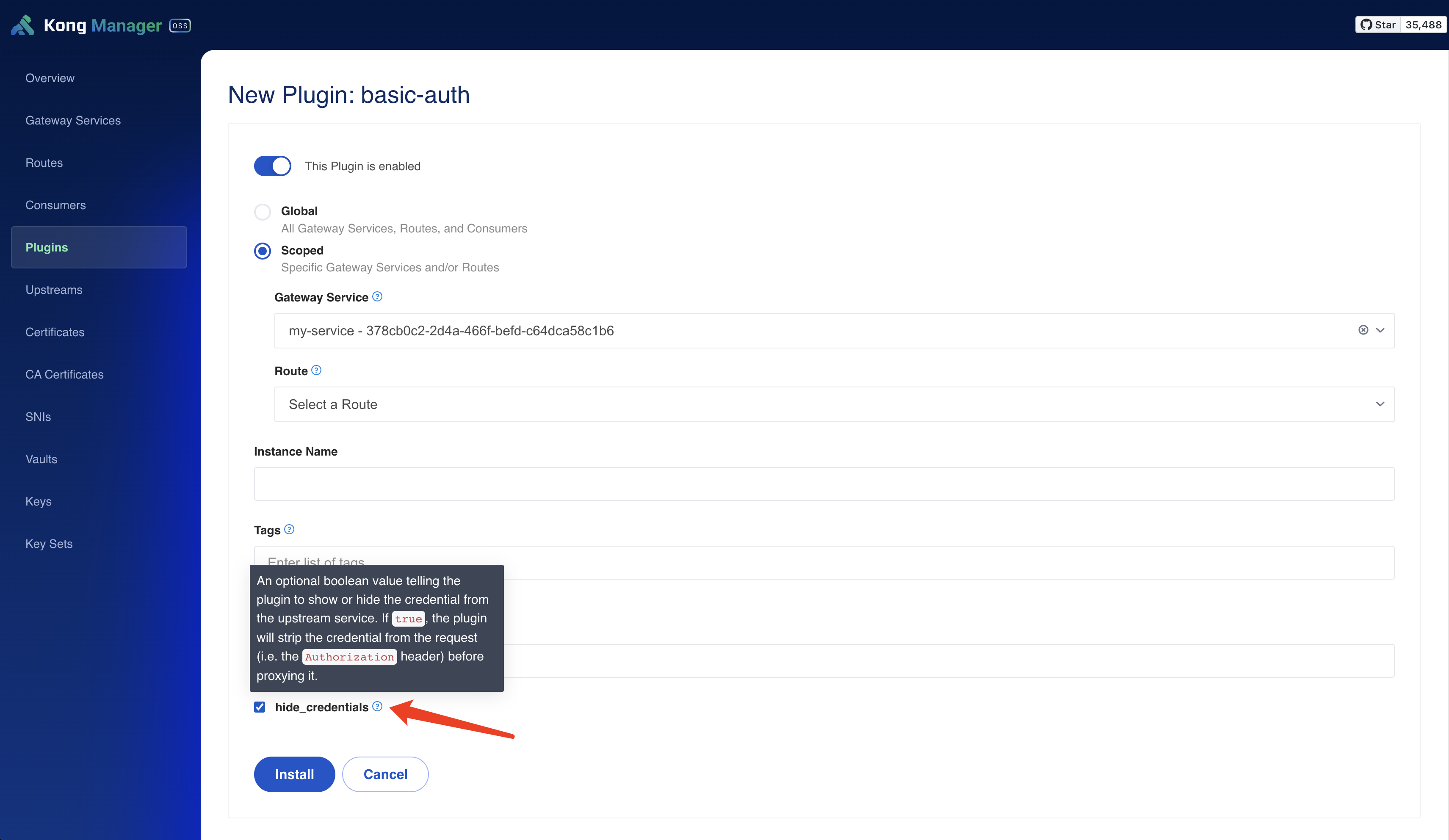Installation | Provide feedback | Ask a question | Contributing | Blog
Kong Manager OSS, a free and open-source UI for Kong, the world's most used open source API Gateway.
Built and maintained with ❤️ by the team at Kong.
Kong Manager OSS allows you to view and edit all Kong Gateway objects using the admin API. It interacts directly with the Kong admin API and does not require a separate database.
Important: Kong Manager OSS is only compatible in Kong Gateway 3.4+
Kong Manager OSS is bundled with Kong Gateway, see Getting Started for information on how to use it. To run Kong Manager OSS locally, please see the contributing section.
To use Kong Manager OSS you'll need a running Kong Gateway instance. This can be a local instance or running on a remote server.
The quickest way to get started is using the quickstart script:
curl -Ls https://get.konghq.com/quickstart | bash -s -- -i kong -t latestFinally, visit https://localhost:8002 to view Kong Manager.
Kong Manager OSS is intended to be a local testing tool. However, you can also use it on a public server.
If running Kong Manger OSS on a public server, ensure that ports
8001and8002are only accessible to your IP address
To access Kong Manager OSS from a remote machine, ensure that admin_listen and admin_gui_listen are binding to 0.0.0.0 rather than 127.0.0.1 in kong.conf and restart your Kong Gateway instance.
You've been using the admin API just fine for years. Why would you want to use a UI?
Kong Manager OSS is a great way to see your Kong Gateway configuration at glance. You can see the routes and plugins configured on a service and drill in to the configuration of each in a single click.
In addition, the plugin configuration UI provides instructions for each configuration option. You can configure a plugin using the UI with helpful tooltips before running deck dump to see the final configuration values.
Kong Manager OSS is written in JavaScript. It uses Vue for it's UI components, and yarn for managing dependencies. To build Kong Manager OSS locally please ensure that you have node.js 18+ and yarn installed.
You'll also need a running Kong Gateway instance. See local testing for a one-line solution. Alternatively, you can build Kong Gateway from source.
Once Kong Gateway is running, run the following command to start the development server:
yarn && yarn serveKong Manager OSS is now available at http://localhost:8080