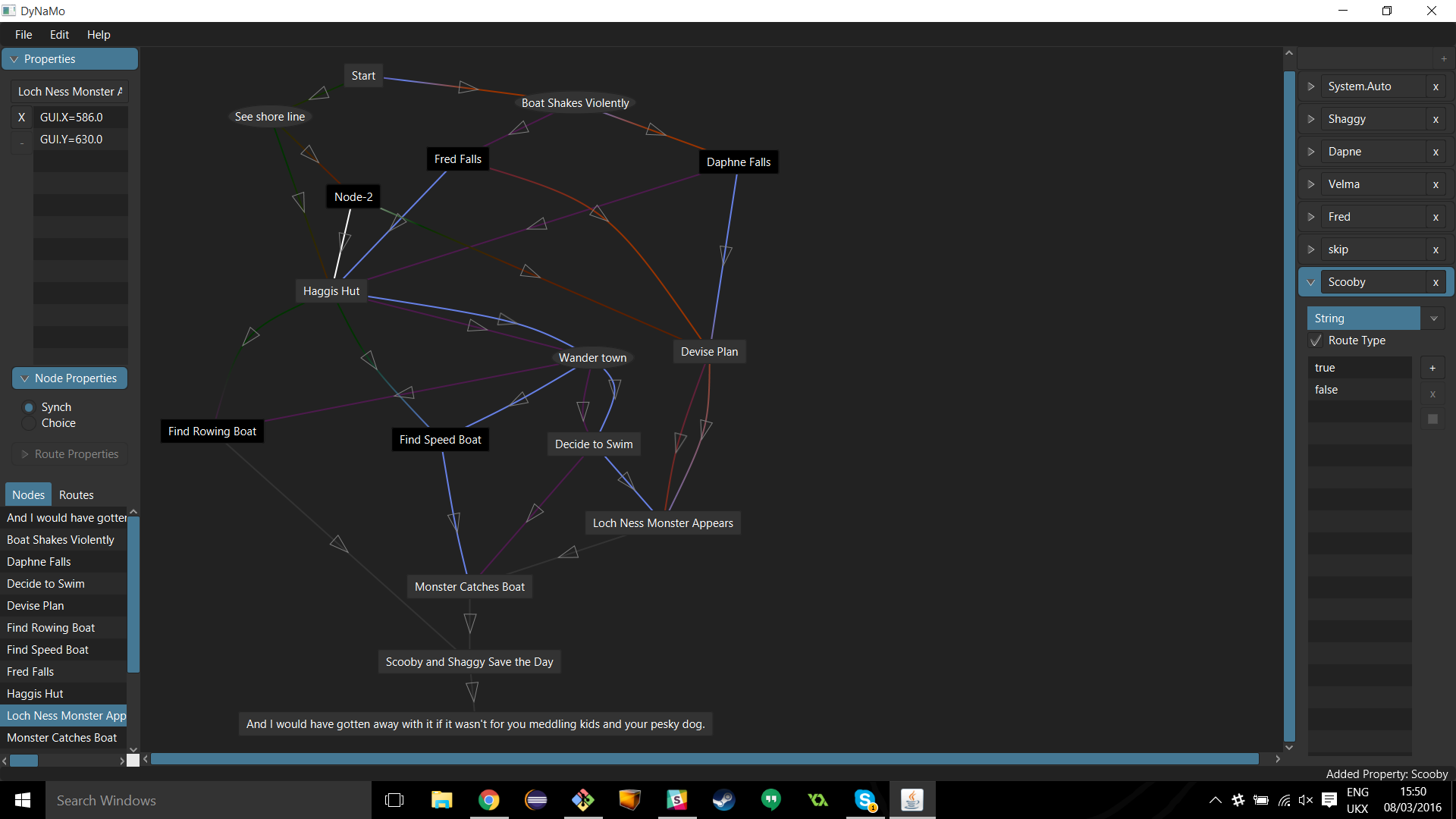Dynamic Narrative Modelling
DyNaMo is a set of tools to help game developers design and create multinarrative stories, games where the player's descisions affect the outcome of the story and change how a game plays out. This is alongside a runtime library to let game engines hook into a designed story, so this system can calculate's a player's state in the story for the engine. Example include a bundled 'choose your own adventure' example featuring Scooby-Doo* and DyNaDeMo a more sophisticated 3D tech demo to show the flexibility of the tools.
You must have Java 1.8.0_74 or above installed. The project is built using Gradle.
To run gradle tasks, open the root project directory in the terminal and do the follwing:
Assemble and test the project:
./gradlew buildAssemble the project:
./gradlew assembleTo create assemble a jar file with all the dependencies:
./gradlew fatJarTo run the DyNaMo editor simply use the following:
./gradlew runEditorTo run the Scooby-Doo HTML example:
./gradlew runScoobyDooHTMLTo run the Scooby-Doo Text example:
./gradlew runScoobyDooTextTo run the Scooby-Doo HTML example, using explicit directory (can look at source to write your own):
./gradlew runHTMLPreview -Pdirectory="../../../examples/ScoobyDooHTML"Similarly for text:
./gradlew runTextPreview -Pdirectory="../../../examples/ScoobyDooText"To test:
./gradlew checkTo clean:
./gradlew cleanWindows is similar to Linux, but without the "./".
If you wish to specify the jdk path for gradle, add the following to a gradle.properties file in the home directory.
org.gradle.java.home=/path/to/jdk1.8.0_72
By default, every single debug message with a priority of 4 and above will be logged. To customise how things are logged, create a config.json file in src/main/java as follows:
{
"log": {
"console": {
"1" : [
"all"
],
"2" : [
"io"
],
"4" : [
"gui"
],
"5" : [
"error"
]
}
}
}This example will log the following to the output console; everything of the highest priority will be logged, everything related to I/O operations of level 2 and above (so levels 1 & 2) will be logged. Everything related to the GUI of levels 4-1 will be logged and all errors will be logged.
To view all the available systems that can be logged, refer
to java uk.ac.cam.echo2016.multinarrative.dev.Debug
for all constants starting with java SYSTEM_.
Indentation must be done with 4 spaces. NOT tabs.
It is advised that class members are ordered as follows:
- Fields
- Constructors
- Methods Then the next level of subordering must be:
- static members
- instance members Finally, within these catagories order things as follows:
- public
- protected
- package
- private
Refer to the following example:
class TestClass {
public static int publicStaticField = 0;
protected static int protectedStaticField = 0;
public int publicInstanceMember;
private int privateInstanceMember;
public TestClass() {
privateInstanceMember = 0;
}
public static int publicStaticMethod() {
return publicStaticField;
}
int packageInstanceMethod() {
return privateInstanceMember;
}
}Abiding by this is up to the programmer's discretion, but don't diverge from this format unless you have a good reason.
Lines must not be longer the 120 characters each.
These are rough guidelines to how developers should commit to the repository.
Git messages should have the following format:
Write imperatively, write less than 50 characters
The body should be separated from the title by a blank line like this.
Each line should be a maximum of 72 characters wide. You should explain
in detail WHY the changes you made were made, not necessarily WHAT has
changed. You don't need this though, just a title is ok as well!
Further paragraphs can appear after blank lines, and you can go into as
much depth as you want!
- Woo bullet points!
- Seriously, bullet points are a great way of listing information.
And that is how commit messages should be formatted, although this is a
rough guideline and by no means required as we are but humble student
developers.
© James Riordan, Angus Hammond, Elise Xue, Robin McFarland, Tim Ringland and Tom Read Cutting.
*SCOOBY-DOO and all related characters and elements are trademarks of and © Hanna-Barbera. WB SHIELD: TM & © WBEI. (s16) This piece of software is not endorsed by or associated with the copyright and trademark holders of SCOOBY-DOO in any way.