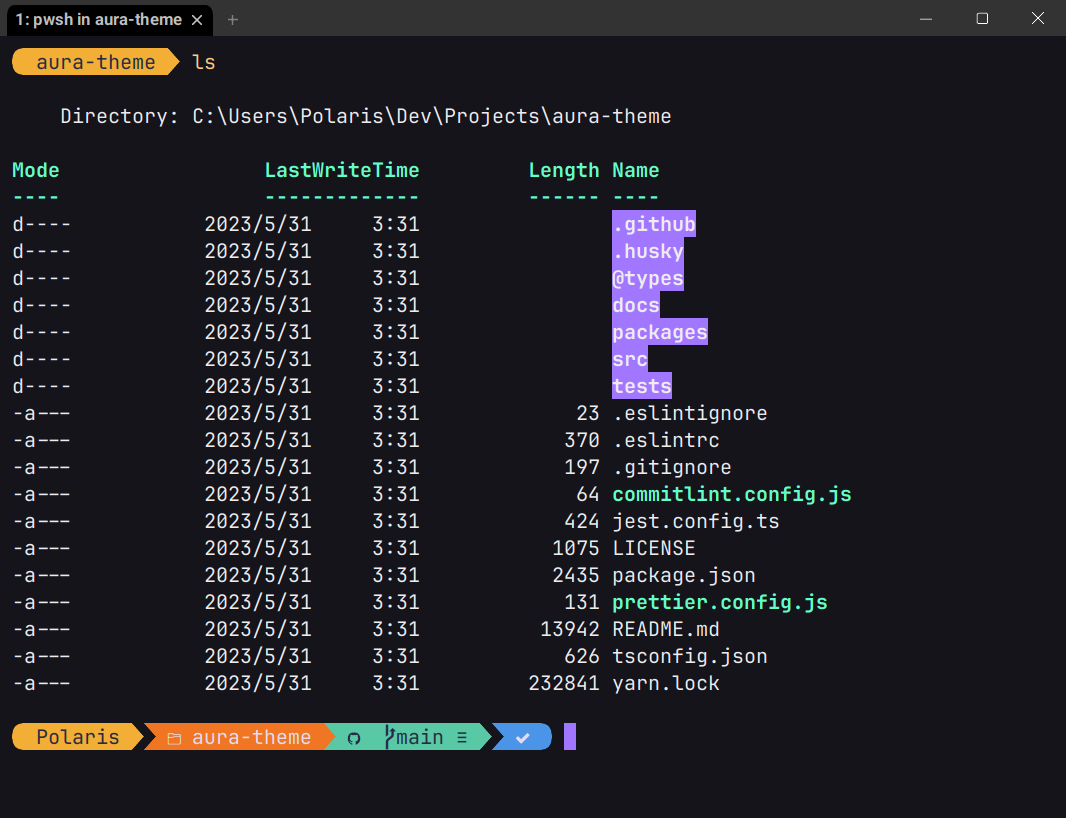Bringing Aura Theme to WezTerm!
-
Create a directory named
colorsinside your WezTerm configuration directory, typically$HOME/.config/wezterm. You can learn more in WezTerm's documentation. -
Save
Aura Dark.tomlinto thecolorsdirectory. -
Add an entry in your config to enable the color scheme:
config = {
...,
color_scheme = 'Aura Dark'
}
return configWezTerm should automatically reload the config once you save it (the default behavior).
- Enjoy it!