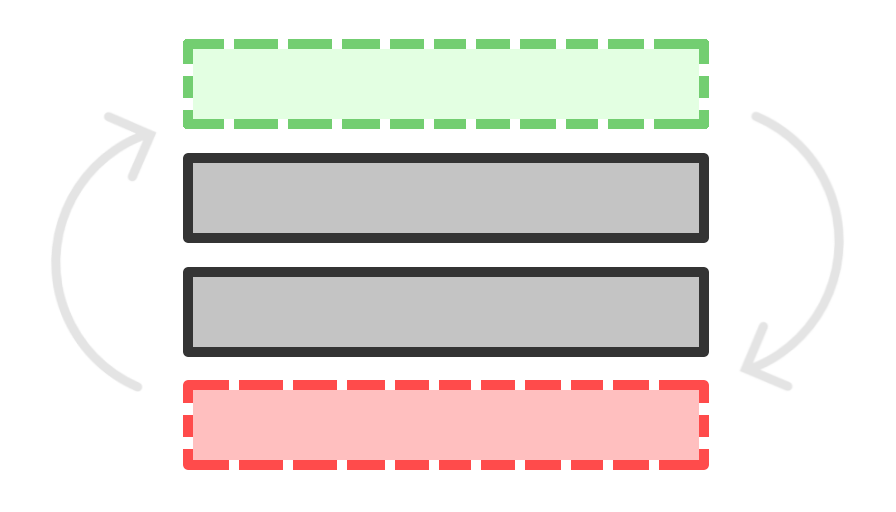Quick start · Documentation · Report Bug
This extension allows you to use the ScrollRect control as an infinite scroller/spinner. It is a fast, easy and mobile-friendly way to create lists with thousands of rows without lags and jitters.
In Unity, you can use the ScrollRect control to scroll multiple objects in the UI. But when there are too many objects in the container, you will see lags and jitter when scrolling.
This script uses a data-driven method to scroll and display list items. This means that you have the data of the list items and their height or width, and the script creates and shows only those items that fit on the screen. When you want to scroll the list, the list items at the top or bottom move in opposite directions.
- easy, light, mobile-friendly, just one script
- list items are fully customizable to fit your project
- dynamic, data-driven lists
- efficient reusing of list items
pull-to-refreshfeaturescroll-tofeature- diffirent list items height/width support
Get it from releases page or add the line to Packages/manifest.json and module will be installed directly from Git url:
"com.mopsicus.uis": "https://github.com/mopsicus/uis.git",
See the samples section to get a demo app. This demo contains 6 scenes with different ways to use UIS. It will show you how to initiate and use it in your app, how to use pull-to-refresh feature, how to use lists with different height/width of elements.
Tested in Unity 2020.3.x.
- Add
UISto uses section - Add
Scroll Viewcomponent to game object on UI canvas - Add
Scrollerscript after it - Setup script as you need
- Add callbacks and init list
using UIS;
using UnityEngine;
public class Demo : MonoBehaviour {
[SerializeField]
Scroller List = null;
void Start() {
List.OnFill += OnFillItem;
List.OnHeight += OnHeightItem;
List.InitData(100);
}
void OnFillItem(int index, GameObject item) {
// get data from your storage, JSON, etc
//
// var data = jsonArray[index]; for example
//
// fill list item
//
// item.GetComponent<ItemController>().Set(data);
}
int OnHeightItem(int index) {
// get item height from your storage, JSON, etc
// or calc it here and return
//
return 100;
}
}Read the docs for more details.
We invite you to contribute and help improve UIS. Please see contributing document. 🤗
You also can contribute to the uis project by:
- Helping other users
- Monitoring the issue queue
- Sharing it to your socials
- Referring it in your projects
For a better experience, you can set up an environment for local development. Since this project is developed with VS Code, all settings are provided for it.
- Use
Monokai Prooreppz!theme - Use
FiraCodefont - Install extensions:
- C#
- C# Dev Kit
- Unity
- Enable
Inlay Hintsin C# extension - Install
Visual Studio Editorpackage in Unity - Put
.editorconfigin root project directory - Be cool
You can support the project by using any of the ways below:
- Bitcoin (BTC): 1VccPXdHeiUofzEj4hPfvVbdnzoKkX8TJ
- USDT (TRC20): TMHacMp461jHH2SHJQn8VkzCPNEMrFno7m
- TON: UQDVp346KxR6XxFeYc3ksZ_jOuYjztg7b4lEs6ulEWYmJb0f
- Visa, Mastercard via Boosty
- MIR via CloudTips
Before you ask a question, it is best to search for existing issues that might help you. Anyway, you can ask any questions and send suggestions by email or Telegram.
UIS is licensed under the MIT License. Use it for free and be happy. 🎉