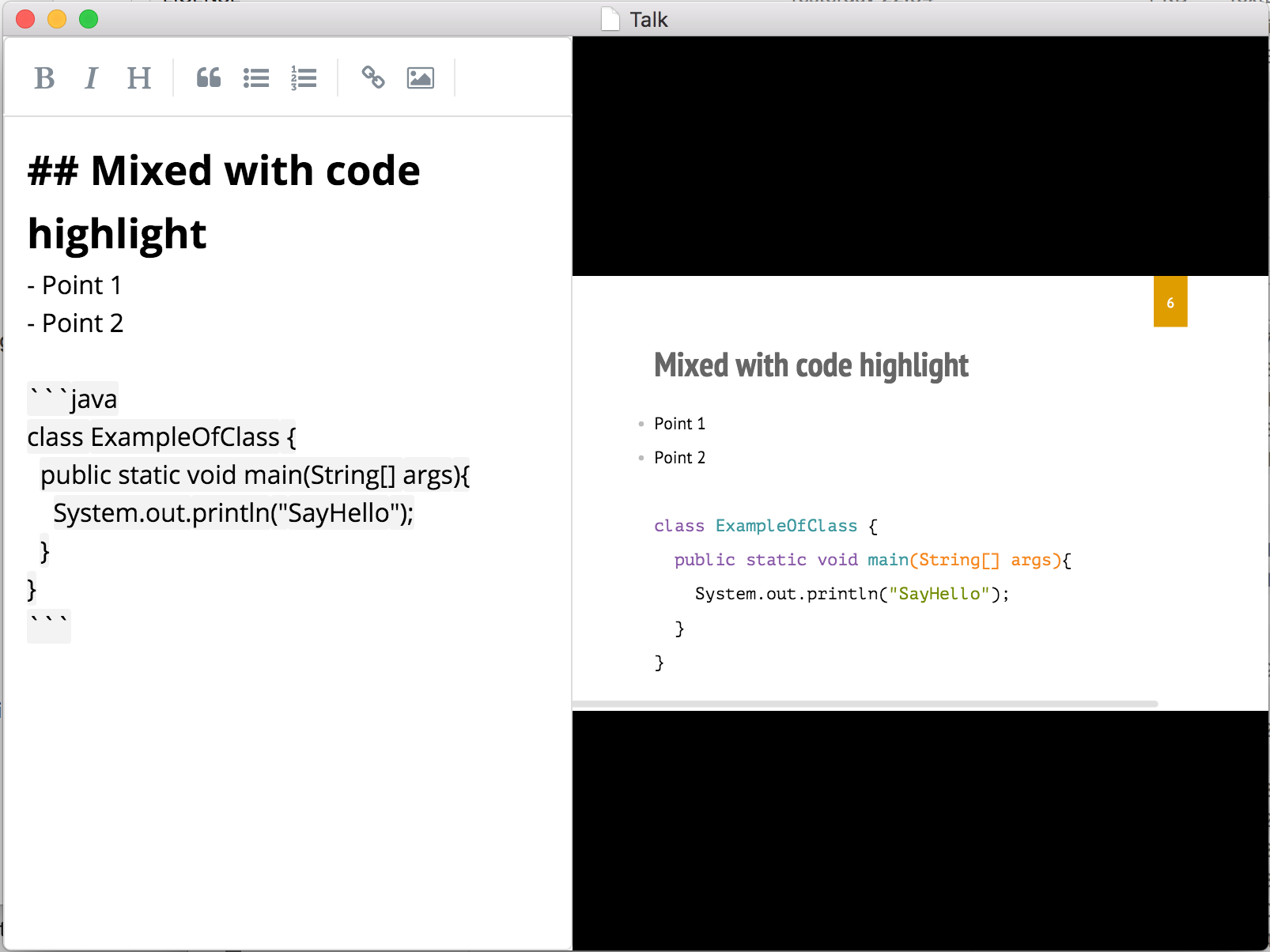Talk: minimal standalone keynote software using HTML5 rendering and Markdown editing
This application allows you to edit and present slides rendered in HTML5 than you can edit in markdown for simplicity. Developed as a standalone application, TalkApp allows to focus on content editing while offering a very flexible way to export slide in pure HTML in your website. The embedded chromium presentation engine using electron framework allows to have a consistent and constant rendering needed for professional presentation. The syntax is pure markdown, with ability to add pure HTML when needed.
Download:
Please have a look at the Release page of this repository: https://github.com/dukeboard/talk-app/releases
Features:
- Fast!
- Markdown slides syntax
- Nice editor with TAB and CTRL+TAB management for efficient list management
- Code syntax highlighting (Java, JS, C...)
- SpellChecker embedded
- HTML5 rendering using shower framework
- Export to HTML ability
- Export to PDF ability (to come)
- Fullscreen presentation mode
- Git friendly serialisation format
Screenshot:
Opened on editor mode...
Minimal documentation:
CMD = COMMAND on mac or CTRL on window
On editor:
- CMD+N: New document
- CMD+O: Open document
- CMD+E: Toggle edit mode
- Shift+CMD+F: Toggle fullscreen mode
- CMD+S: Save document
- CMD+UP: Move slide up
- CMD+DOWN: Move slide down
- Shift+CMD+UP: Create a new slide above
- Shift+CMD+DOWN: Create a new slide below
On slides:
- Esc: Toggle list or full-size mode
- Left: Go to slide left
- Right: Go to slide right
Images and resources:
Image can be inserted with markdown or html syntax
<img src='$ROOT/image/img.png' style='width:100px;' />Nota bene, the $ROOT keyword allows to reference an image relatively to the place of saved .talk file. The best is then to create a directory for your presentation, save and .talk file and put images aside it. An example is better than a long speech so checkout the example directory of this repository to have a running starting project.
In addition users, can drop image and past image from OS clipboard directly into the left editor panel. In this case TalkApp will create automatically a copy of this image in a $ROOT/images/imported-DATE and insert the corresponding adress in the editor text. Of course this fonctionality ony work once the file as been saved or opened from somewhere.
Export as HTML
The presentation can be exported as a flat HTML file that can be embedded in any static web site. The only dependency to this HTML file is images included.