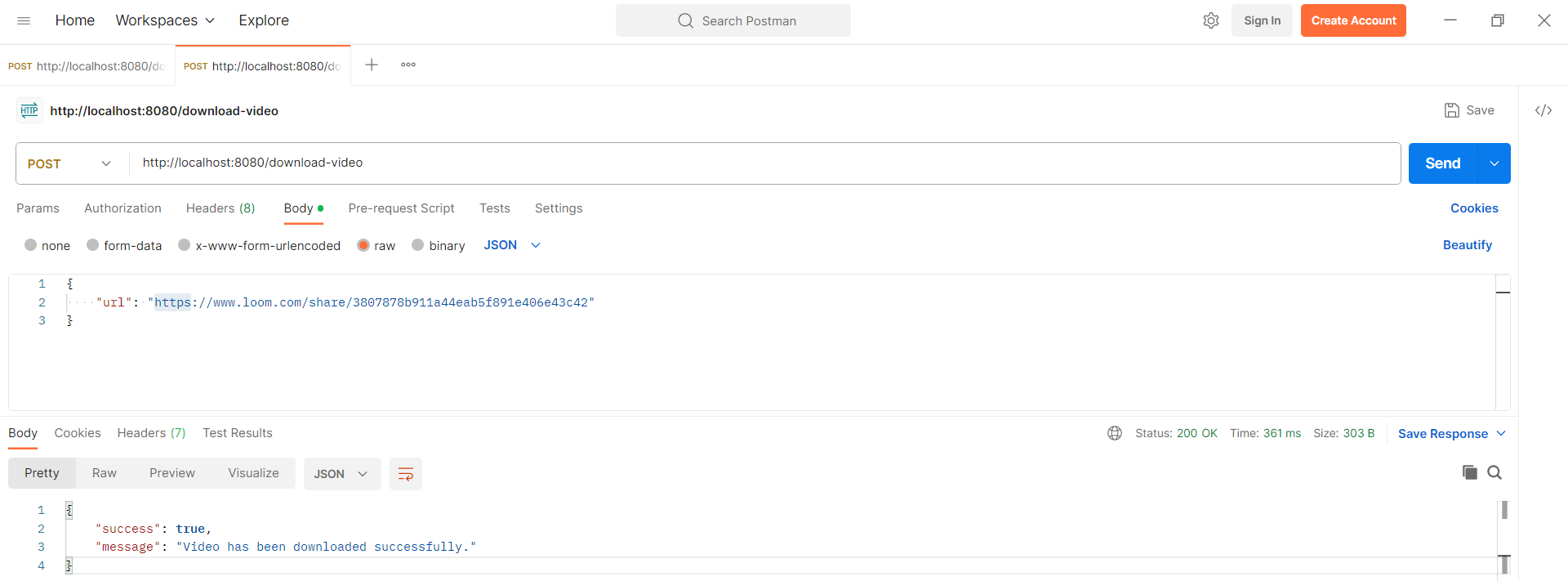Loom Video Downloader is a simple Node.js api to download videos from loom.com.
To run this tool, you need to have Node.js and npm installed on your machine.
- Clone the repo:
git clone https://github.com/more03625/loom-video-downloader.git - Install NPM packages:
npm install
This tool uses the following npm packages:
axios- Promise based HTTP client for the browser and Node.js.fs- File system module that allows you to work with the file system on your computer.https- HTTPS is the HTTP protocol over TLS/SSL.
To download a video from loom.com, run the following command, replacing the URL with the URL of the video you want to download:
- npm install
- npm run dev
- You application will start on
http://localhost:8080 - Create a POST request to the
http://localhost:8080/download-videoendpoint with a url key in the JSON body containing the URL of the loom video you want to download. - Your loom video will be downloaded to your local folder.
- This will download the video and save it as
[VideoId].mp4.