Collection of colorschemes for easy configuration of the Alacritty terminal emulator.
Clone the repository, or download the theme of your choice:
# We use Alacritty's default Linux config directory as our storage location here.
mkdir -p ~/.config/alacritty/themes
git clone https://github.com/alacritty/alacritty-theme ~/.config/alacritty/themesAdd an import to your alacritty.yml (Replace {theme} with your desired
colorscheme):
import:
- ~/.config/alacritty/themes/themes/{theme}.yamlTo manually include a colorscheme in an existing alacritty.yml, you just need
to copy the entire content of the theme into the root level of your
configuration file.
| NAME | COLORS |
|---|---|
| afterglow source |
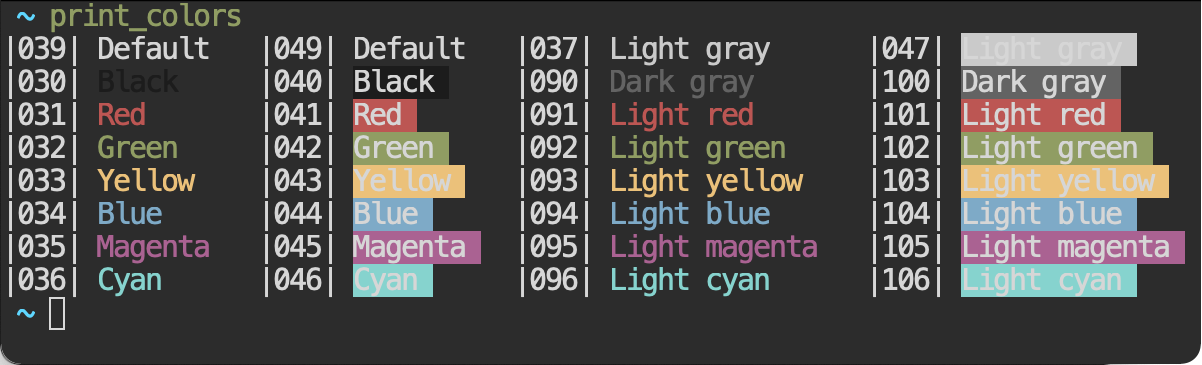 |
| argonaut source |
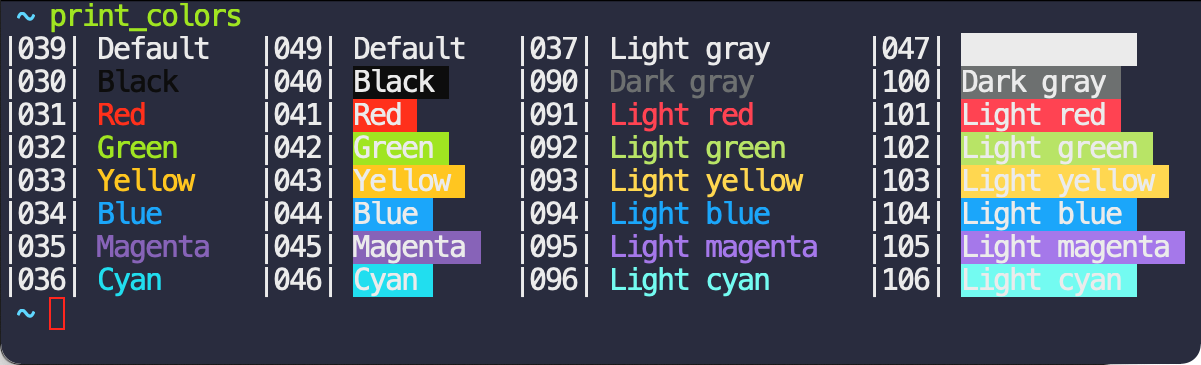 |
| atom_one_light source |
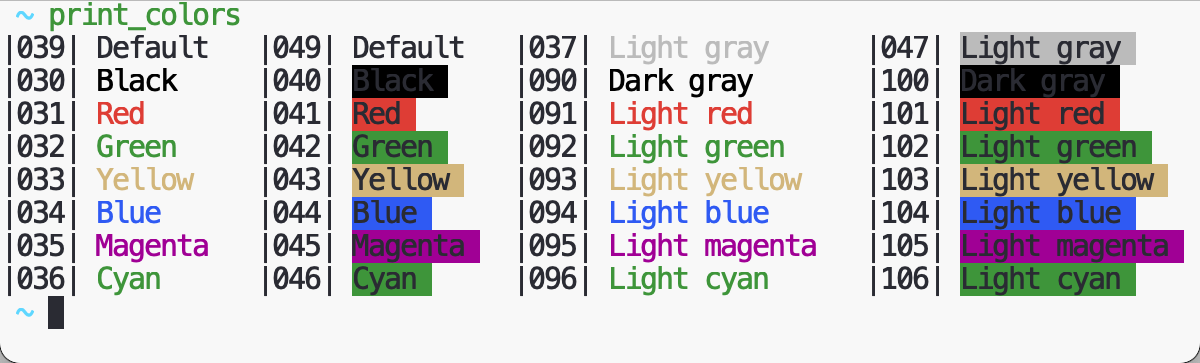 |
| ayu_dark source |
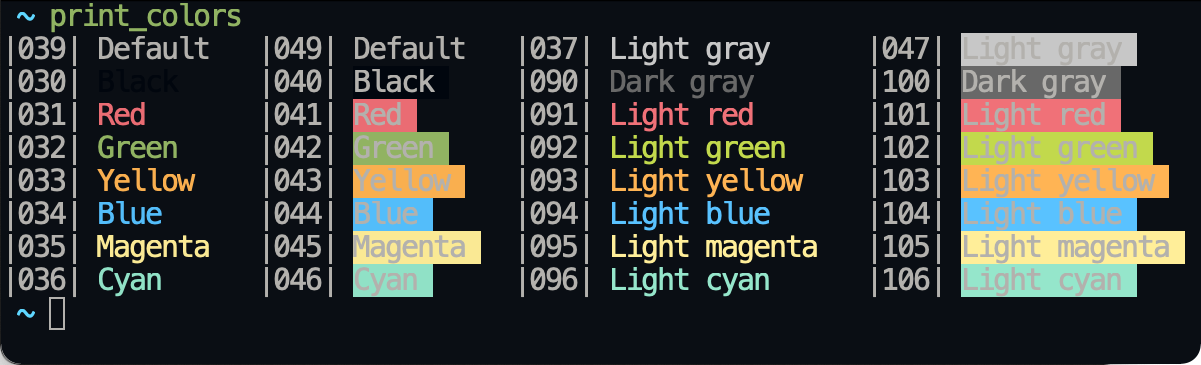 |
| ayu_light source |
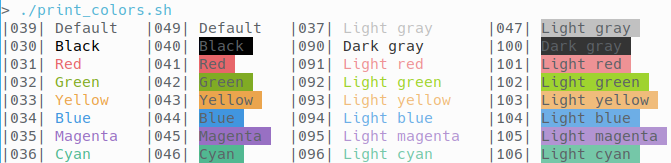 |
| base16_default_dark source |
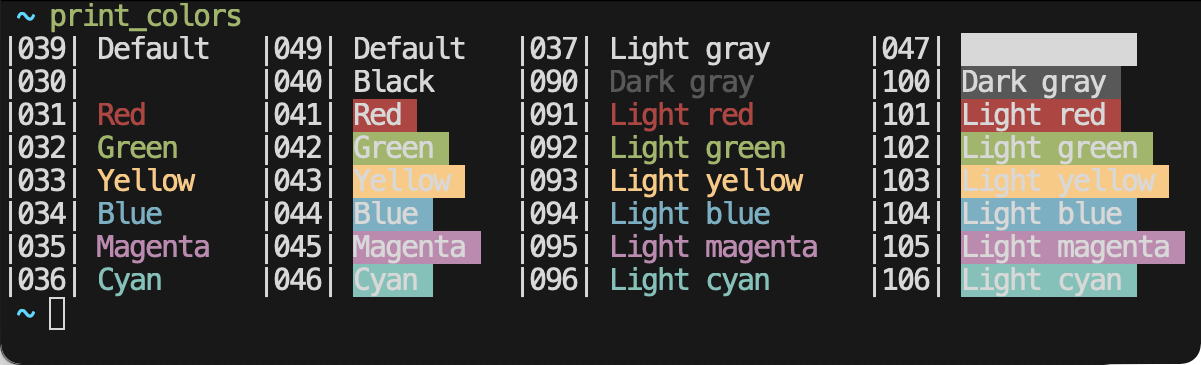 |
| blood_moon source |
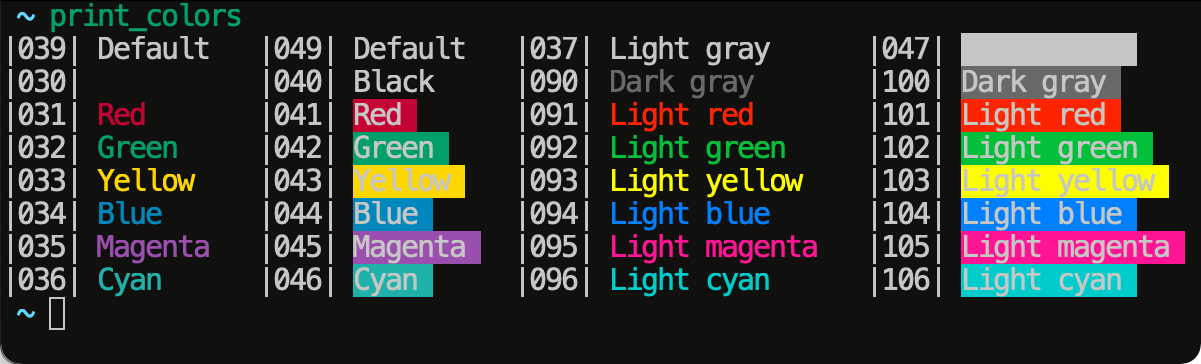 |
| bluish | 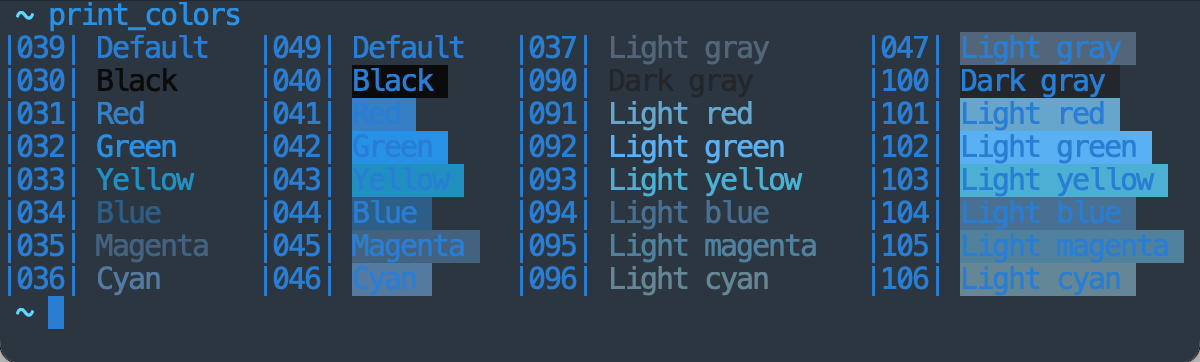 |
| breeze source |
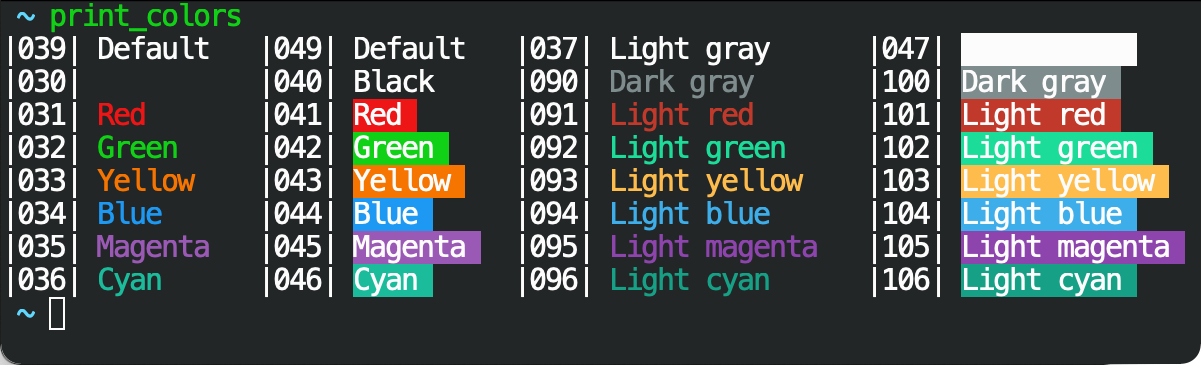 |
| campbell source |
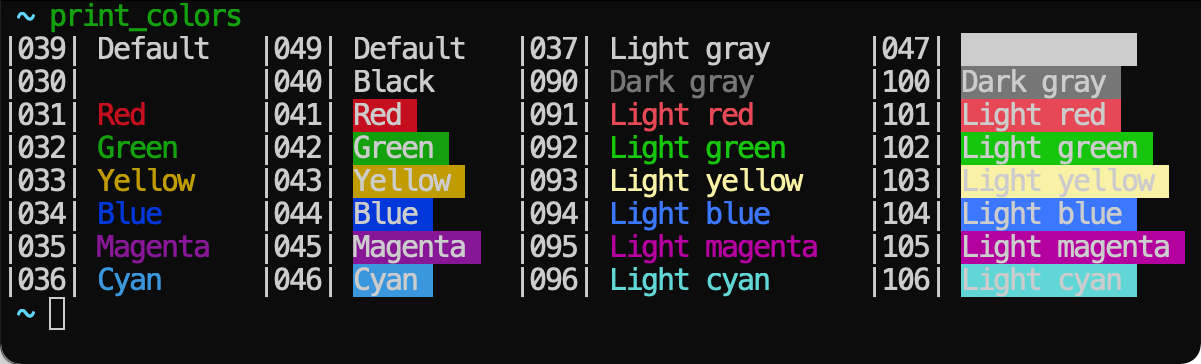 |
| challenger_deep source |
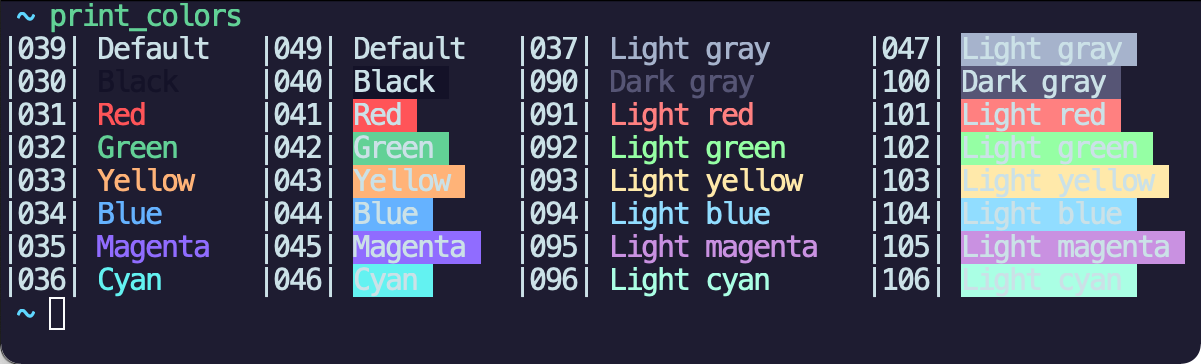 |
| city_lights source |
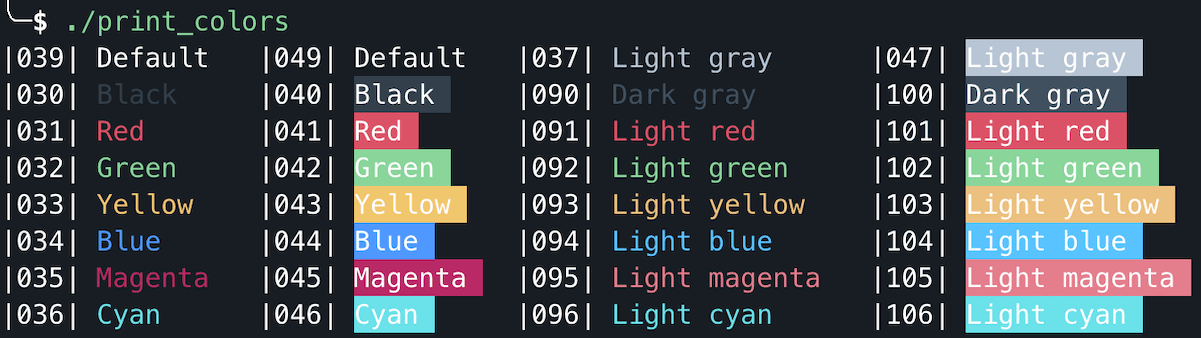 |
| Cobalt2 source |
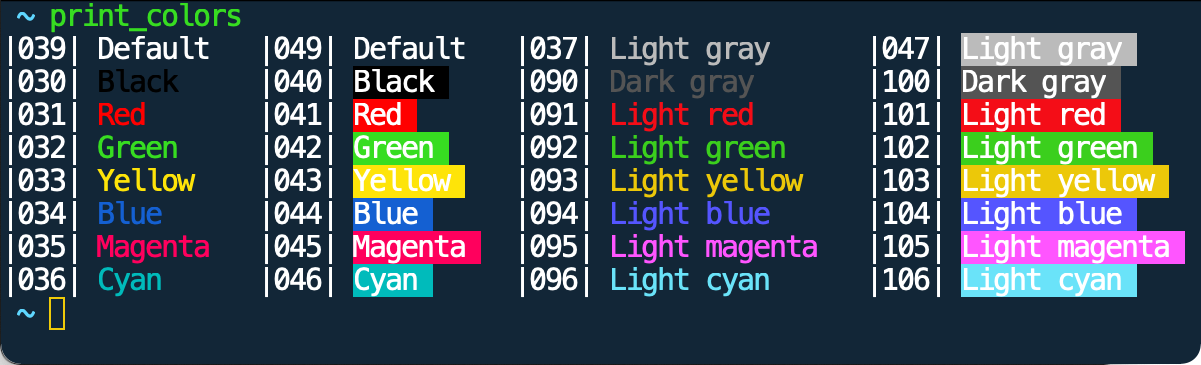 |
| cyber_punk_neon source |
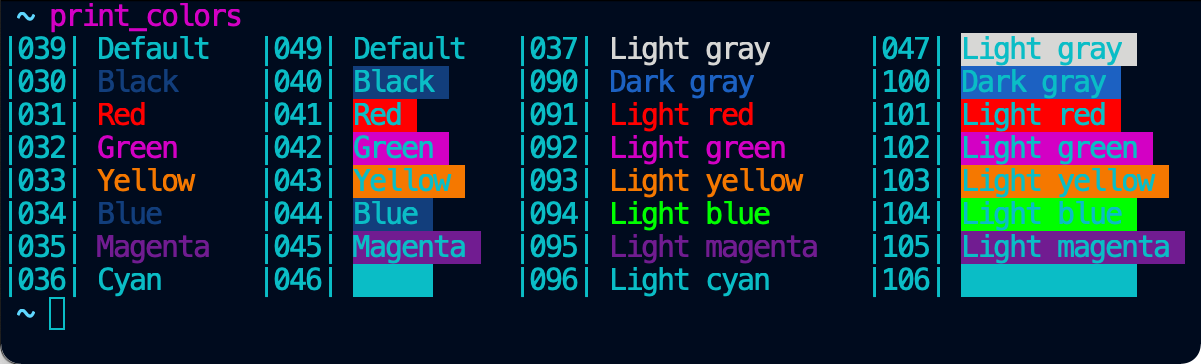 |
| darcula source |
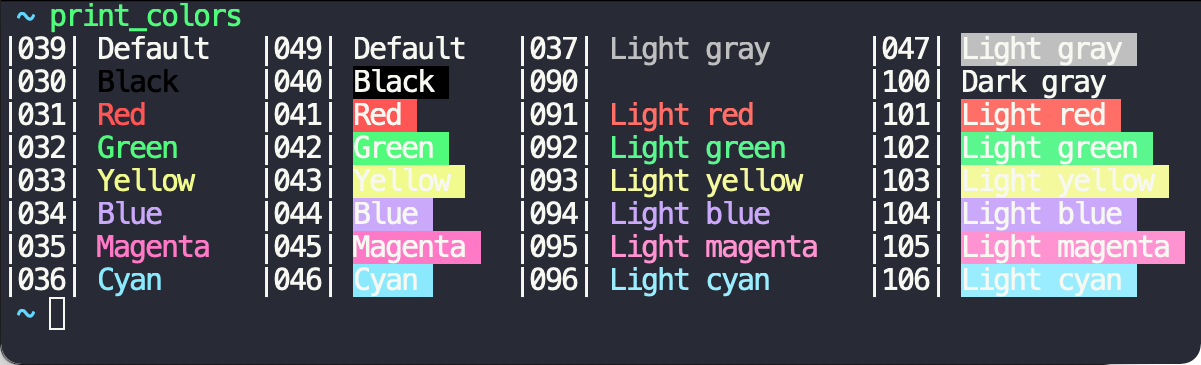 |
| dark_pastels source |
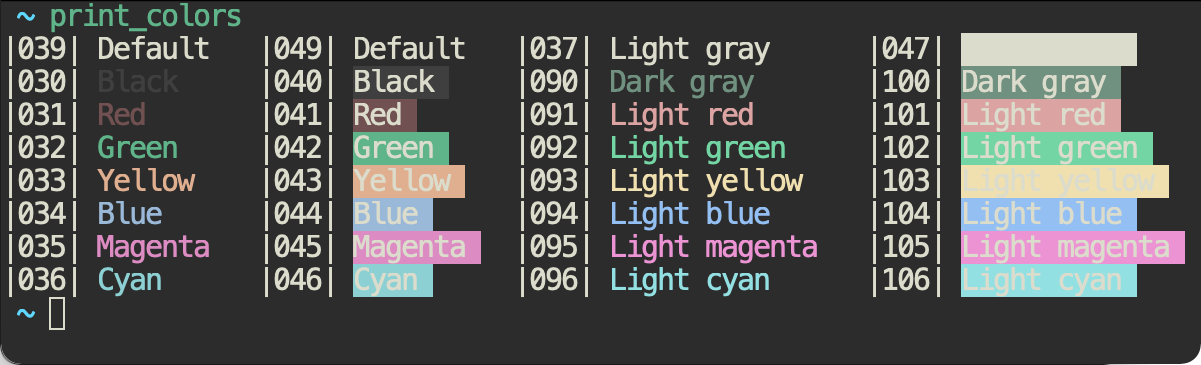 |
| doom_one source |
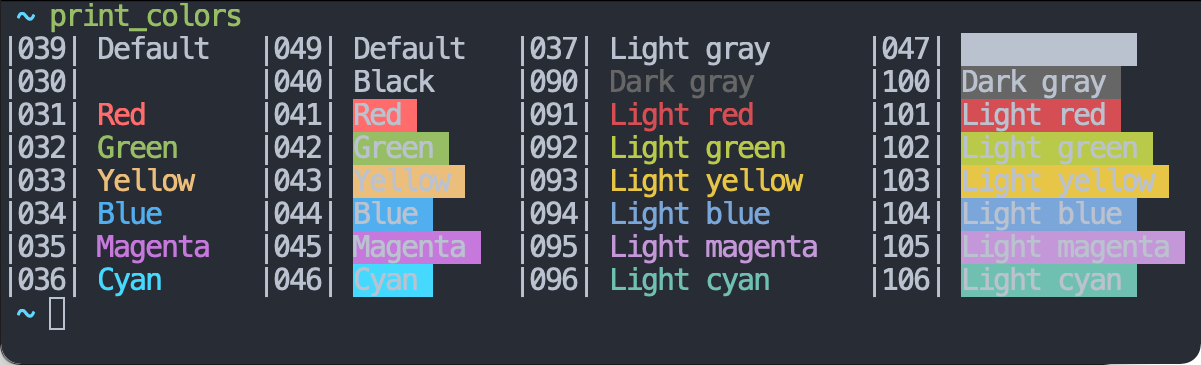 |
| dracula source |
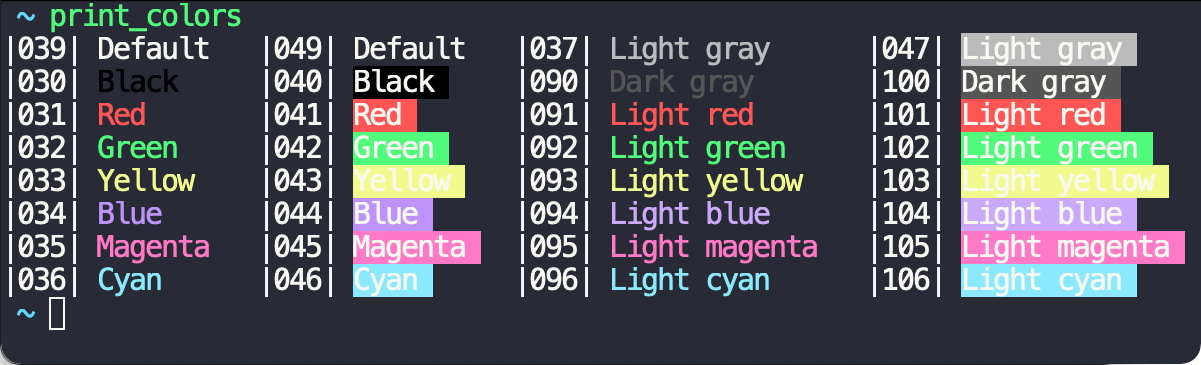 |
| everforest_dark source |
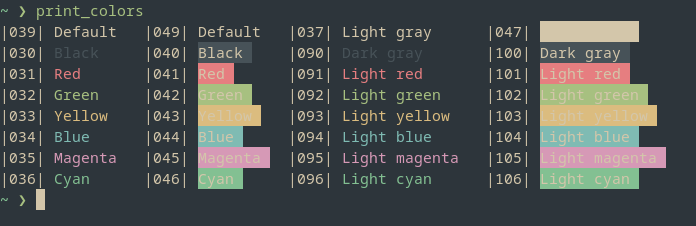 |
| everforest_light source |
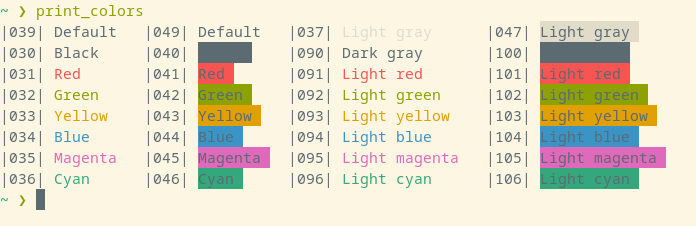 |
| falcon source |
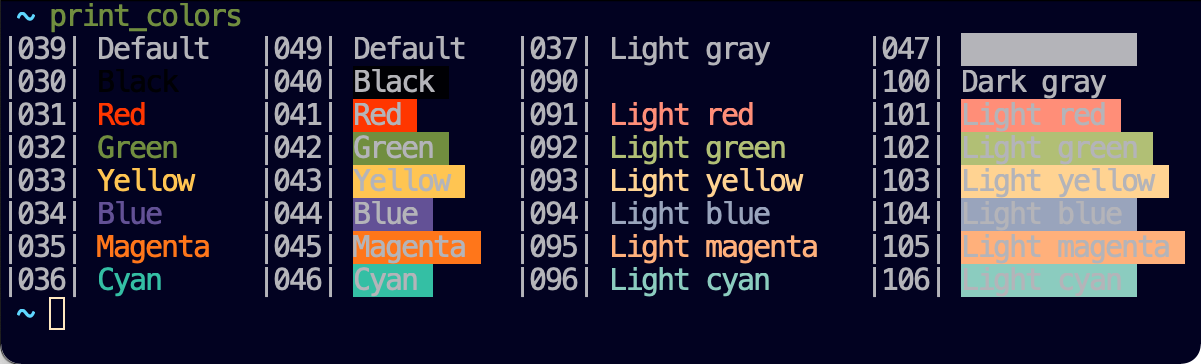 |
| flat_remix source |
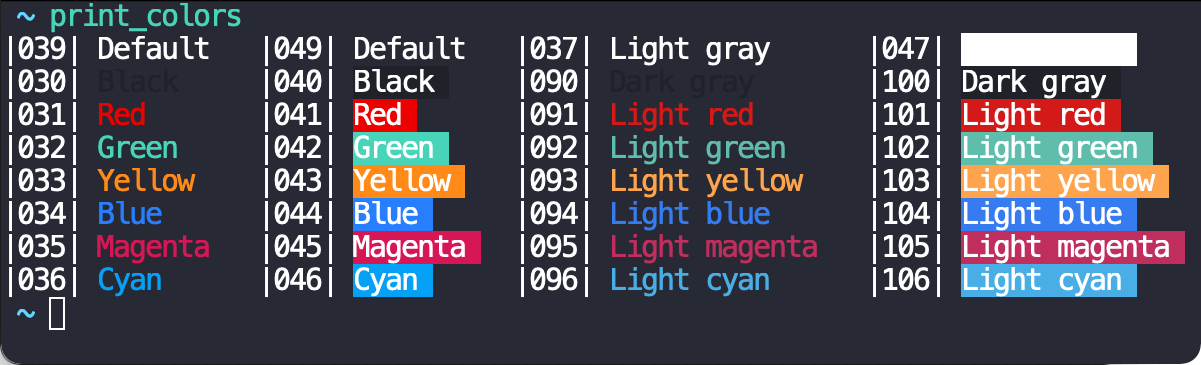 |
| github_dark source |
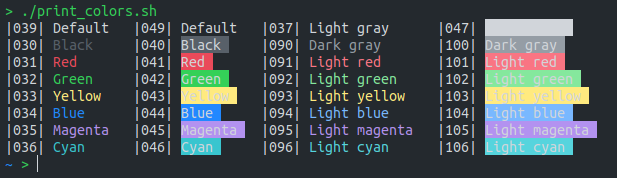 |
| github_dark_colorblind source |
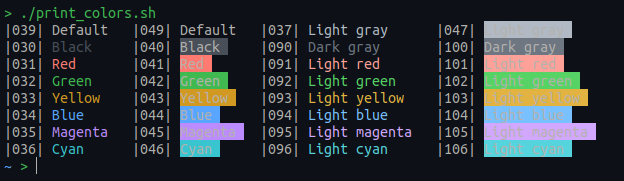 |
| github_dark_default source |
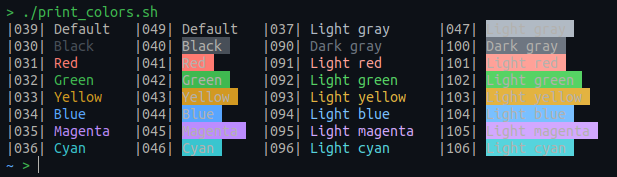 |
| github_dimmed source |
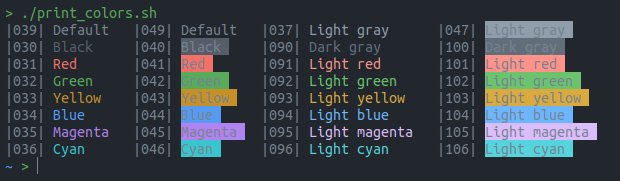 |
| github_light source |
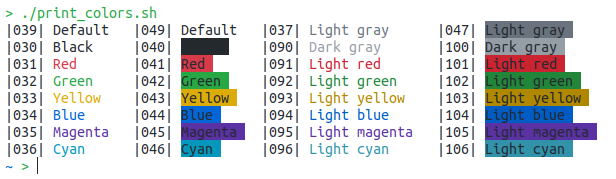 |
| github_light_colorblind source |
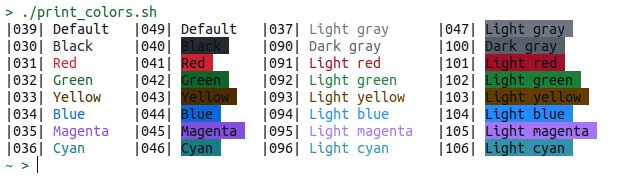 |
| github_light_default source |
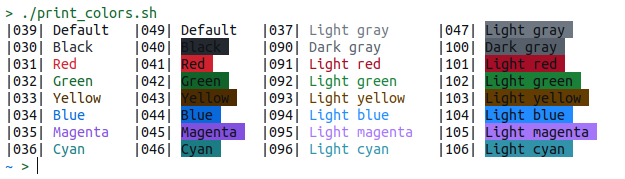 |
| gotham | 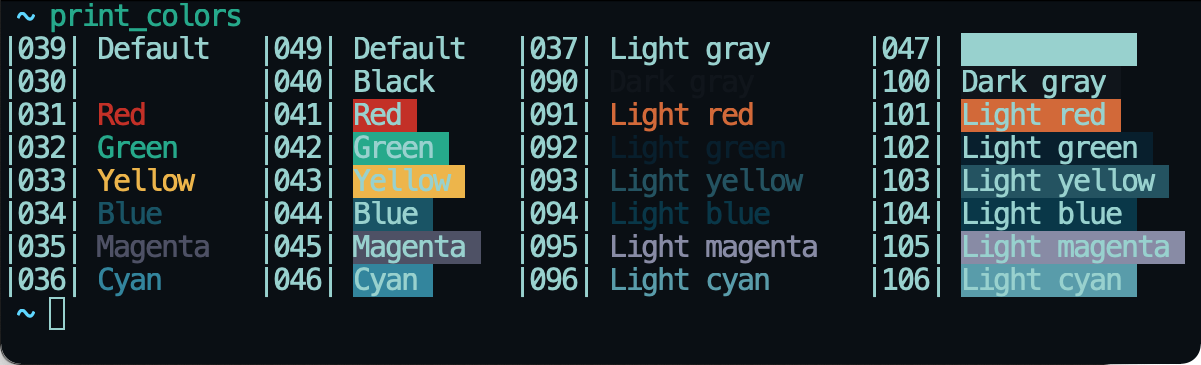 |
| gnome_terminal source |
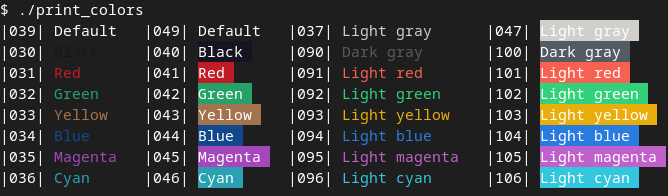 |
| gruvbox_dark source |
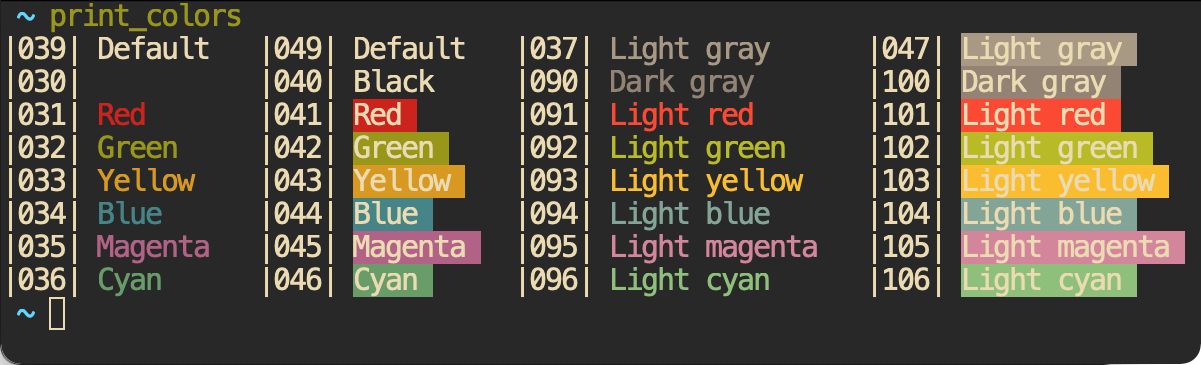 |
| gruvbox_light source |
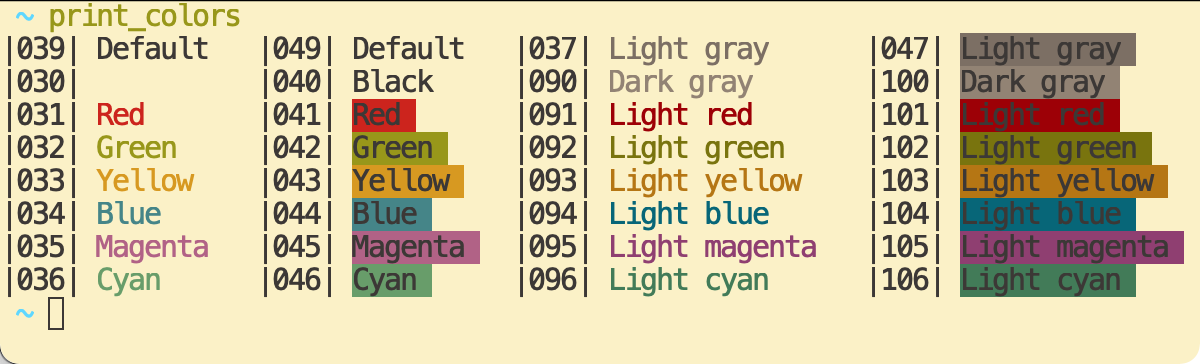 |
| gruvbox_material source |
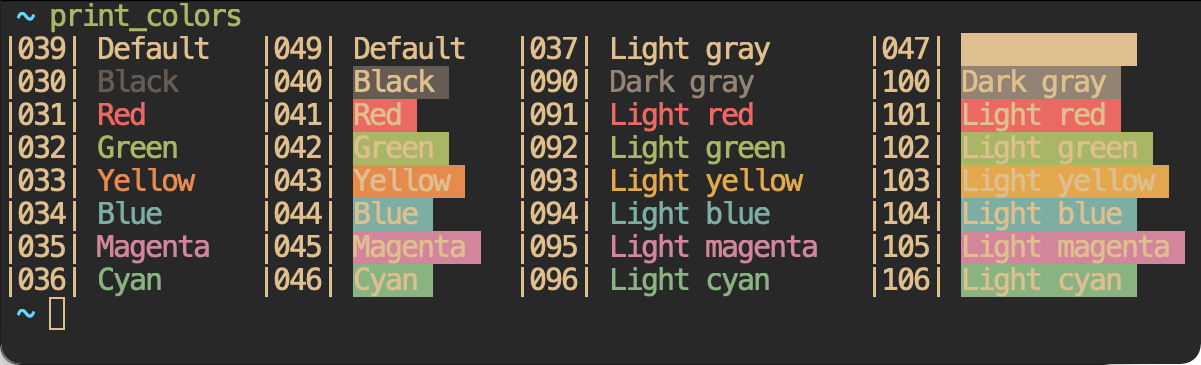 |
| high_contrast | 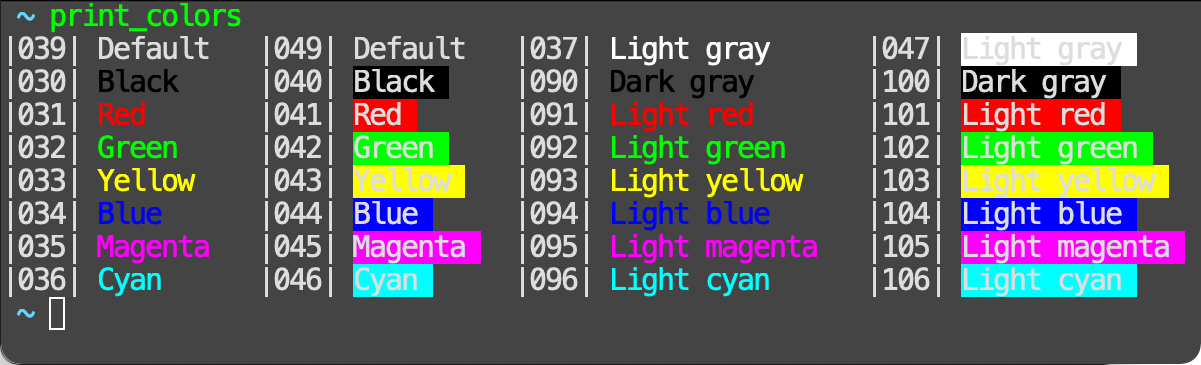 |
| horizon-dark source |
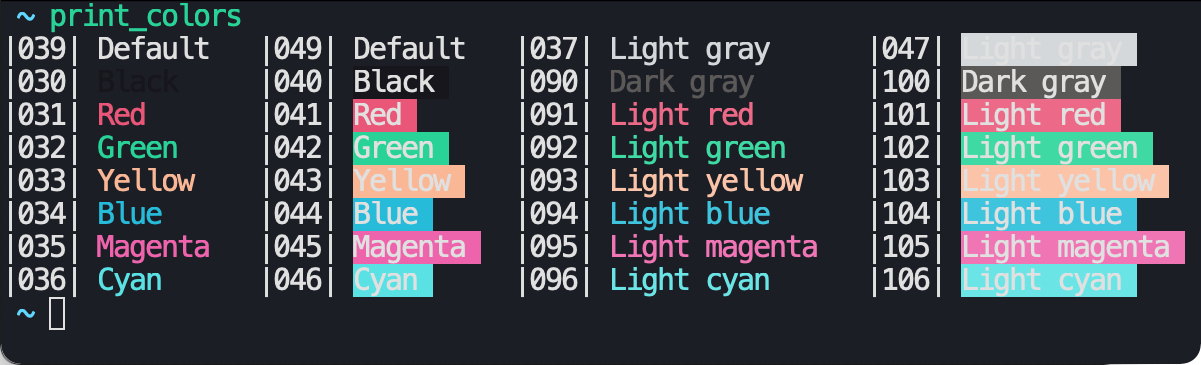 |
| hyper source |
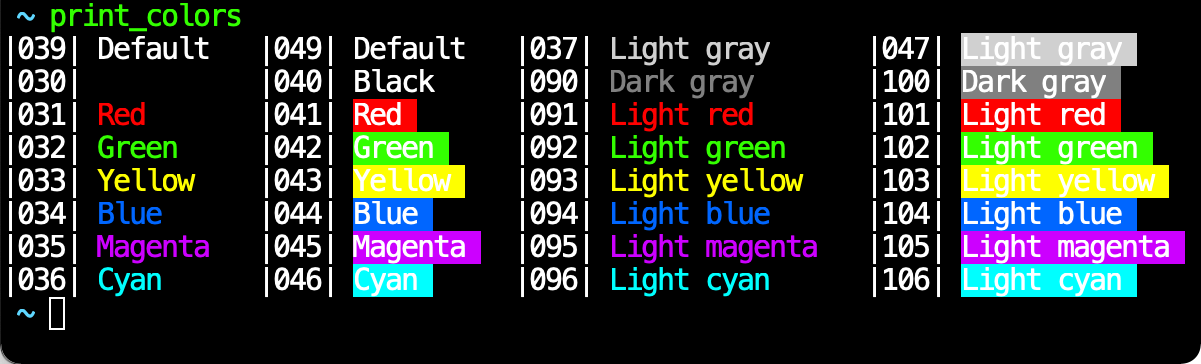 |
| iterm | 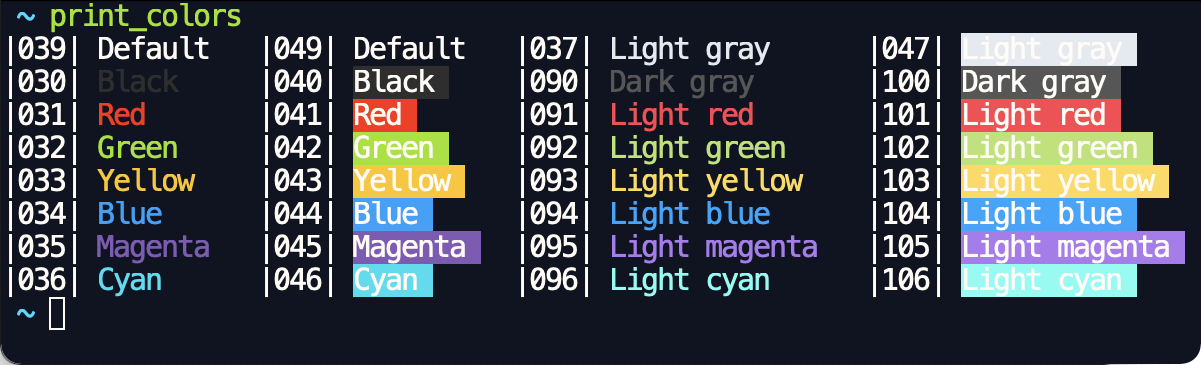 |
| kanagawa-dragon source |
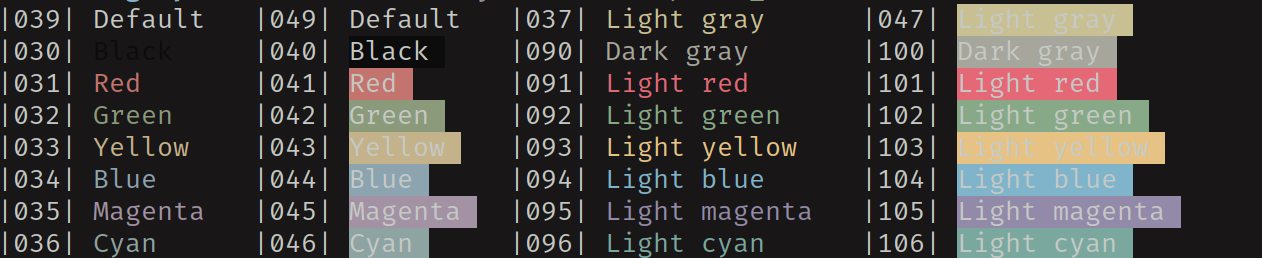 |
| konsole_linux | 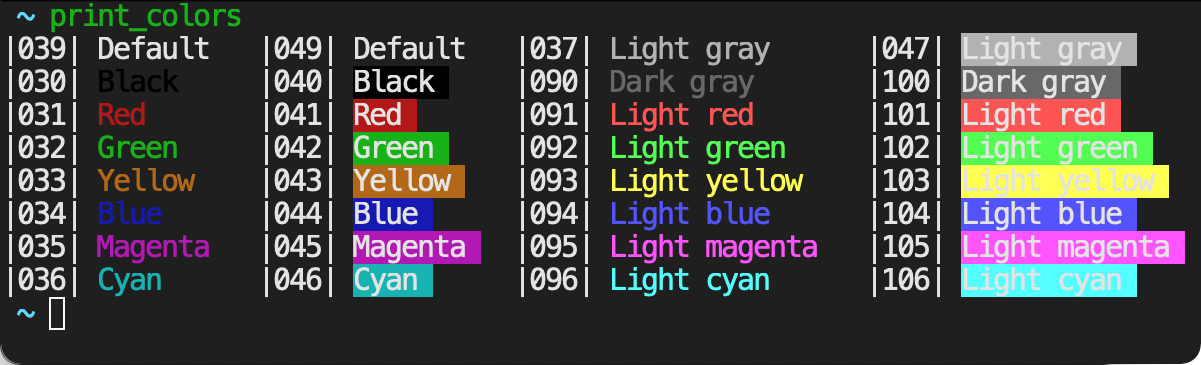 |
| low_contrast | 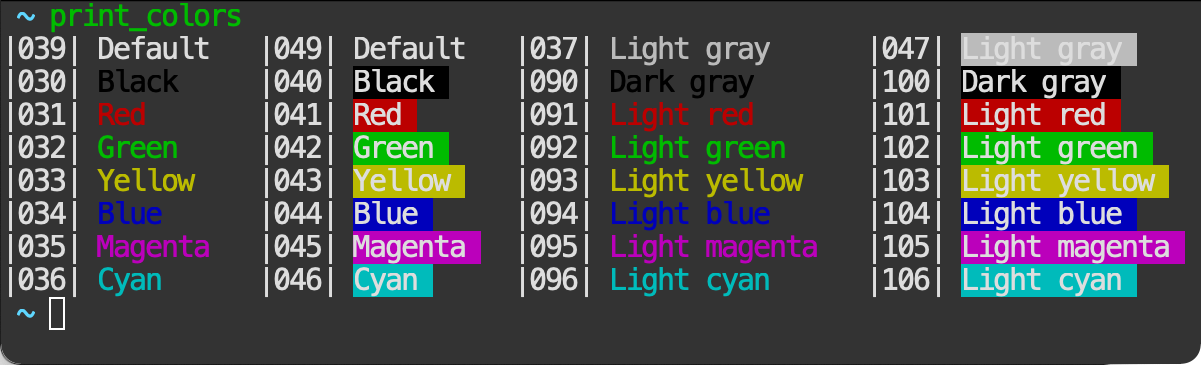 |
| Mariana source |
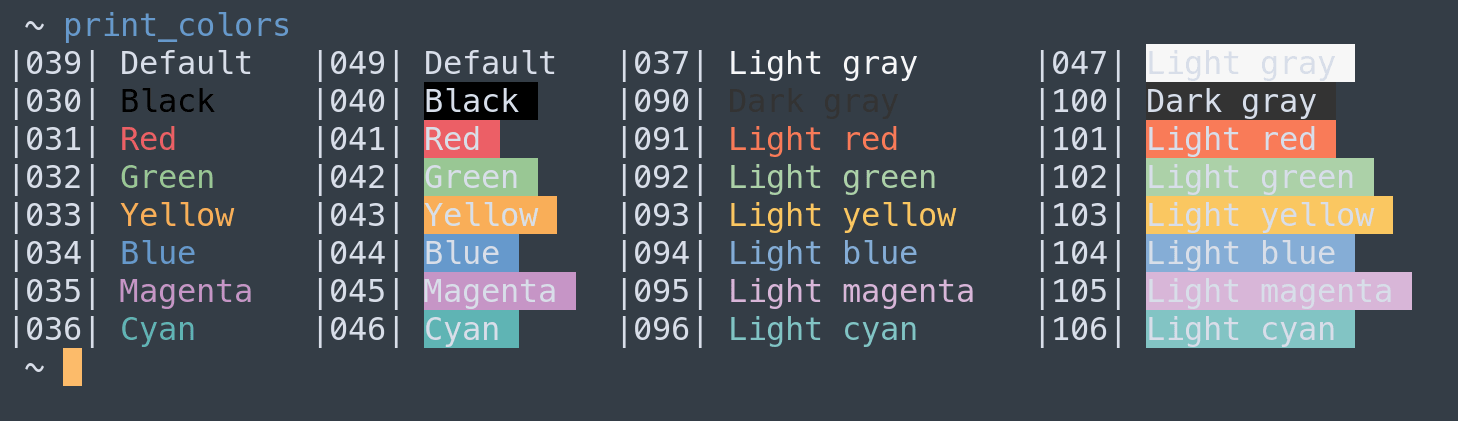 |
| material_theme source |
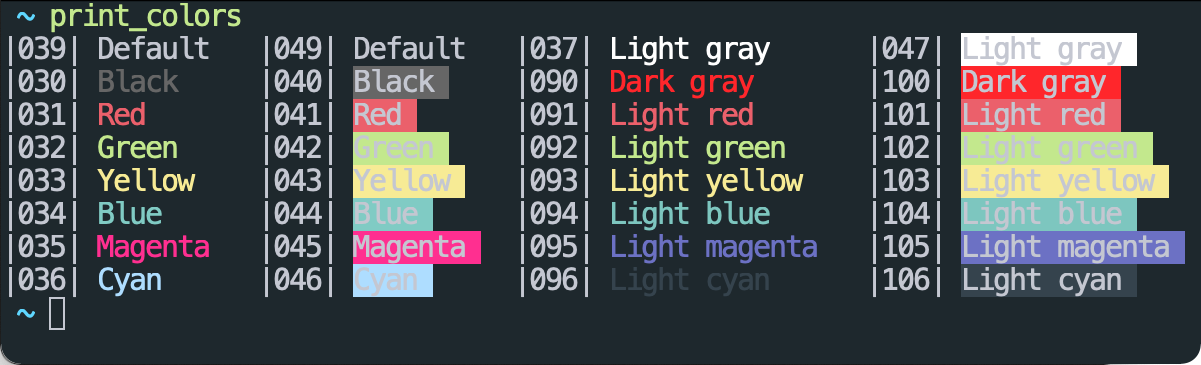 |
| material_theme_mod | 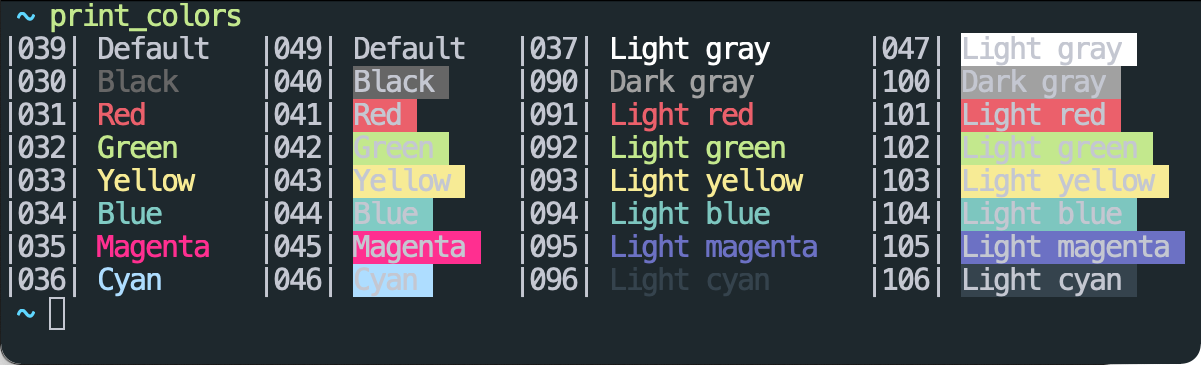 |
| monokai_charcoal source |
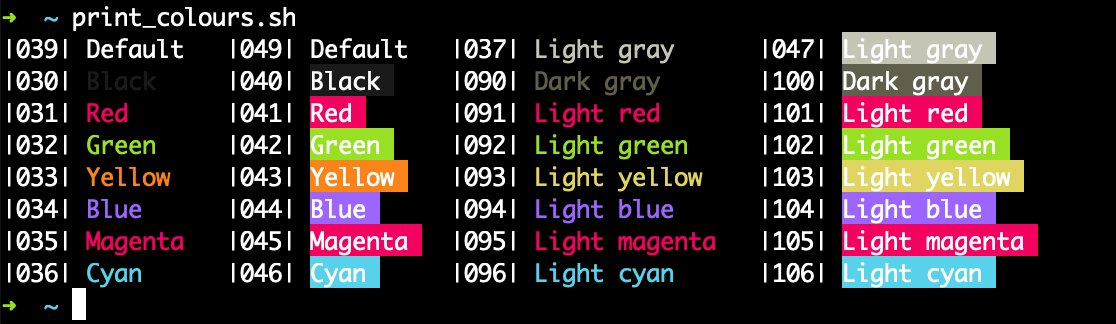 |
| monokai_pro source |
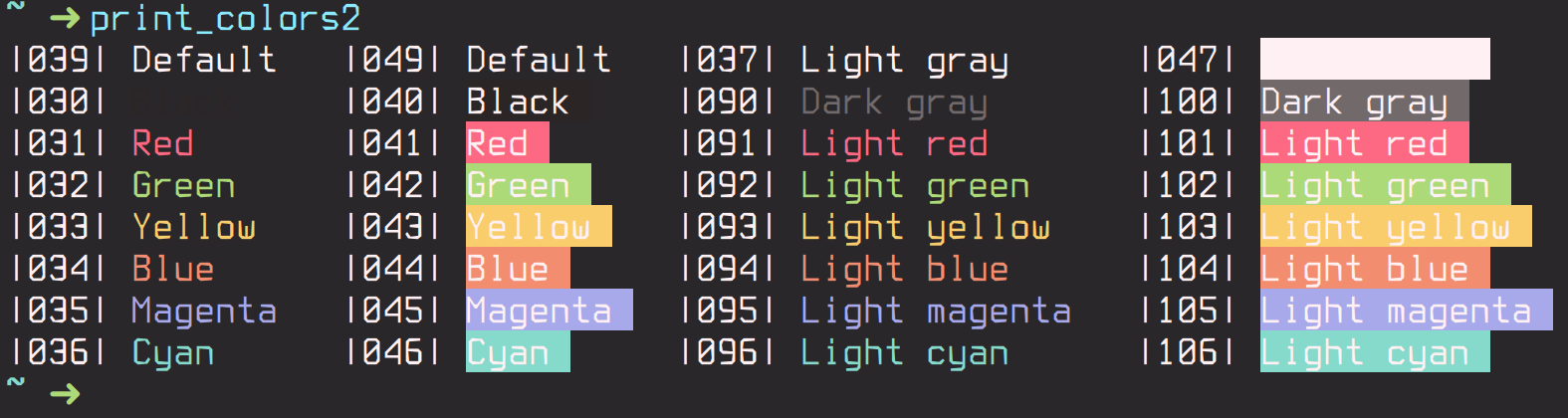 |
| moonlight_ii_vscode source |
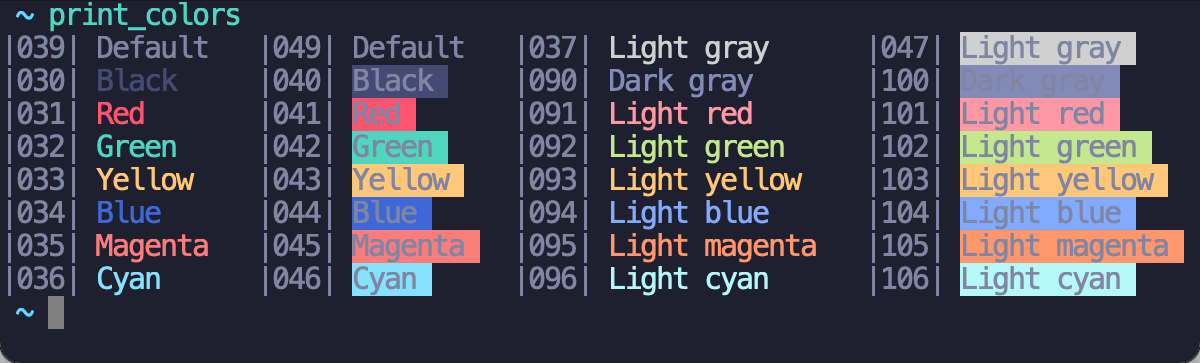 |
| night_owlish_light |  |
| nord source |
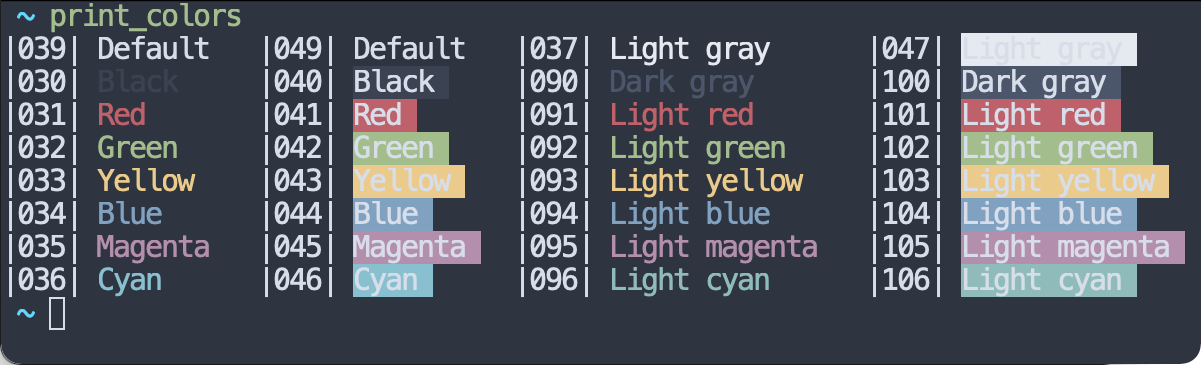 |
| oceanic_next source |
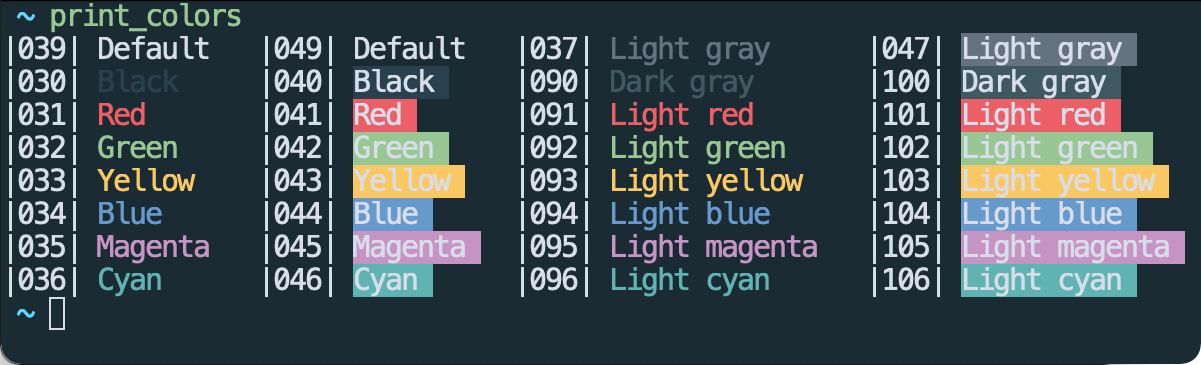 |
| omni source |
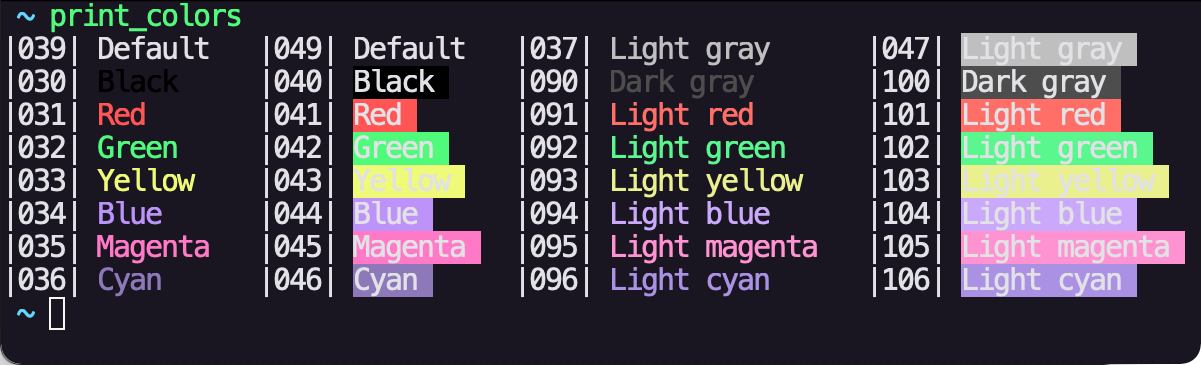 |
| one_dark | 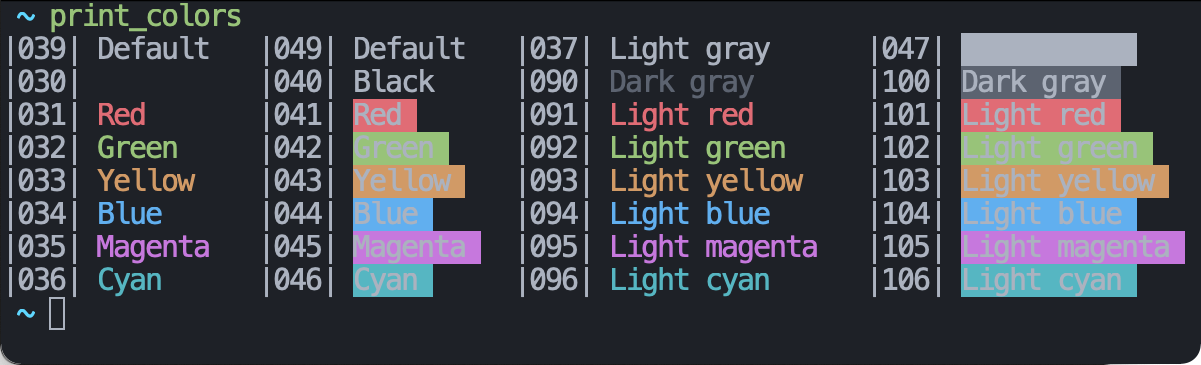 |
| palenight source |
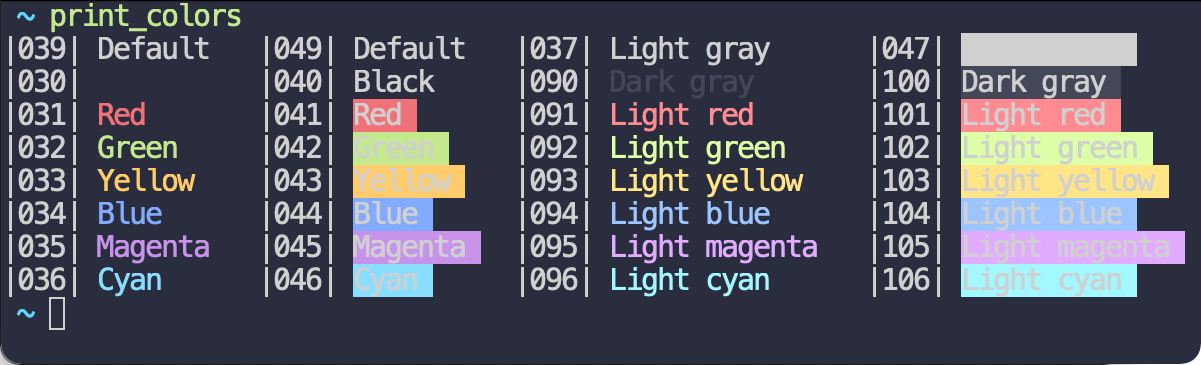 |
| papercolor_dark source |
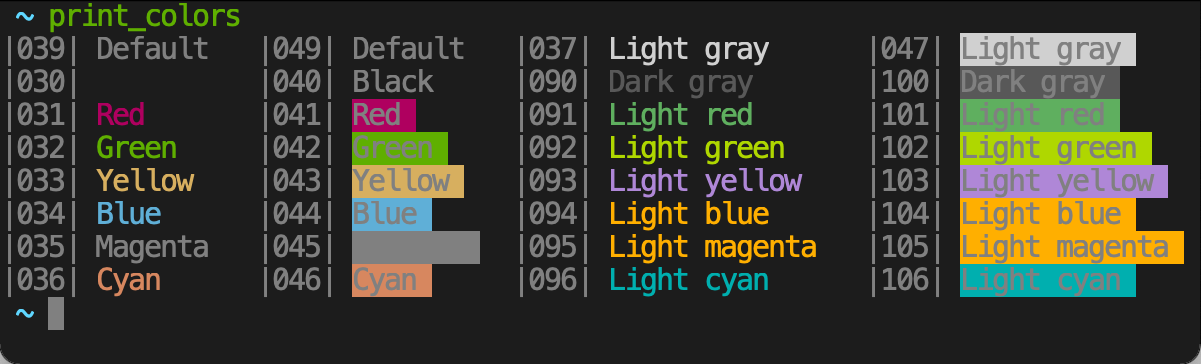 |
| papercolor_light source |
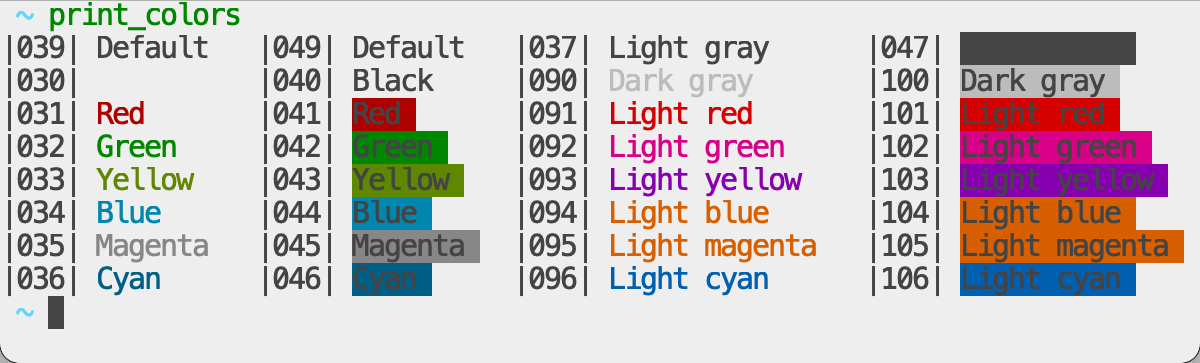 |
| papertheme source |
 |
| pencil_dark source |
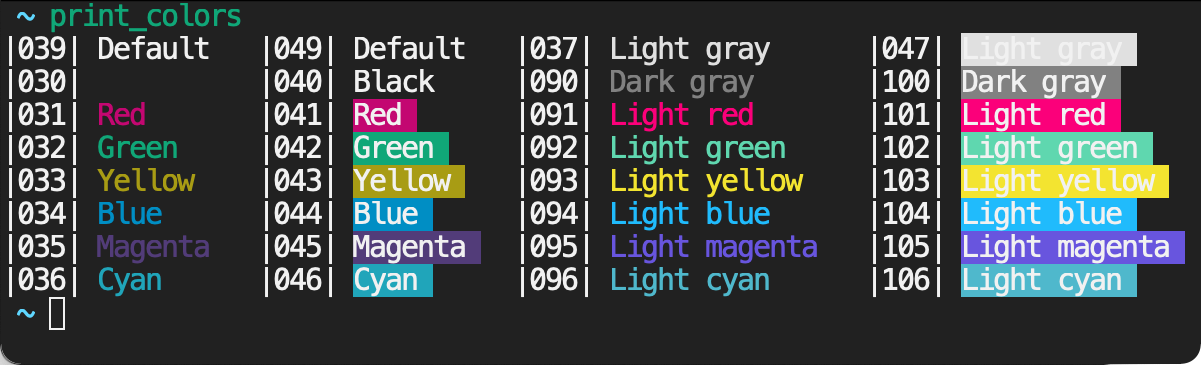 |
| pencil_light source |
 |
| rainbow | 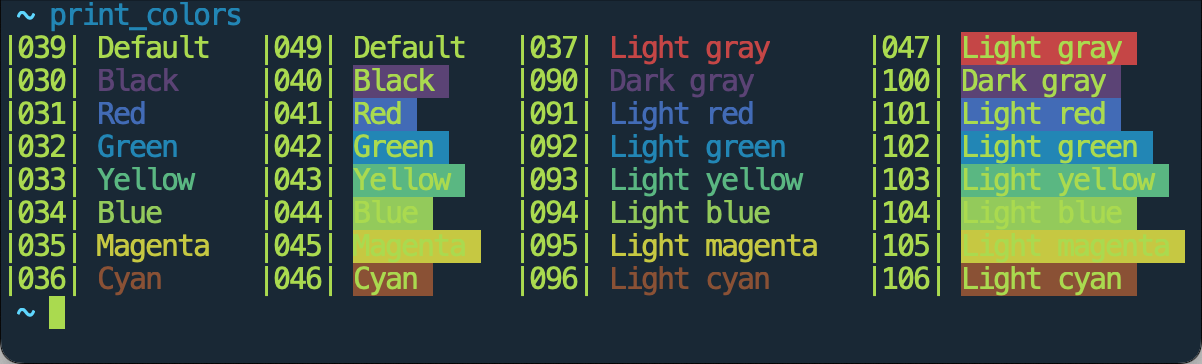 |
| remedy_dark source |
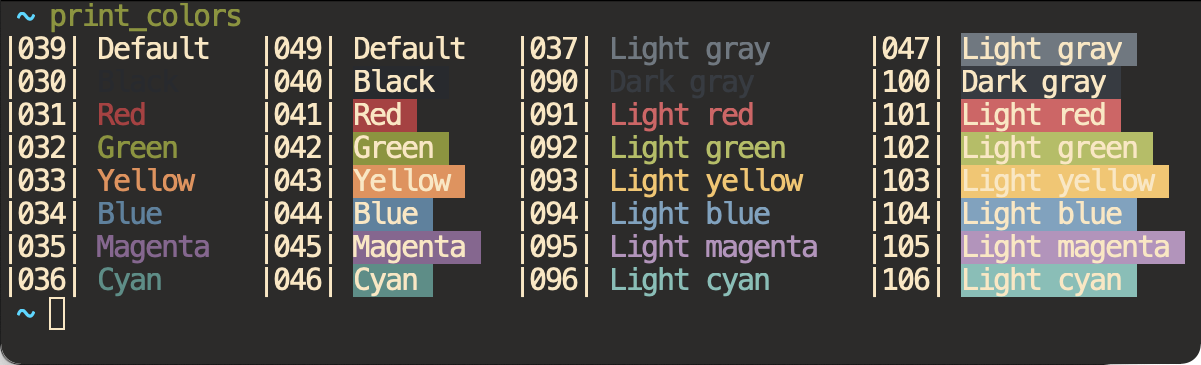 |
| rose-pine source |
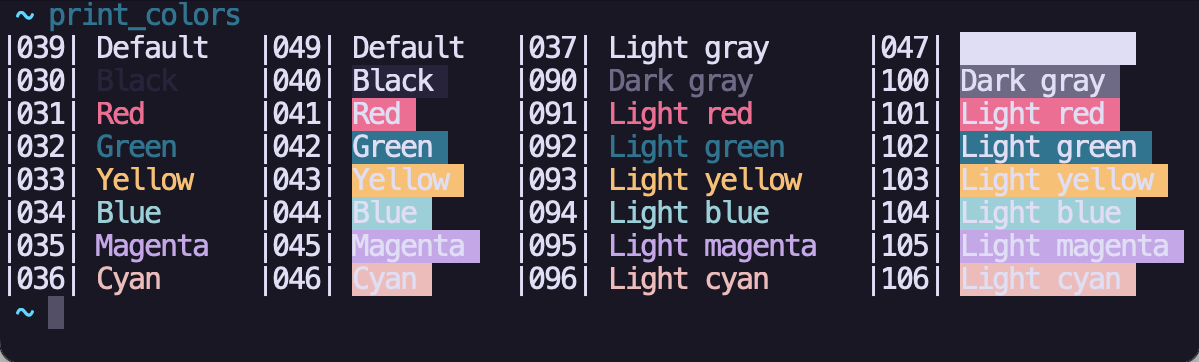 |
| snazzy source |
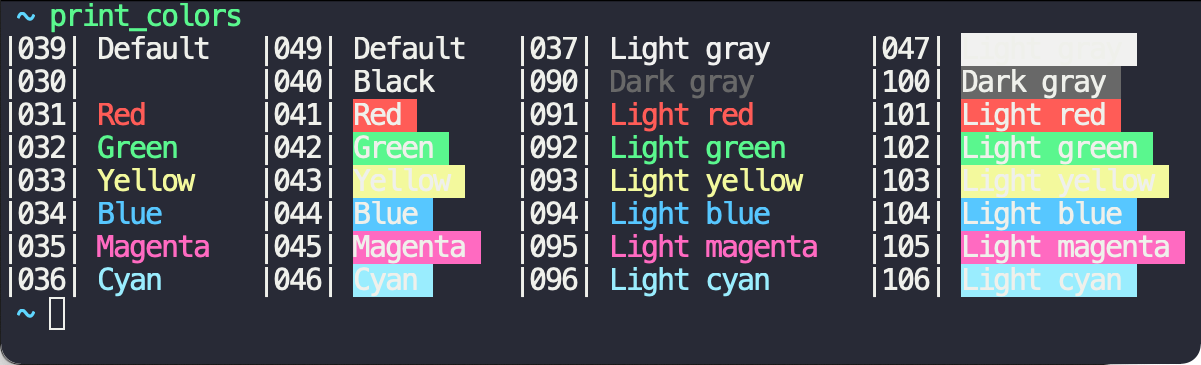 |
| seashells source |
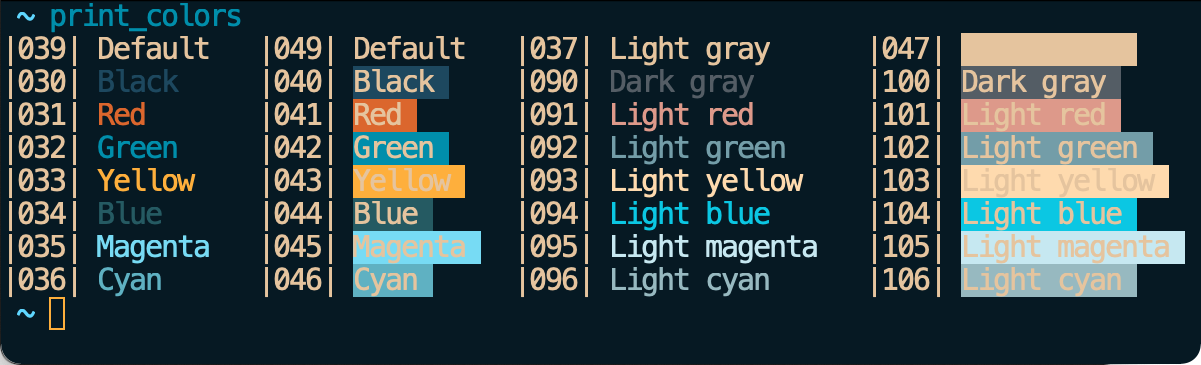 |
| smoooooth source |
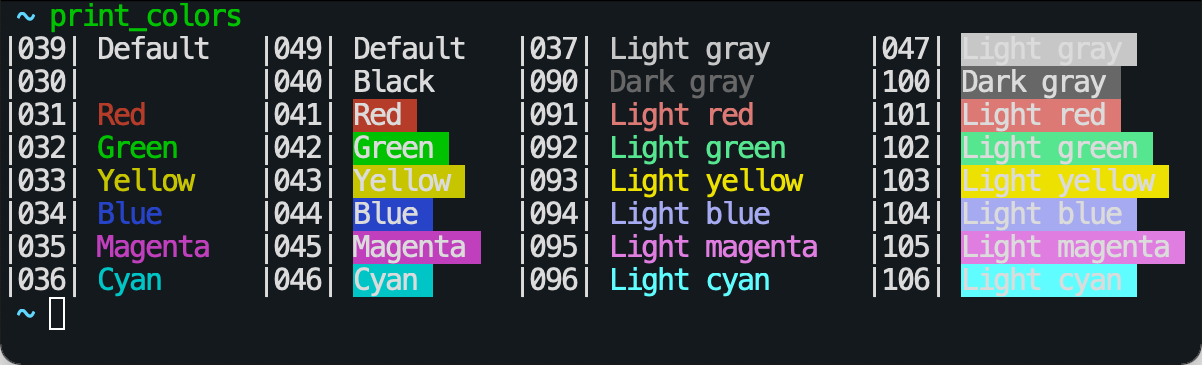 |
| solarized_dark source |
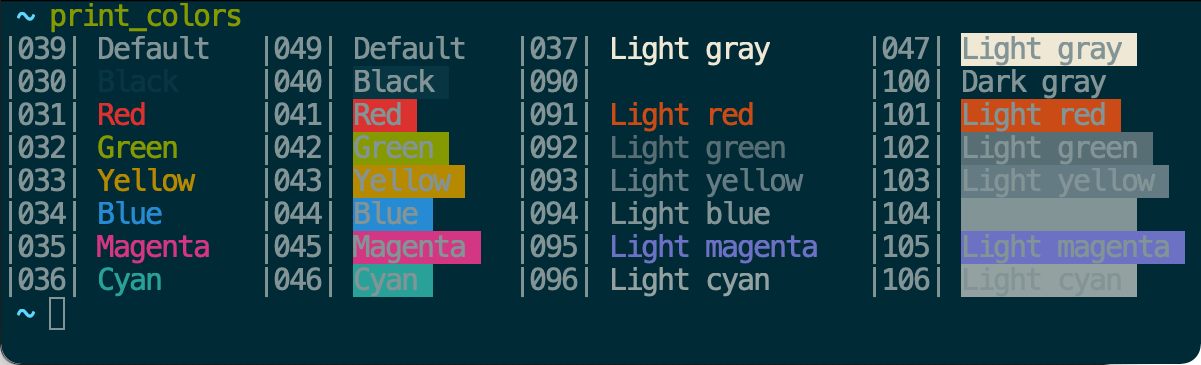 |
| solarized_light source |
 |
| taerminal source |
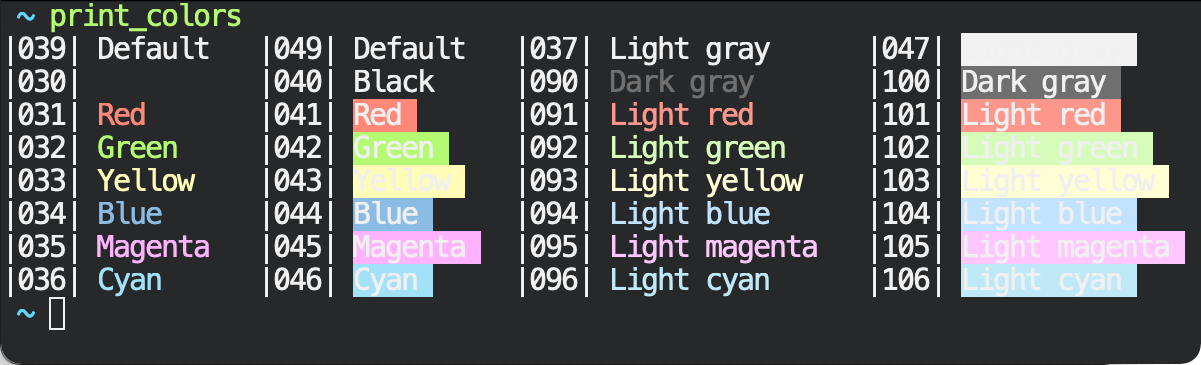 |
| tango_dark source |
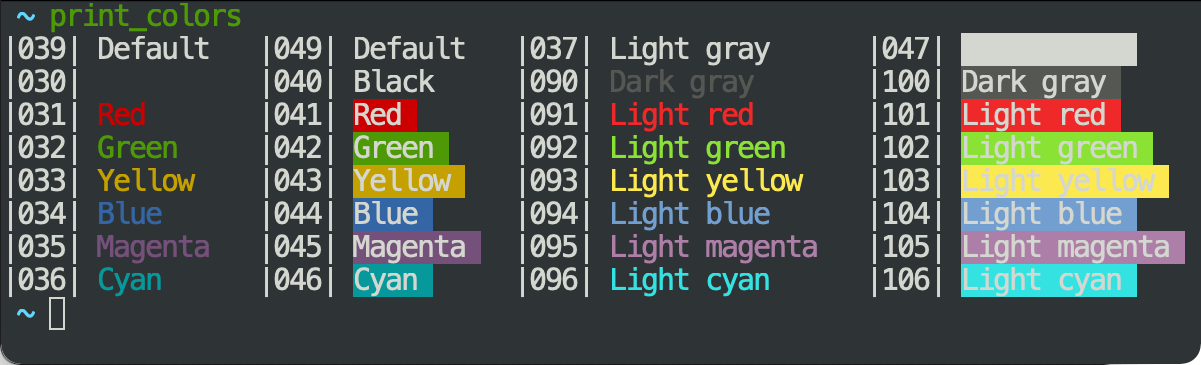 |
| tender source |
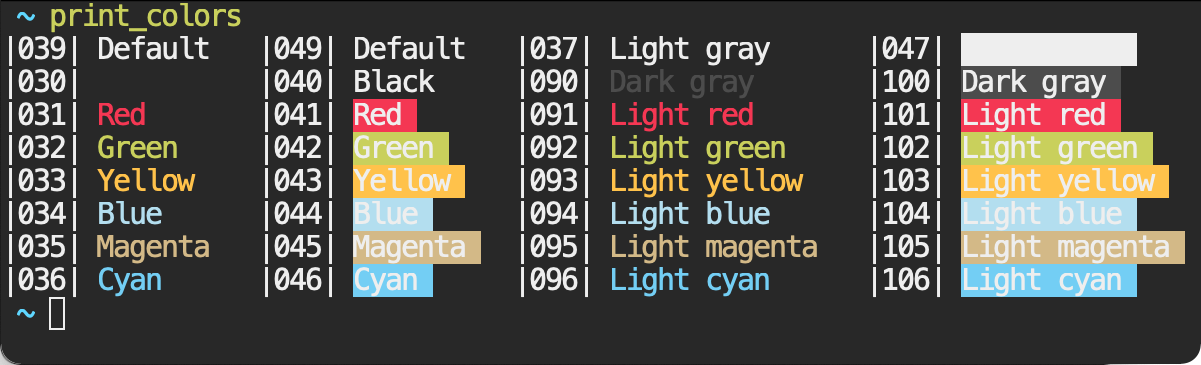 |
| terminal_app | 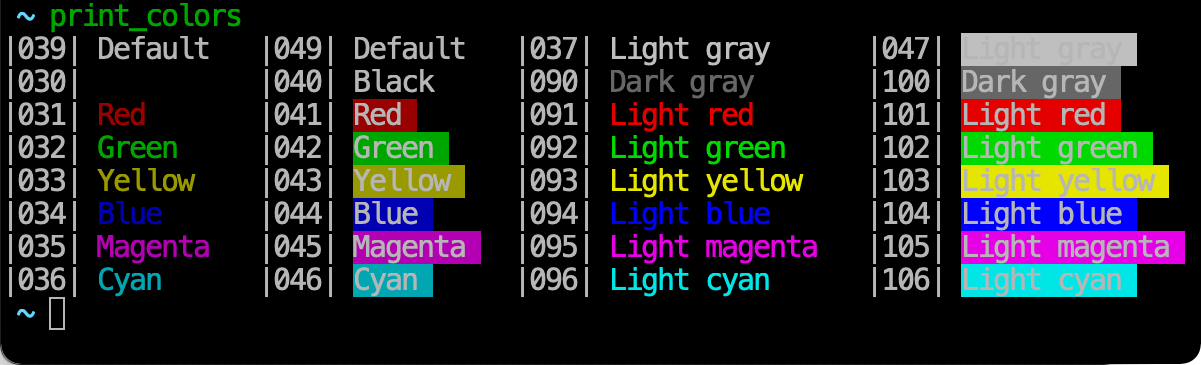 |
| thelovelace | 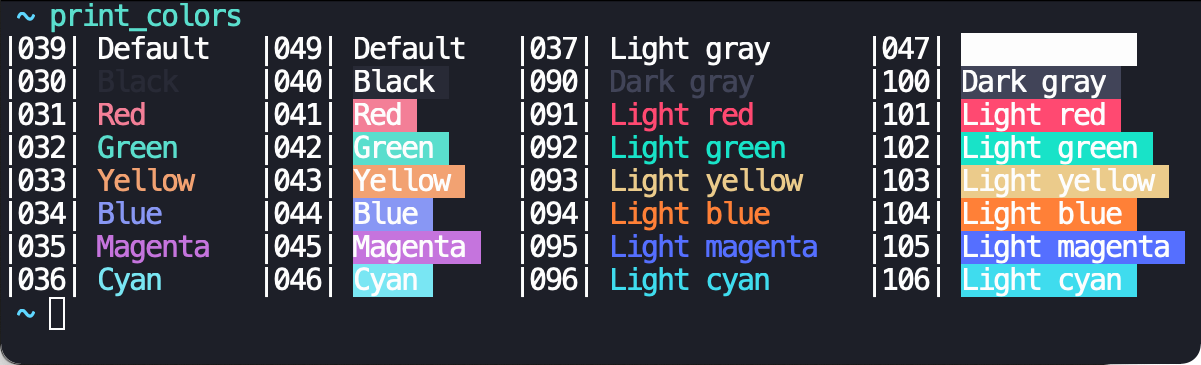 |
| tokyo-night source |
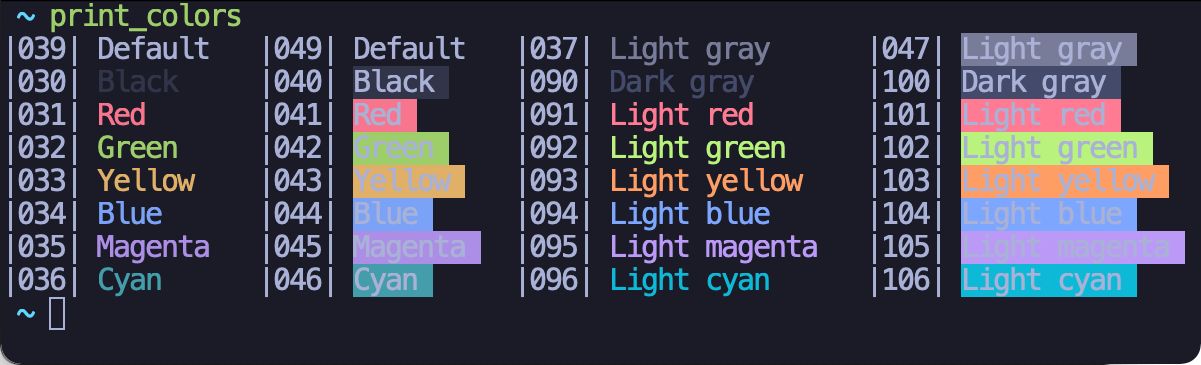 |
| tokyo-night-storm source |
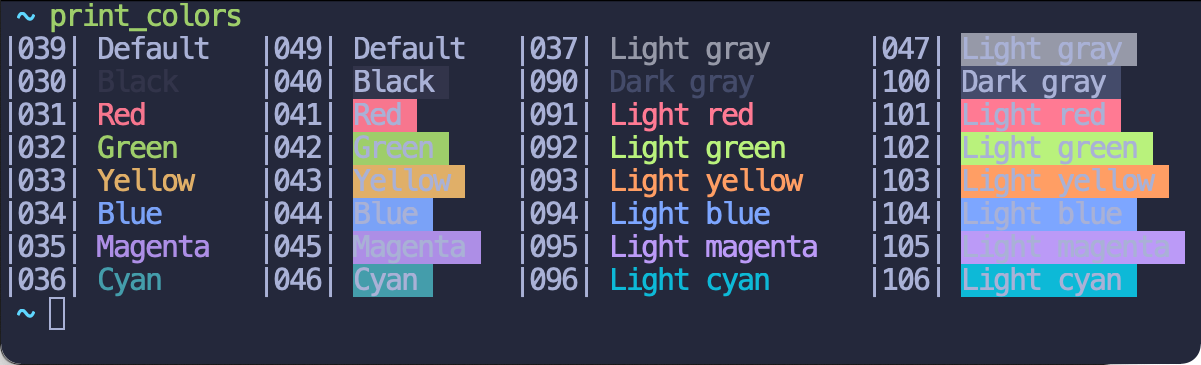 |
| tomorrow_night source |
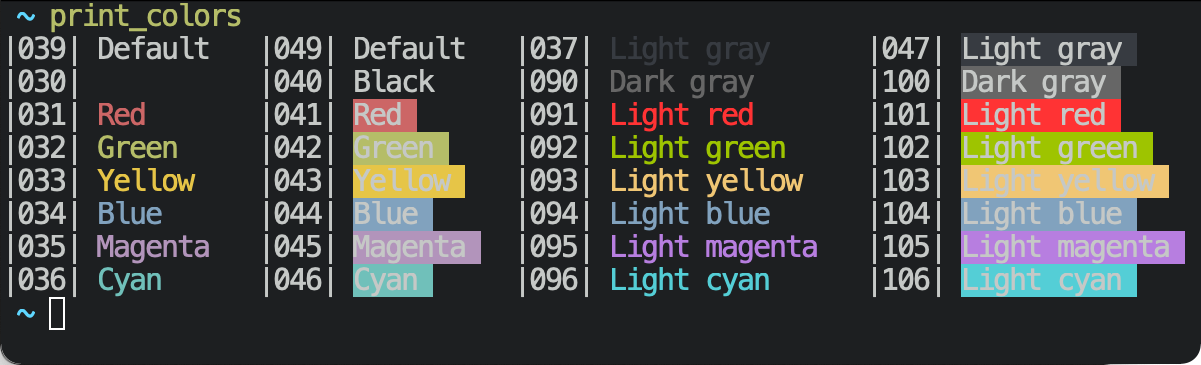 |
| tomorrow_night_bright source |
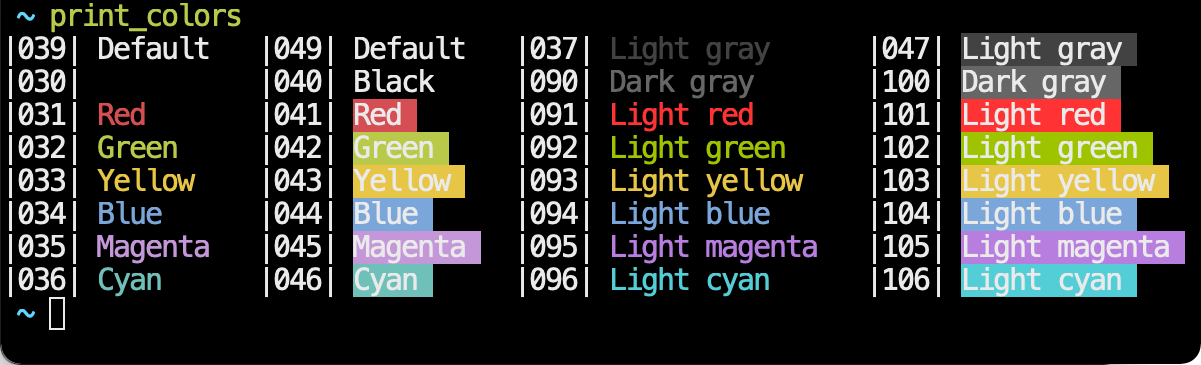 |
| ubuntu source |
 |
| wombat source |
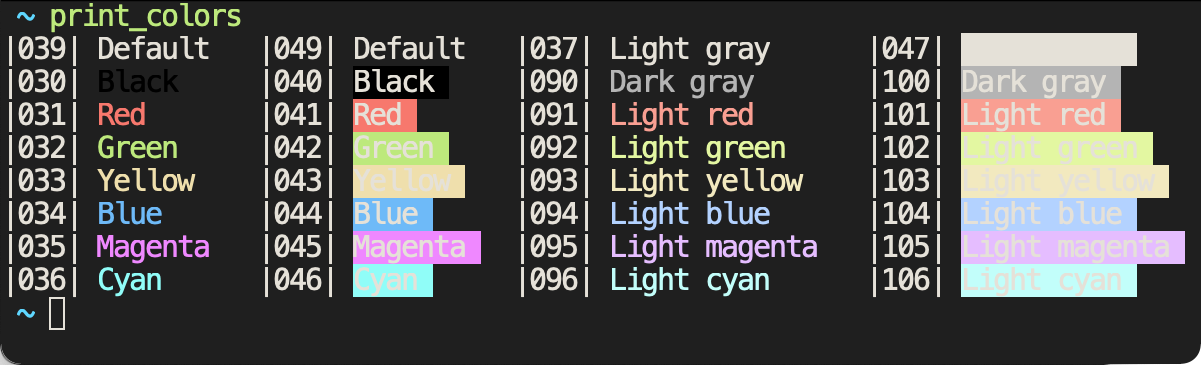 |
| xterm | 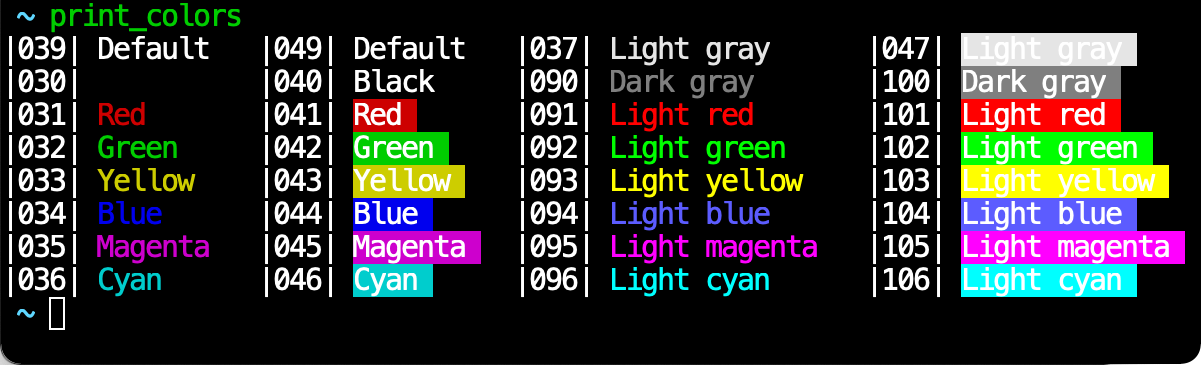 |
| zenburm source |
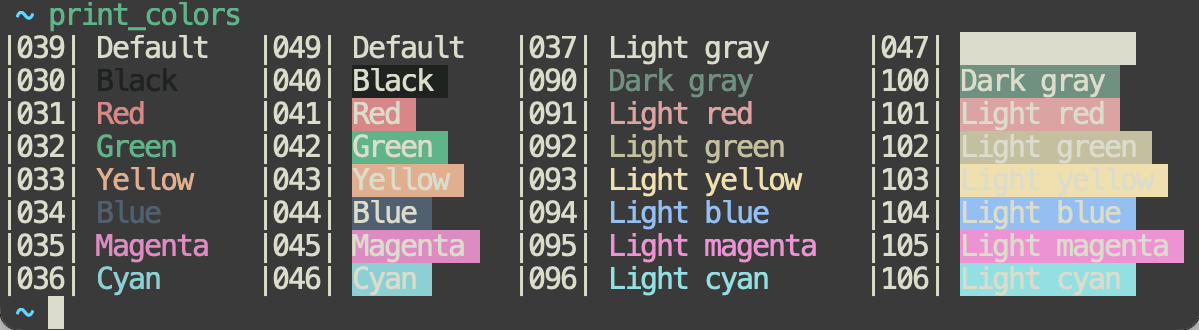 |
Bug reports and pull requests are welcome on GitHub at the alacritty-theme repository.
To add a new theme, just create a Pull Request with the following changes:
- Add your theme to the
themesdirectory with the{theme}.yamlfile format - Create a screenshot of your theme using the [print_colors script]
- Add the screenshot to the
imagesdirectory with the{theme}.pngfile format - Add your theme to the
schemes.yaml - Add your theme to the
README.md, following alphabetical ordering
- indrajit - Author - eendroroy
- Christian Dürr - Maintainer - chrisduerr
The project is available as open source under the terms of the Apache License, Version 2.0