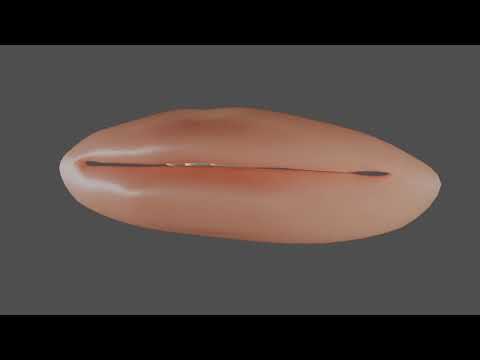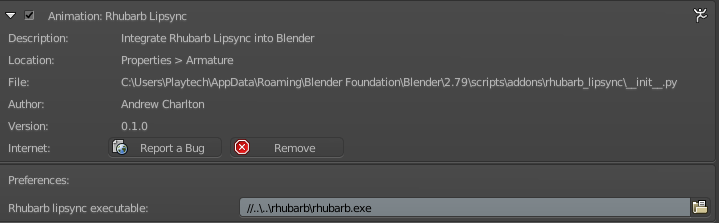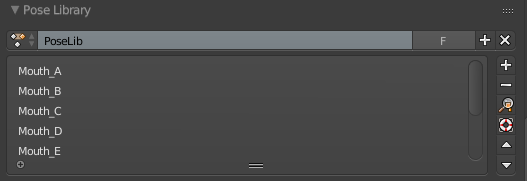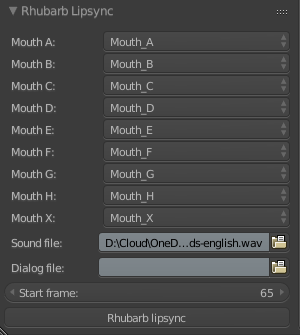Blender Rhubarb Lip Sync
Blender Rhubarb Lipsync is an addon for Blender integrating Rhubarb Lip Sync to automatically generate mouth-shape keyframes from a pose library.
Rhubarb Lip Sync is a command-line tool that automatically creates mouth animation from voice recordings. You can use it for characters in computer games, in animated cartoons, or in any other project that requires animating mouths based on existing recordings.
Example output
http://www.youtube.com/watch?v=azrpByrvw-o
and here's a tutorial video from Studio YogYog
Usage
First, set the path to the Rhubarb Lipsync executable in user preferences (download from https://github.com/DanielSWolf/rhubarb-lip-sync)
Create a pose library with the mouth shapes described in the Rhubarb Lip Sync documentation. You can name your poses whatever you like.
Match your poses with the Rhubarb Lip Sync names. Select your sound file, and dialog file (optional), and the start frame where your sound begins.
In pose mode, select the bones you want to keyframe, then click the Rhubarb Lip Sync button and wait for the process to complete. There is no progress indicator yet, but your keyframes will appear when the process is complete.