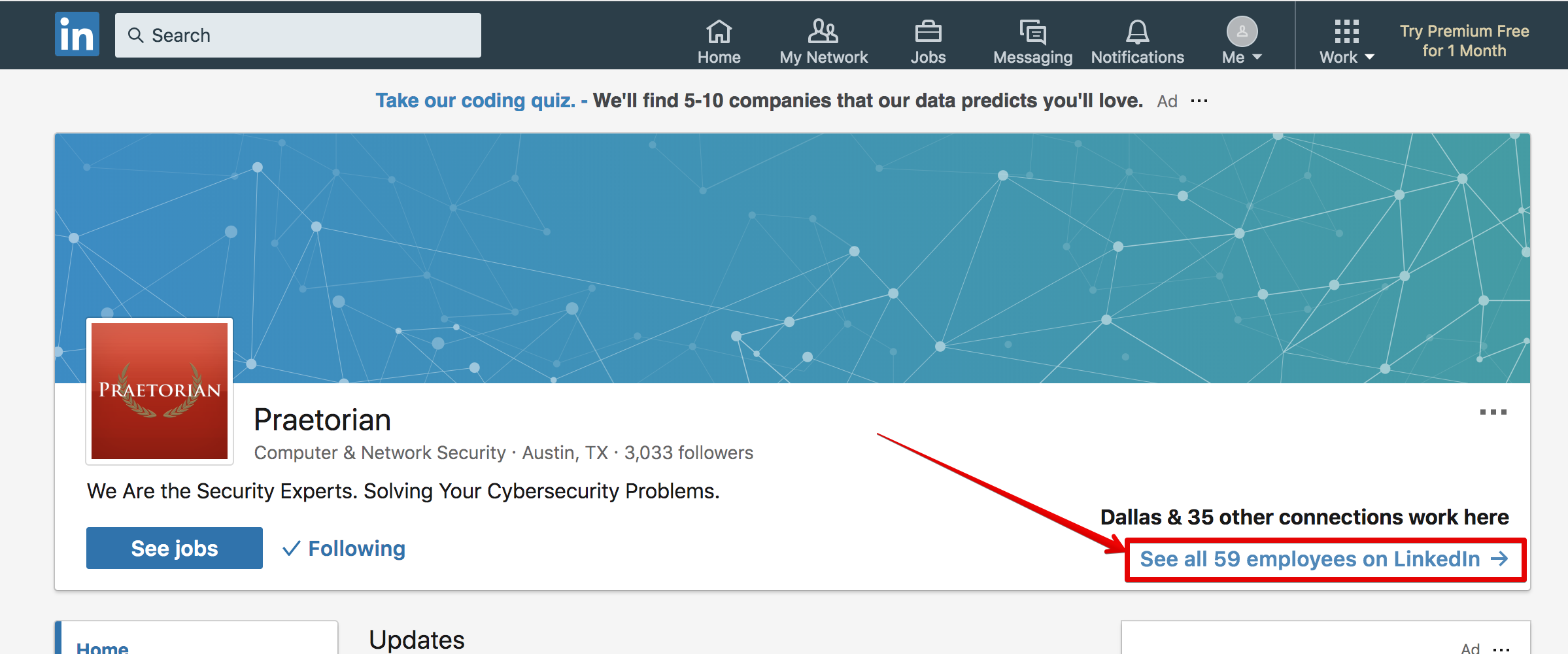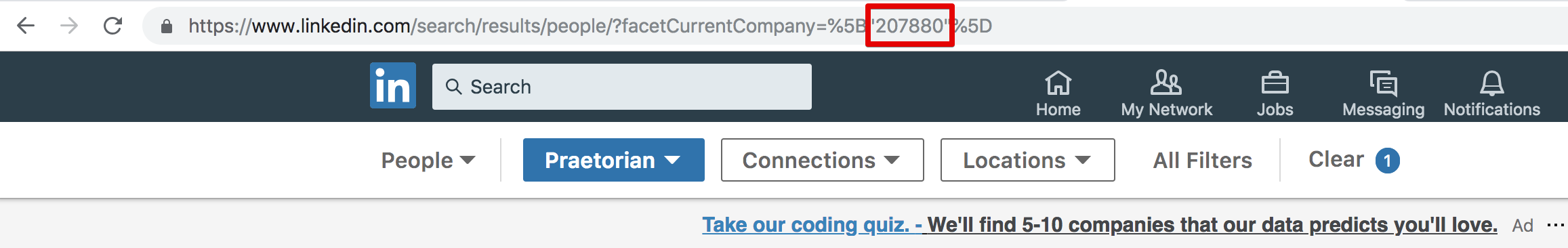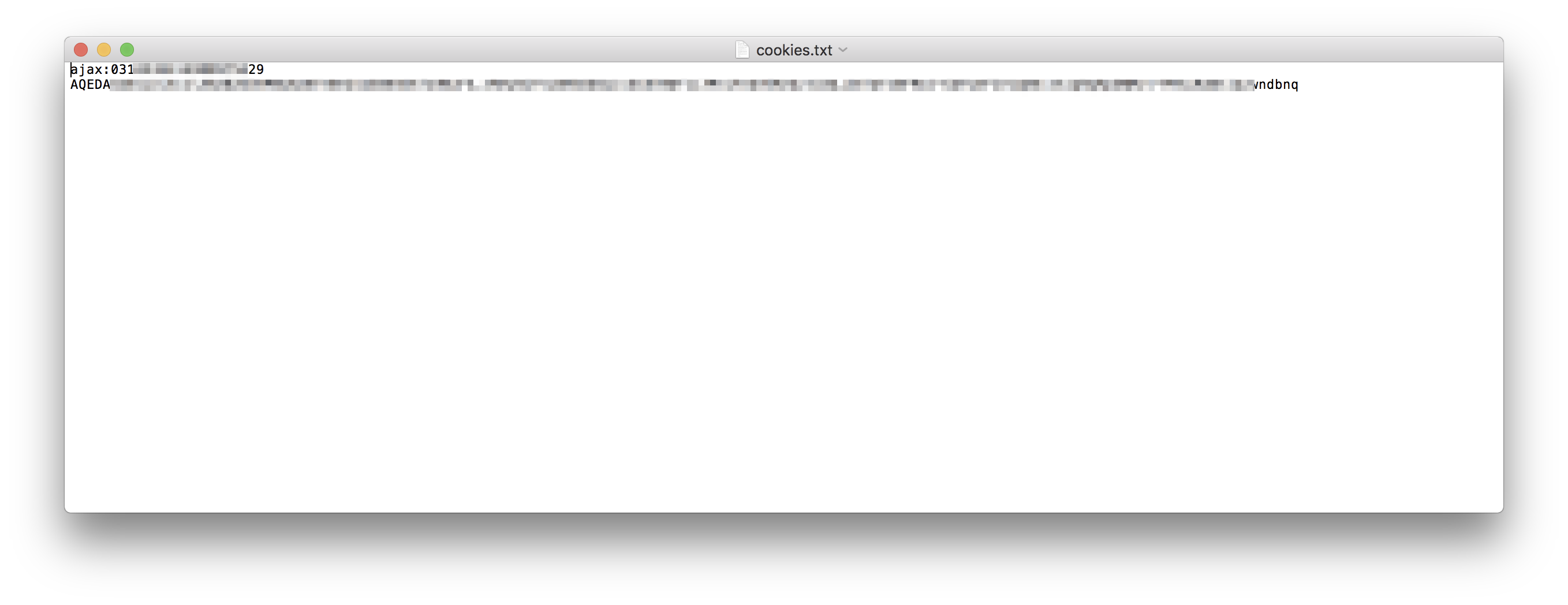Scrapes names from LinkedIn companies and creates a list of email addresses from them. Email addresses will be output to emails.txt
Usage: python harvest.py COMPANY_ID DOMAIN COOKIE_FILE
Example: python harvest.py 207880 praetorian.com cookie.txt
OPTIONS:
-f abbreviate first name
-l abbreviate last name
-s swap order of first and last name
- The company ID will be the value you see when you browse to the company's employees in LinkedIn, example shown below:
First, click here on the company page to see the employees:
Then, the company ID will be displayed in the URL
-
The domain will be the domain you would like the generated email addresses to have.
-
There are two cookies that matter for LinkedIn requests. One is a csrf token, and one is a session identifier. The csrf token cookie is called "JSESSIONID" and will have a value similar to the following: "ajax:239842398432". The session identifier cookie is called "li_at" and will have a long string value. Prior to running harvest.py, log into LinkedIn and use a cookie manager to grab these two cookies. Then, place these two cookie values in a text file in the following format:
Keep in mind there should be a newline after both cookie values!