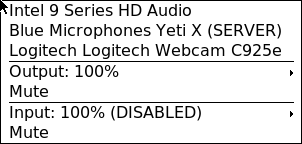by Morgan Aldridge morgant@makkintosshu.com
A simple menu utility to view & control sndio devices & state under OpenBSD. It is a wrapper around OpenBSD's dmesg(8), sndioctl(1), and sysctl(8) powered by xmenu.
- Lists all audio devices by hardware description, including:
- Denotes which is the active audio server device
- Supports switching active audio server device
- For input & output:
- Shows level (volume)
- Supports setting level to min/max
- Supports increasing/decreasing by 10%
- Shows mute status
- Supports toggling mute
- Shows level (volume)
- For input, denotes whether audio recording is enabled in the kernel
xsndiomenu
You might want to check out these similar projects for controlling OpenBSD's sndiod(8) from X11:
Released under the MIT license.