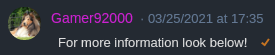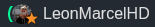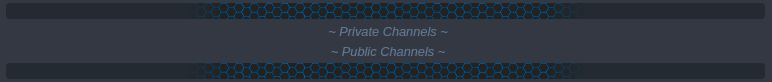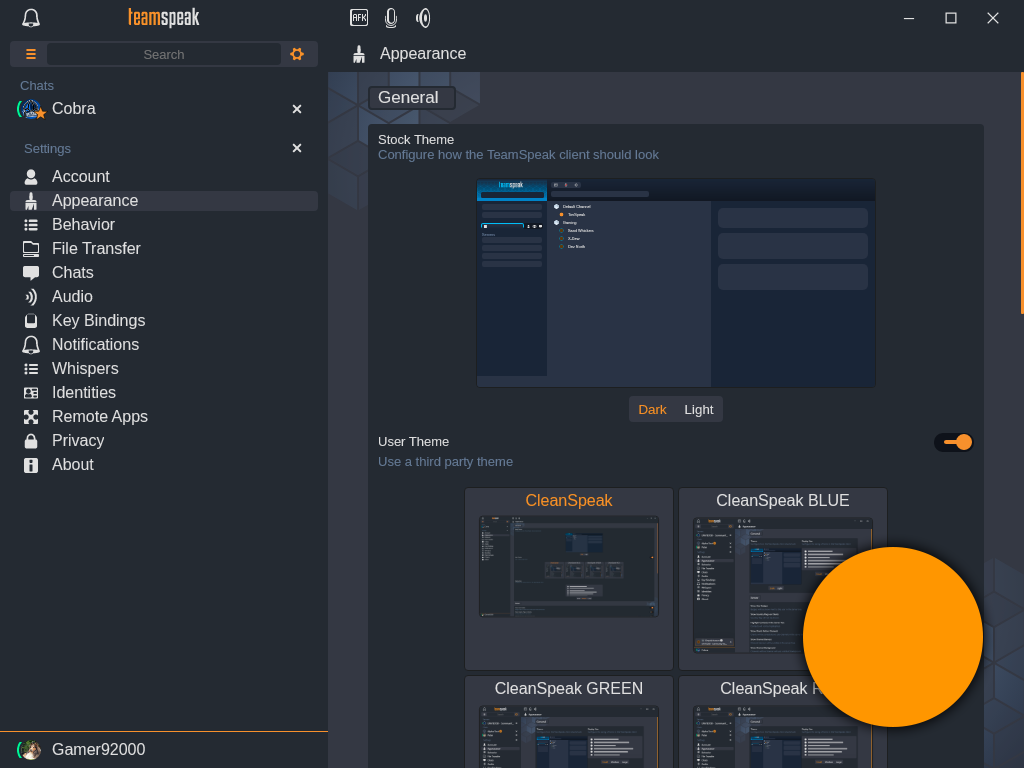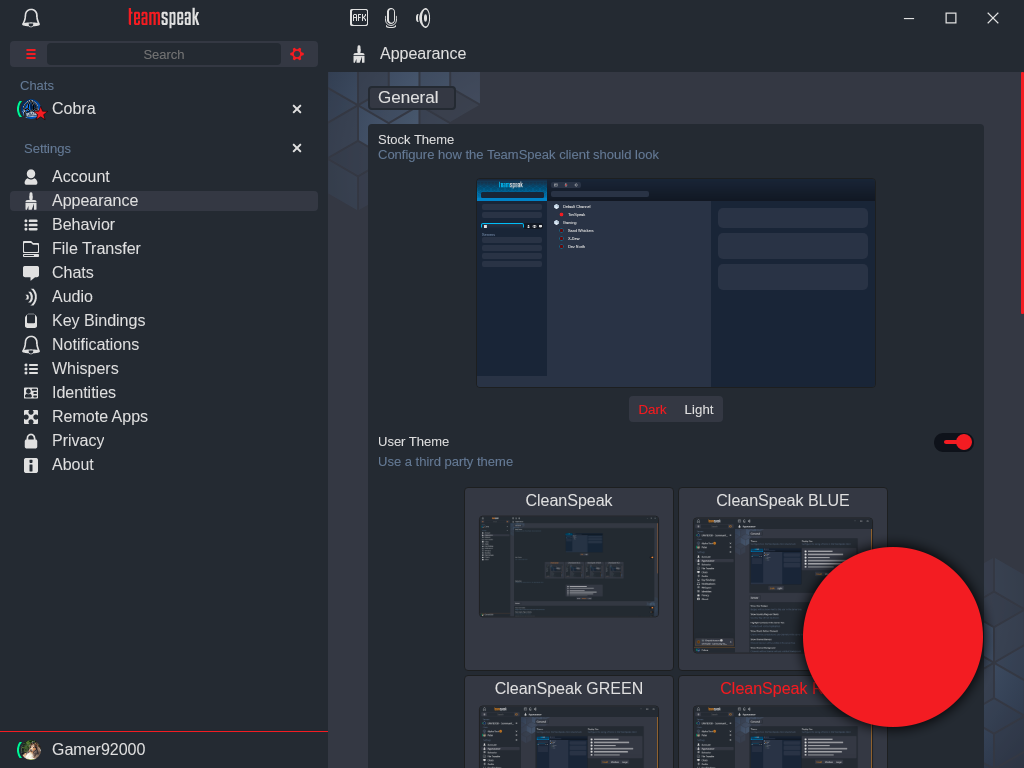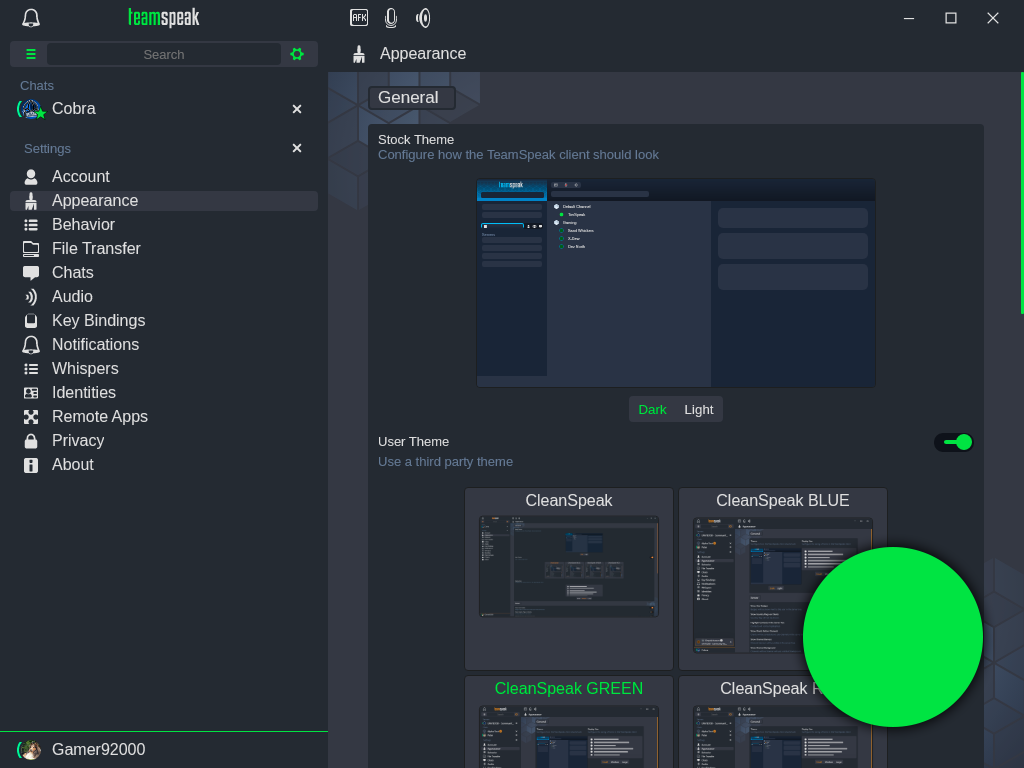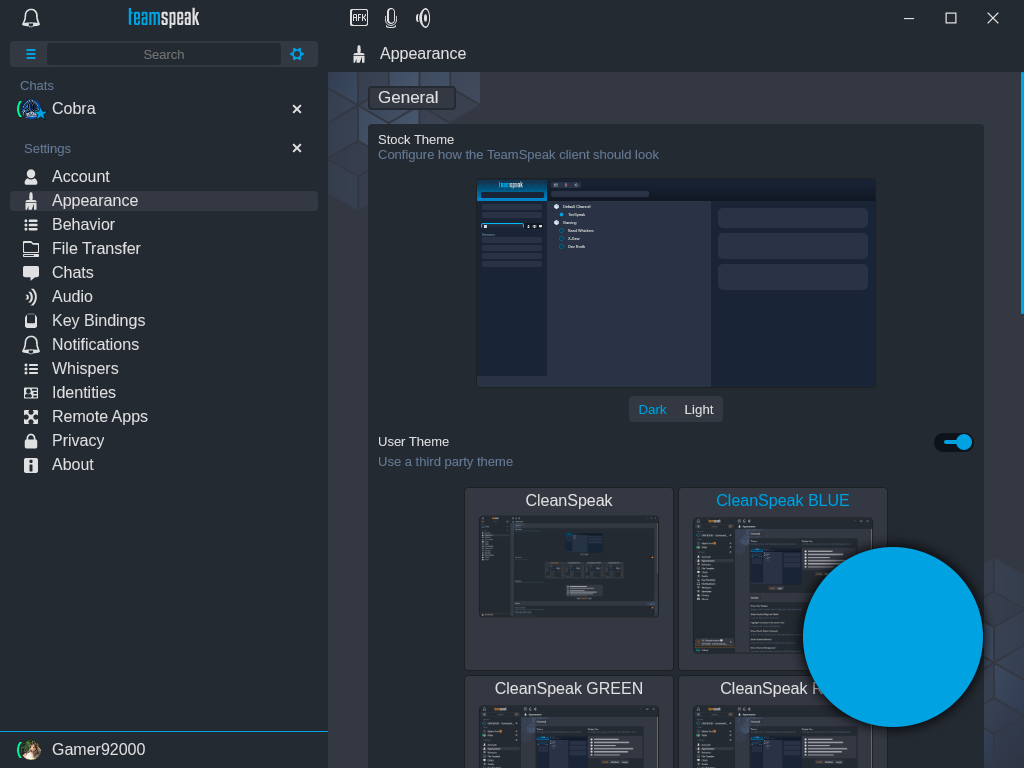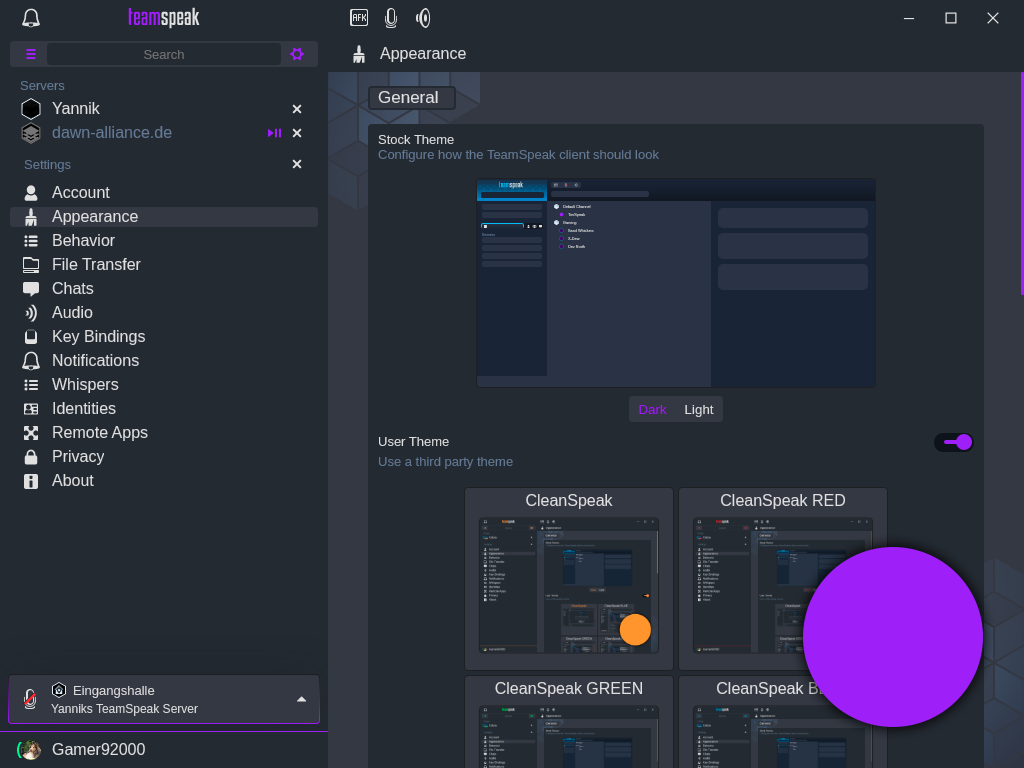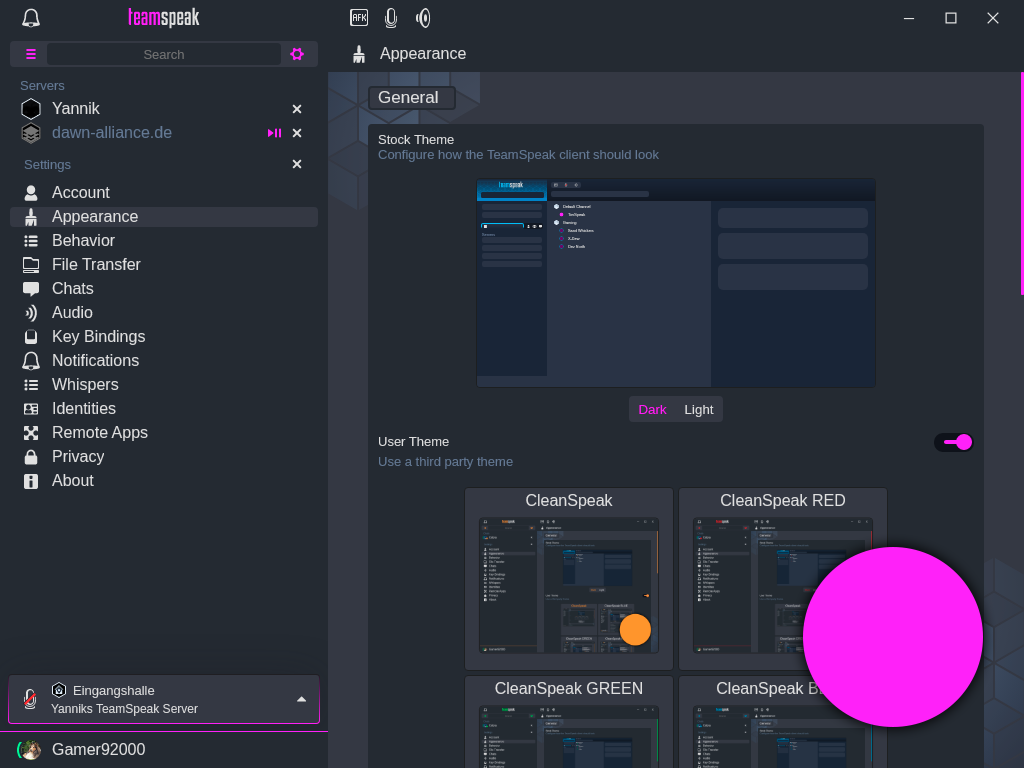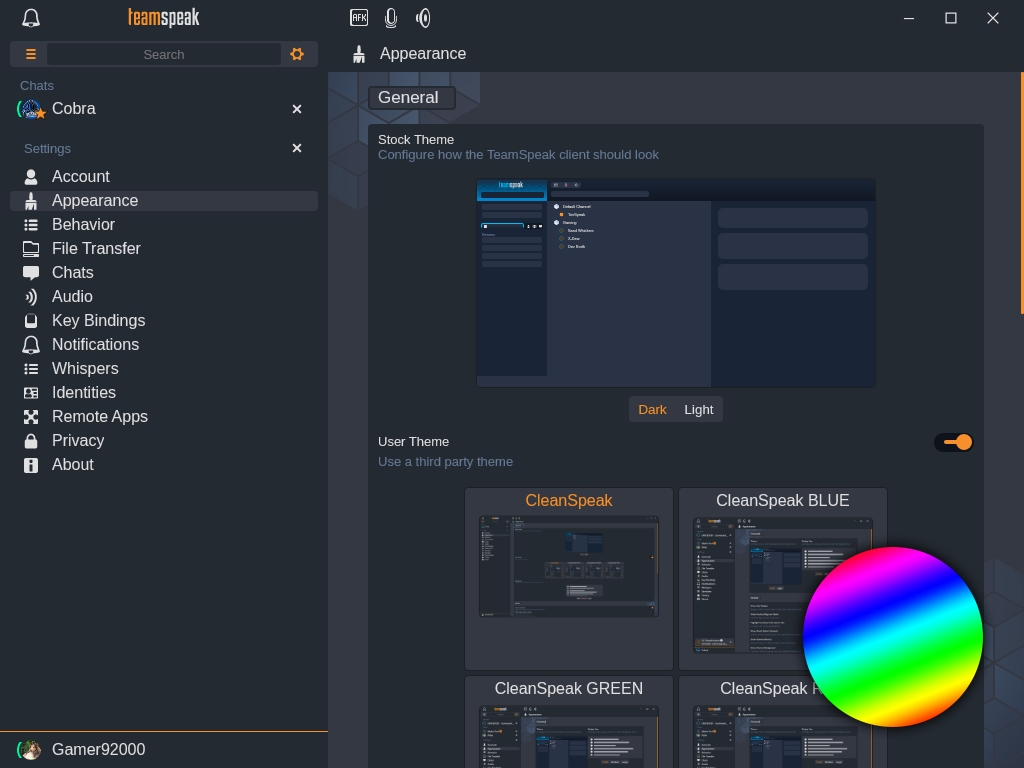⠀
⠀
|
|
For Linux it might be necessary to run chomod +x ./CleanSpeak to make it executable.
|
-
Go trough the "Installation" process.
-
Restart or open TeamSpeak.
-
Go into the
Settings → Apperance → User Themeand here you can select the theme typ you want to use.
|
ℹ️
|
If the Installation does not work please try the Manual Installation! |
-
Download the Theme, unzip and move it into the Extentions folder:
Windows |
|
Linux |
|
Mac |
|
-
Restart or open TeamSpeak.
-
Go into the
Settings → Apperance → User Themeand here you can select the theme typ you want to use.
|
ℹ️
|
Default stands for you Profile and might be different in your TeamSpeak Installation! ⠀ |
⠀
⠀
Special thanks to all my testers @ImScheinox, @DODO.REH, @LeonMarcelHD and @SYOX.
And especially to everyone at TeamSpeak for implementing the official theming engine!