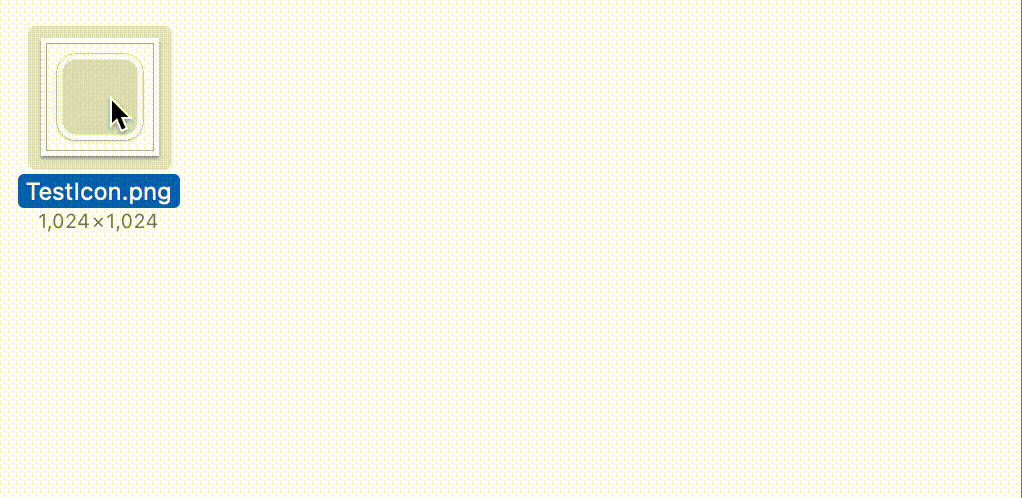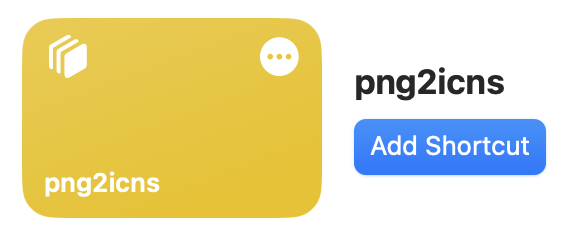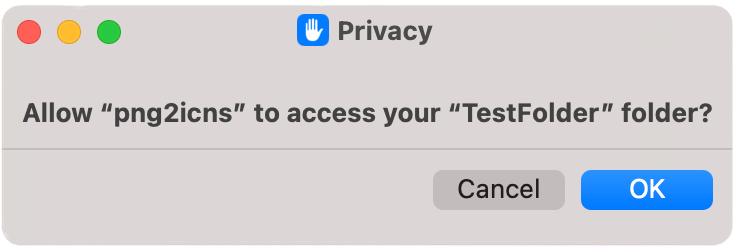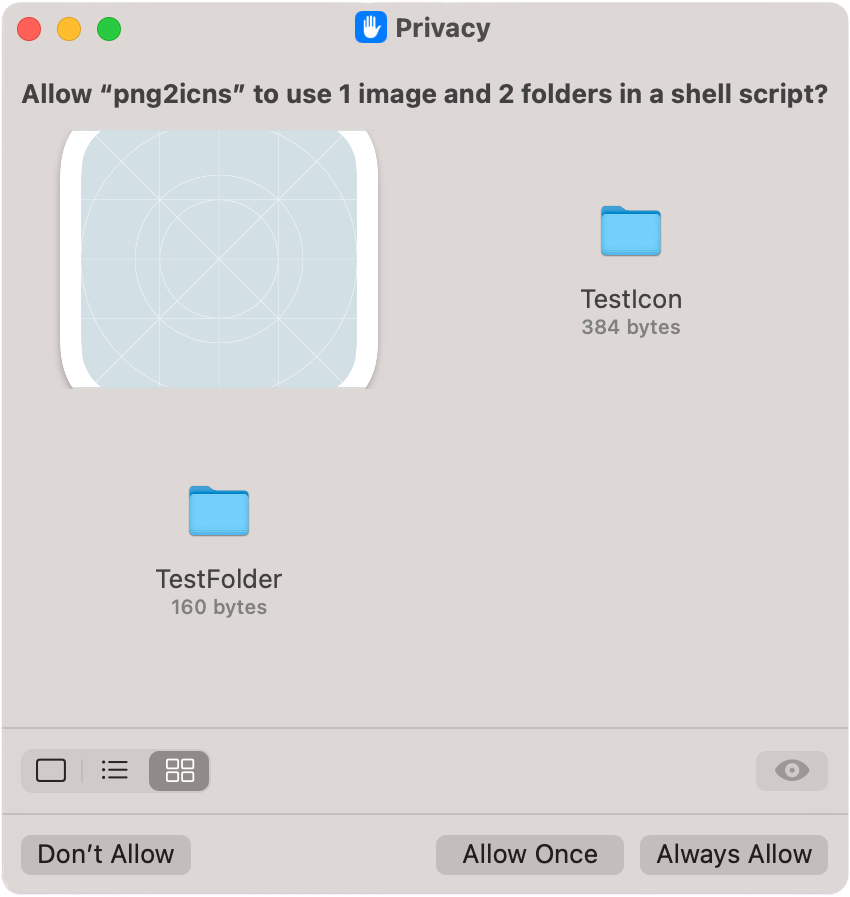This shortcut allows you to generate icns file from a single 1024x1024 png image.
-
Download
png2icns.shortcutfrom this link -
Double-click to open
png2icns.shortcut -
Shortcut app window appears, then click
Add Shortcut
-
Prepare a 1024x1024 icon image in
pngformat -
Right-click on the image and select
Quick Actions -
Choose
png2icns -
You will be prompted for privacy control, click
OKto continue
Note
This shortcut does not change any existing data. If you are worried, you can check inside the shortcut to understand what this shortcut does.
- You may be asked more about privacy control, select
Allow OnceorAlways Allow
- The
icnsfile will be generated in the same directory!
Generated icns file contains 10 different sized icons.
| index | internal name | size |
|---|---|---|
| 1 | icon_512x512@2x | 1024x1024 |
| 2 | icon_512x512 | 512x512 |
| 3 | icon_256x256@2x | 512x512 |
| 4 | icon_256x256 | 256x256 |
| 5 | icon_128x128@2x | 256x256 |
| 6 | icon_128x128 | 128x128 |
| 7 | icon_32x32@2x | 64x64 |
| 8 | icon_32x32 | 32x32 |
| 9 | icon_16x16@2x | 32x32 |
| 10 | icon_16x16 | 16x16 |