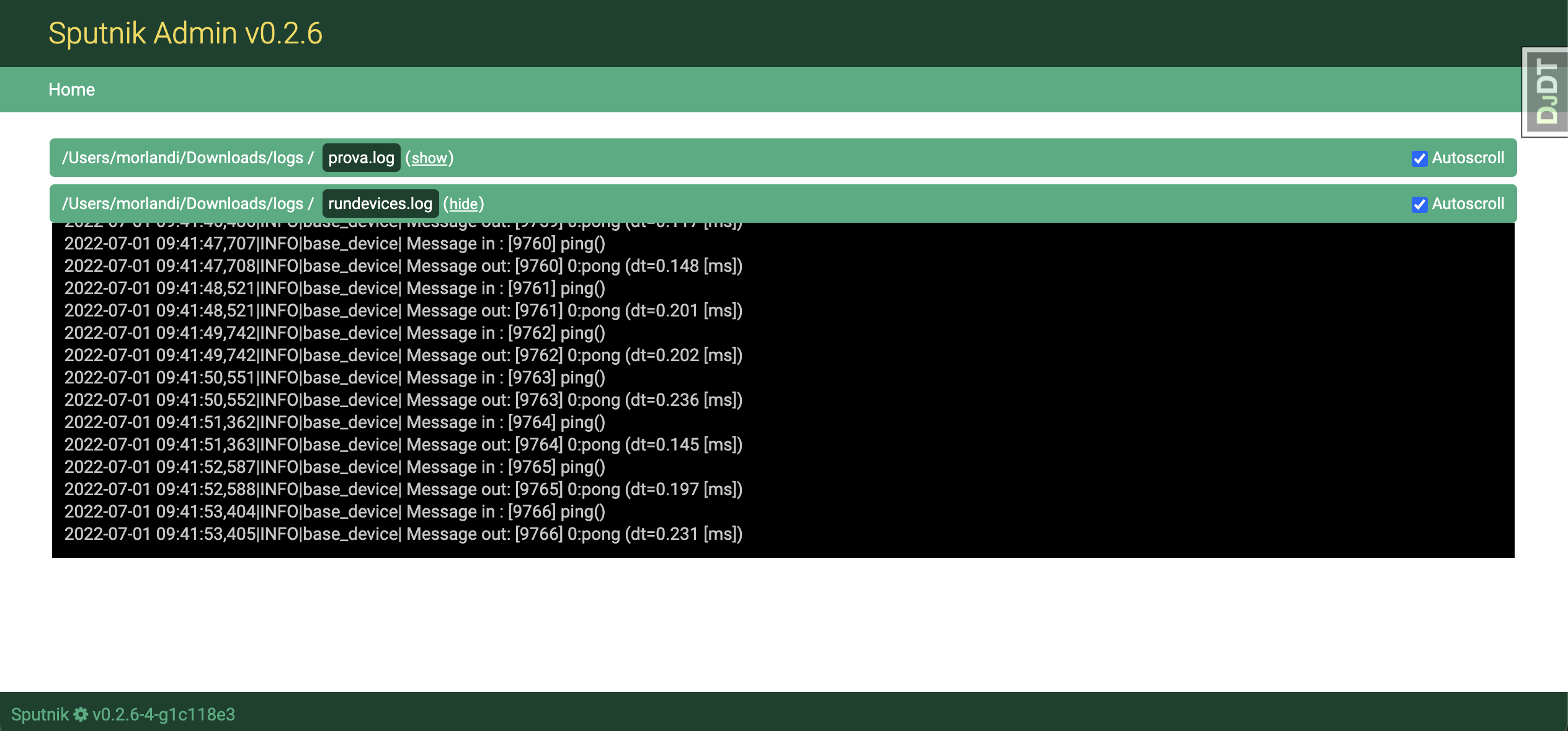Allows the viewing and download of specific log files in real time directly from the Django admin interface.
Inspired by Django LogTailer
Features:
- log files will be shown incrementally in "follow mode"
- the whole log file can be downloaded for later inspection
- no Django Models are installed
- the list of viewable log files is hardcoded in Django settings for security reasons
- Install Django LogViewer:
pip install django-admin-logviewer
- Add it to your
INSTALLED_APPS:
INSTALLED_APPS = (
...
'logviewer',
...
)
- Add Django LogViewer's URL patterns:
urlpatterns = [
...
path('logviewer/', include('logviewer.urls', namespace='logviewer')),
...
]
Then visit:
http://127.0.0.1:8000/logviewer/logs
| Setting | Purpose | Default |
|---|---|---|
| LOGVIEWER_LOGS | list of log files' paths | [] |
| LOGVIEWER_REFRESH_INTERVAL | in [ms] | 1000 |
| LOGVIEWER_INITIAL_NUMBER_OF_CHARS | initial n. of chars read from the tail of the existing file | 2048 |