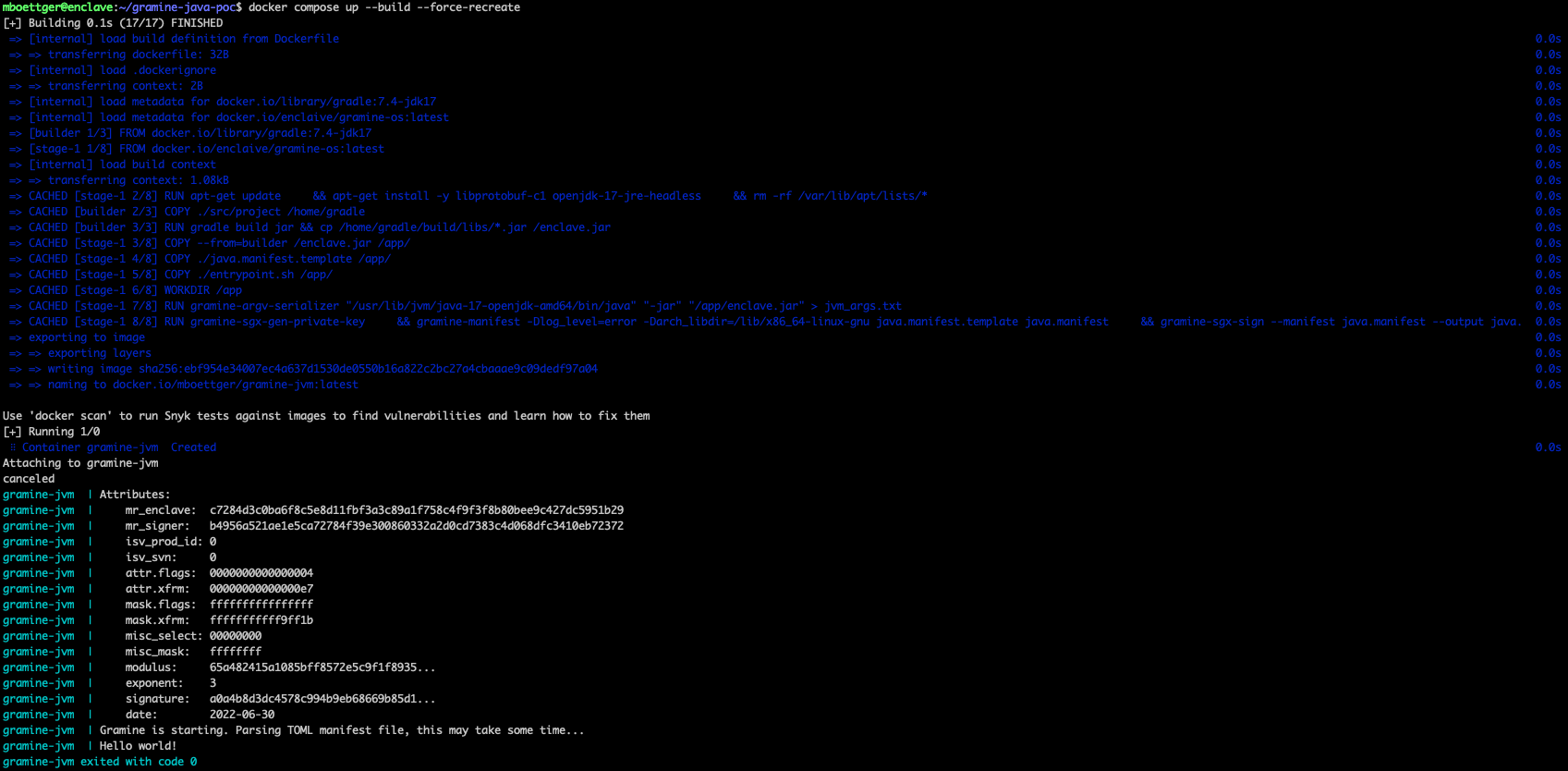This repo contains a small demo of running a JVM inside an SGX enclave using Gramine
About The Project • Getting started • Gramine JVM Image structure • Modifying the PoC
Confidential computing is a fast-growing space. Developers will face growing pressure to move applications to a zero-trust infrastructure. Using Gramine, developers can deploy their existing source code inside an enclave instead of doing a full rewrite.
This PoC has its origin in the system security lecture by @sebastiangajek at Flensburg University of Applied Sciences.
Experienced issues in this PoC:
- Broken
EPOLLsupport -> Webservers such as Netty fail to start - Poor performance (running
gramine-sgx javato seeing"Hello world!"took around 15 seconds)
Check for Intel Security Guard Extension (SGX) presence by running the following
grep sgx /proc/cpuinfoAlternatively have a thorough look at Intel's processor list.
Assuming all necessary SGX drivers are installed on the host, run the following
git clone git@github.com:mortenboettger/gramine-java-poc.git
cd gramine-java-poc
docker-compose upThe Docker image build consists of two stages. The first ("builder") stage uses Gradle to build the Gradle-based Java project and creates a runnable JAR.
The second ("gramine") stage gathers all the necessary resources and generates and signs the manifest based on the existing template.
On container startup, the entrypoint script acquires the necessary token and launches the enclave.
Replace the project folder, at src/project, with your Gradle-based project and change the referenced folders and Gradle tasks inside the builder stage in the Dockerfile accordingly.
Replace the project folder, at src/project, with your JVM application project and exchange the builder stage inside the Dockerfile with your needed build config. Make sure to copy the resulting jar to the root folder of your builder stage and for convenience name it enclave.jar. This way you most likely won´t have to touch the second stage.
Distributed under the GPLv3 License. See LICENSE for more information.
This project greatly celebrates all contributions from the gramine team and the amazing progress made by the enclaive team.