Your plan for improving personal life and workflow
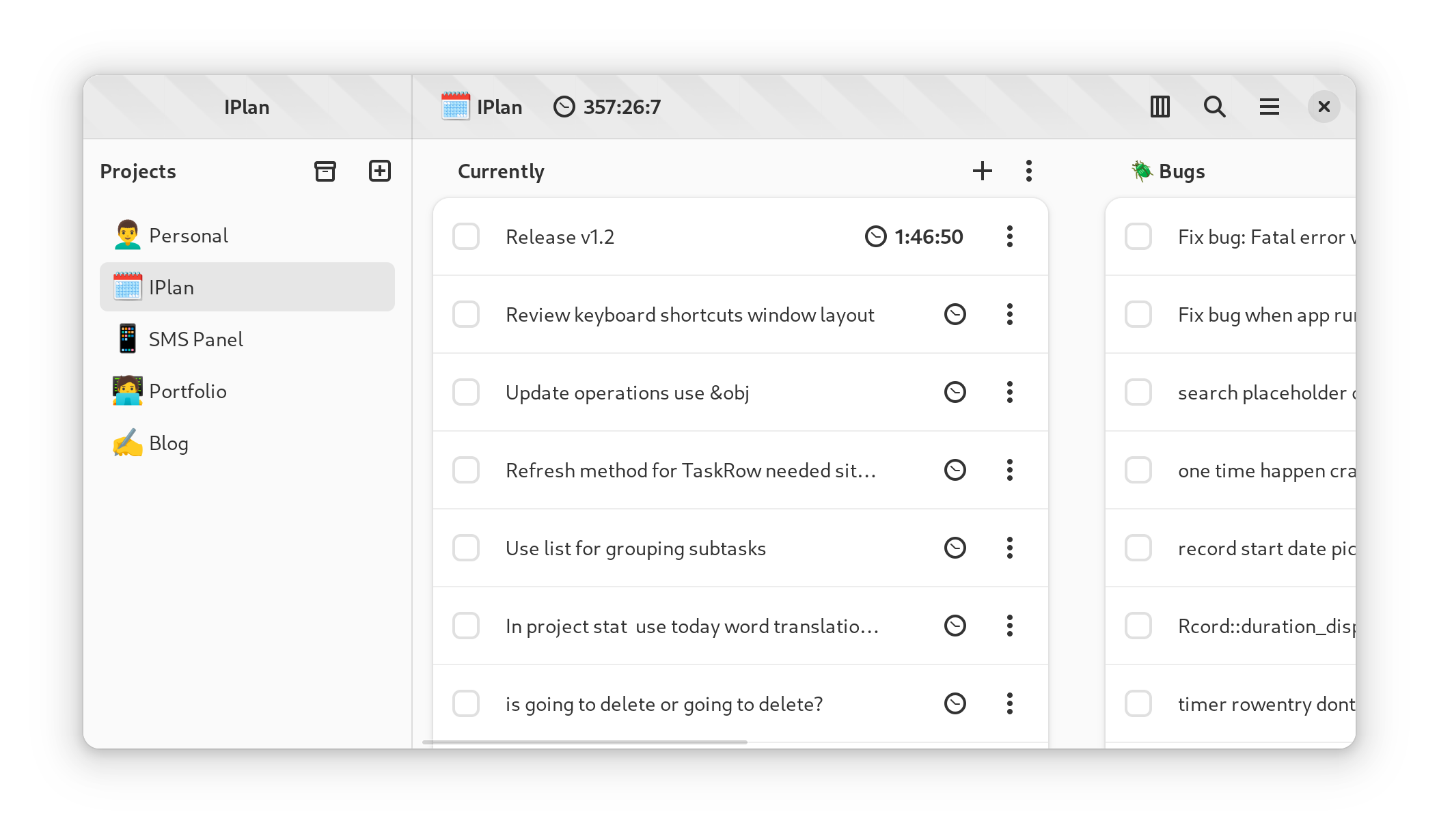
- Grouping tasks with project and list
- Timer for tasks
- Global search
- Arranging projects, lists and tasks by drag and drop
The recommended way of installing IPlan is through Flatpak. If you don't have Flatpak installed, you can get it from the Flatpak website.
flatpak remote-add --if-not-exists flathub https://flathub.org/repo/flathub.flatpakrepo
flatpak install flathub ir.imansalmani.IPlanPlease, see the contribution guide if you wish to translate.
- Clone the repo
git clone https://github.com/iman-salmani/iplan.git- Open project with Gnome Builder
- Press the run button
- Clone the repo and move to project directory
git clone https://github.com/iman-salmani/iplan.git && cd iplan- Install flatpak builder (flatpak-builder package available in most distributions)
- Fedora
sudo dnf install flatpak-builder- Ubuntu and Debian based distributions
sudo apt install flatpak-builder- Arch
sudo pacman -S flatpak-builder- Install dependencies
flatpak install runtime/org.gnome.Sdk/x86_64/43 runtime/org.freedesktop.Sdk.Extension.rust-stable/x86_64/22.08 runtime/org.gnome.Platform/x86_64/43- Build and install with flatpak builder
- System wide (Recommended)
sudo flatpak-builder --install builddir ir.imansalmani.IPlan.json --force-clean- User (For testing)
flatpak-builder --install builddir ir.imansalmani.IPlan.json --force-clean --user- Run
App should be appear in your applications menu.
flatpak run ir.imansalmani.IPlan