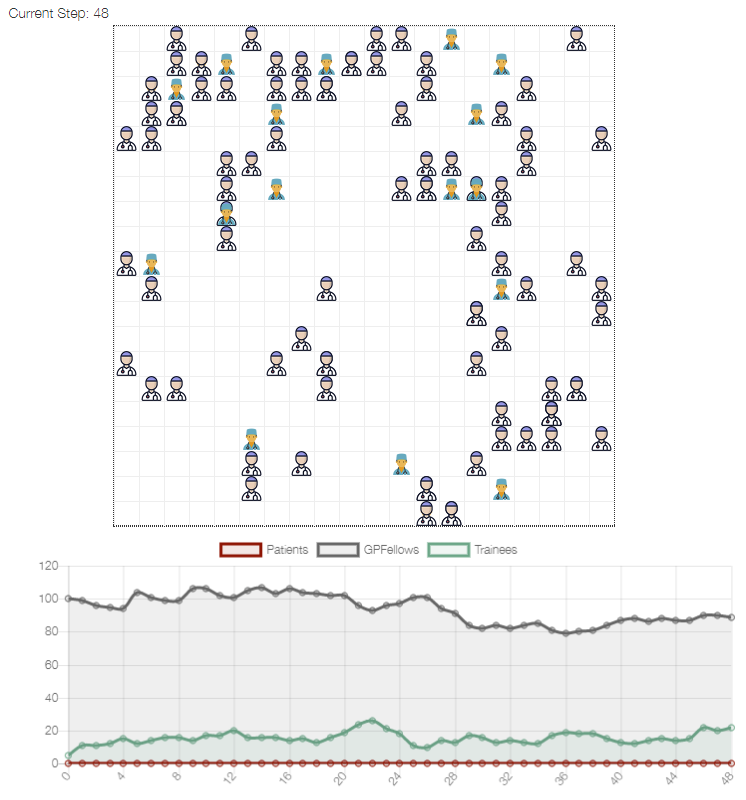A simple workforce model, consisting of three agent types: GP Fellows, Trainees, and Patients. The GP Fellows train trainees over 5 years, the Trainees then become Fellows. The GP Fellow may or may not take on another trainee.
The model is tests and demonstrates several Mesa concepts and features:
- MultiGrid
- Multiple agent types (GP Fellow, Trainee and Patient)
- Overlay arbitrary text (Age and Sex of the Provider) on agent's shapes while drawing on CanvasGrid
- Agents inheriting a behavior (random movement) from an abstract parent
- Writing a model composed of multiple files.
- Dynamically adding and removing agents from the schedule
To install the dependencies use pip and the requirements.txt in this directory. e.g.
pip install -r requirements.txt
pip install namesTo run the model interactively, run mesa runserver in this directory. e.g.
mesa runserver
Then open your browser to http://127.0.0.1:8521/ and press Reset, then Run.
workforce/random_walker.py: This defines theRandomWalkeragent, which implements the behavior of moving randomly across a grid, one cell at a time. Both the Wolf and Sheep agents will inherit from it.workforce/test_random_walk.py: Defines a simple model and a text-only visualization intended to make sure the RandomWalk class was working as expected. This doesn't actually model anything, but serves as an ad-hoc unit test. To run it,cdinto theworkforcedirectory and runpython test_random_walk.py. You'll see a series of ASCII grids, one per model step, with each cell showing a count of the number of agents in it.workforce/agents.py: Defines the GP Fellow, Trainee, and Patient agent classes.workforce/schedule.py: Defines a custom variant on the RandomActivation scheduler, where all agents of one class are activated (in random order) before the next class goesworkforce/model.py: Defines the Workforce model itselfworkforce/server.py: Sets up the interactive visualization serverrun.py: Launches a model visualization server.