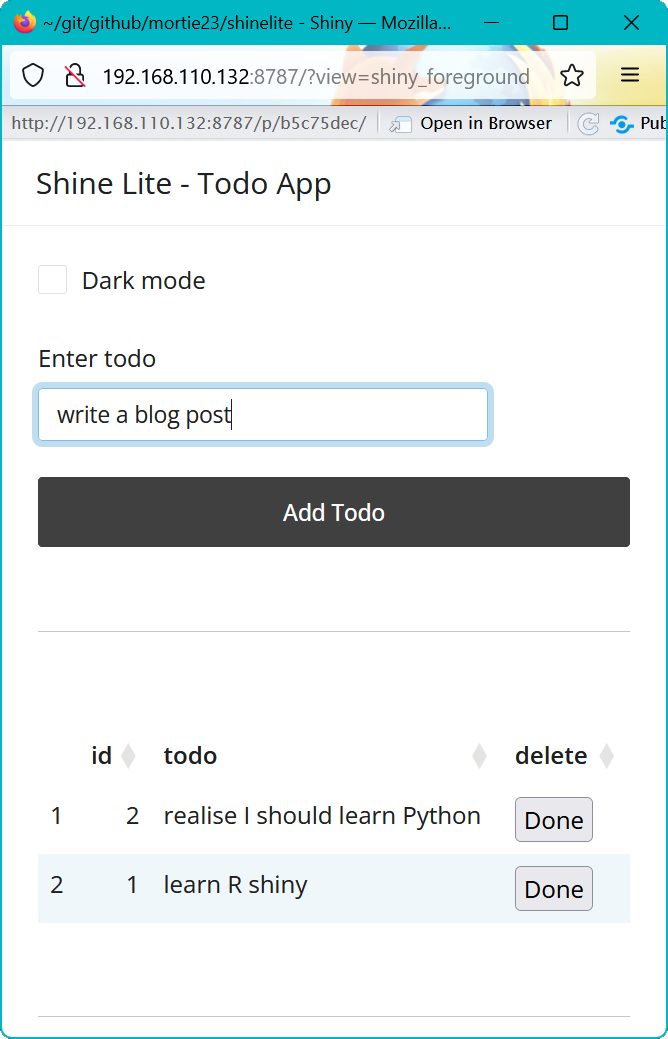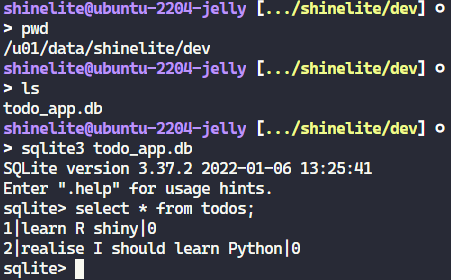A basic lite CRUD application framework for RShiny application development with a SQlite back end.
I started developing this on a vanilla Ubuntu VM and tried to capture all the things needed to get it up and running.
# Run this from your terminal (not console)
# Install all these OS binaries or you will get caught during the renv restore
sudo apt install build-essential
sudo apt install libcurl4-openssl-dev
sudo apt install libfontconfig1-dev
sudo apt install libharfbuzz-dev libfribidi-dev
sudo apt install libfreetype6-dev libpng-dev libtiff5-dev libjpeg-dev
sudo apt install libxml2-devInitialise the sqlite db in development environment.
# Run this from your terminal (not console)
export env=dev
db_path="/u01/data/shinelite/dev/todo_app.db"
sqlite3 $db_path <<EOF
CREATE TABLE IF NOT EXISTS todos (
id INTEGER PRIMARY KEY,
todo TEXT,
done BOOLEAN DEFAULT FALSE
);
EOFCreate a .Renviron file in the root of the cloned repository and populate it with this:
env=devStart with the initial install of renv.
install.packages('renv')Now install everything else with a renv restore
renv::restore()We also need the dev tools package to make all functions available.
devtools::load_all(".")runShineLite()Remember to add the two most important things to your new todo list:
Just to show how to confirm that the DB was written to using the CLI.
If you want to render out a site for your package you can use package down.
pkgdown::build_site()