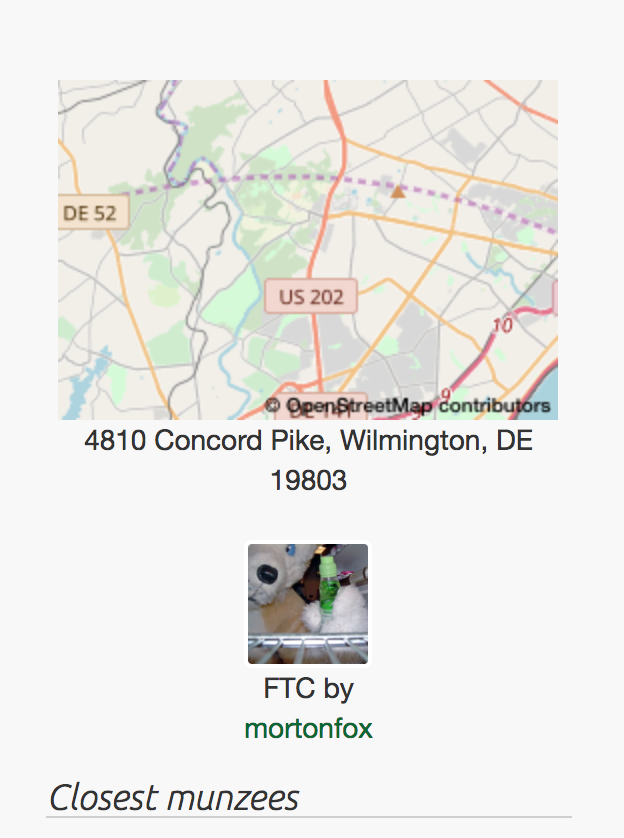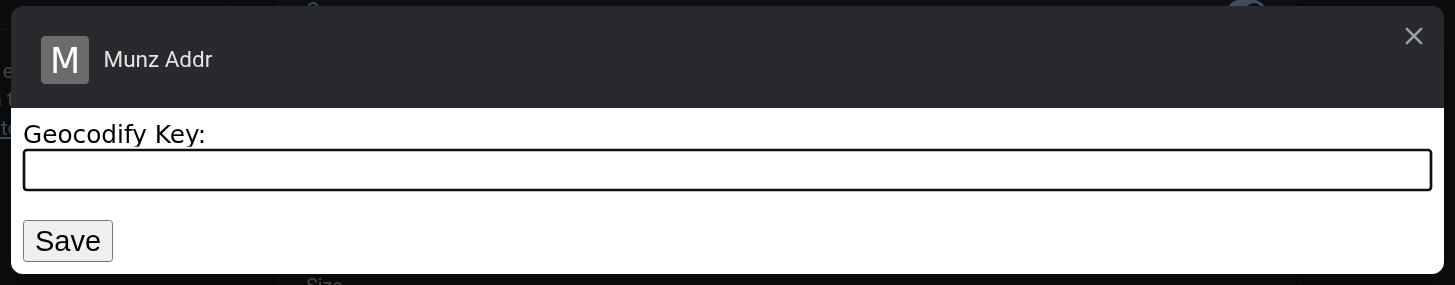Munzee info pages used to display the approximate address of the Munzee's coordinates below the mini map. This feature seems to have been dropped after the switchover from Google Maps to OpenStreetMap.
Munz Addr is a Chrome extension that uses the Bing Maps API to reverse-geocode a Munzee's coordinates and adds the resulting street address below the mini map, where it used to be.
git clone this repository to your local disk or download the zip file and extract.
Go to the Chrome extensions page (chrome://extensions). You'll need to enable developer mode in order to load an unpacked extension.
Click on "Load unpacked extension" and navigate to the folder in which you cloned or extracted the source files. Select this folder to load the extension.
You'll need a Bing Maps key to use this Chrome extension. Follow the instructions in Getting a Bing Maps Key.
Find the extension's icon (most likely a gray 'M' or a default icon since we don't have one yet for this extension) in the Chrome URL bar and right-click on it.
Select 'Options' in the menu.
Paste your Bing Maps key into the input field and click on 'Save'.
If all goes well, you'll see the street address below the mini map on the info page of every Munzee. If not, check the console log in the browser developer tools for errors.