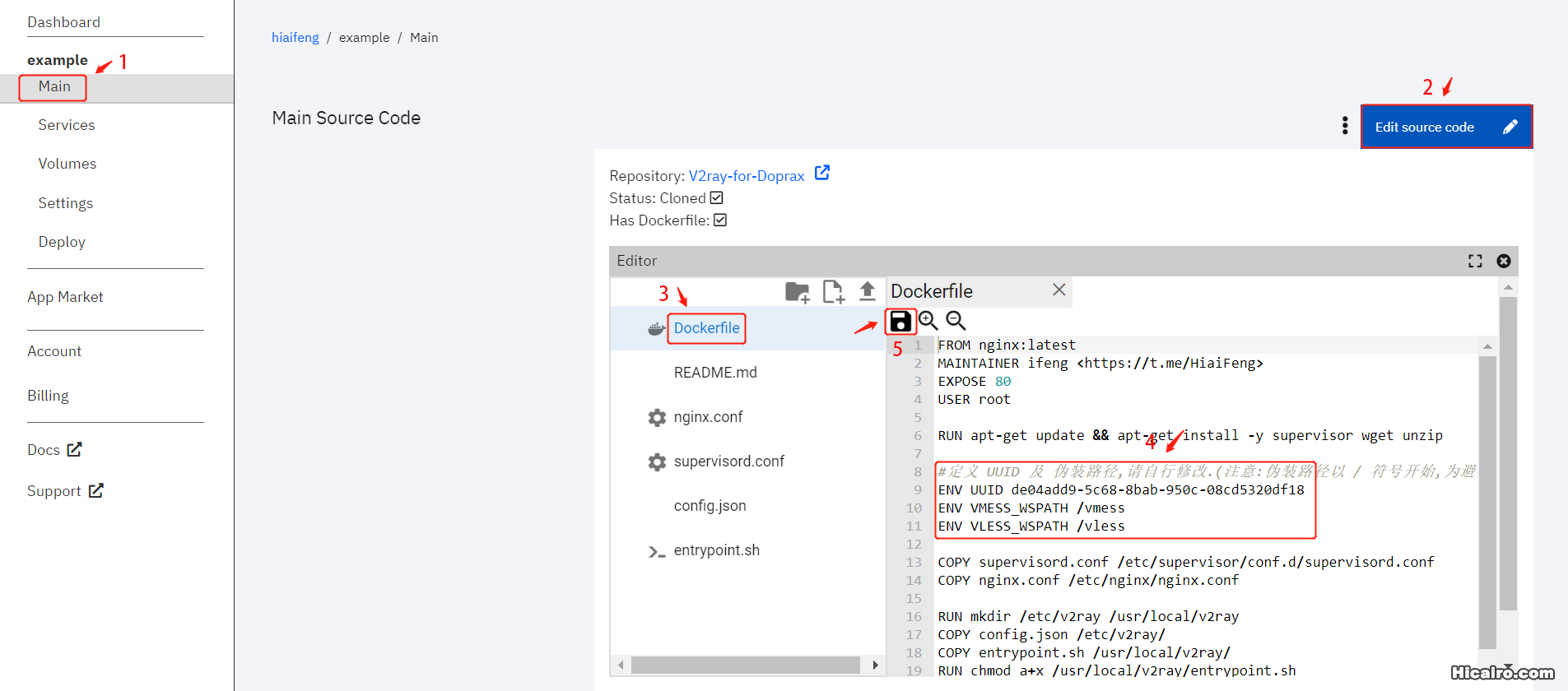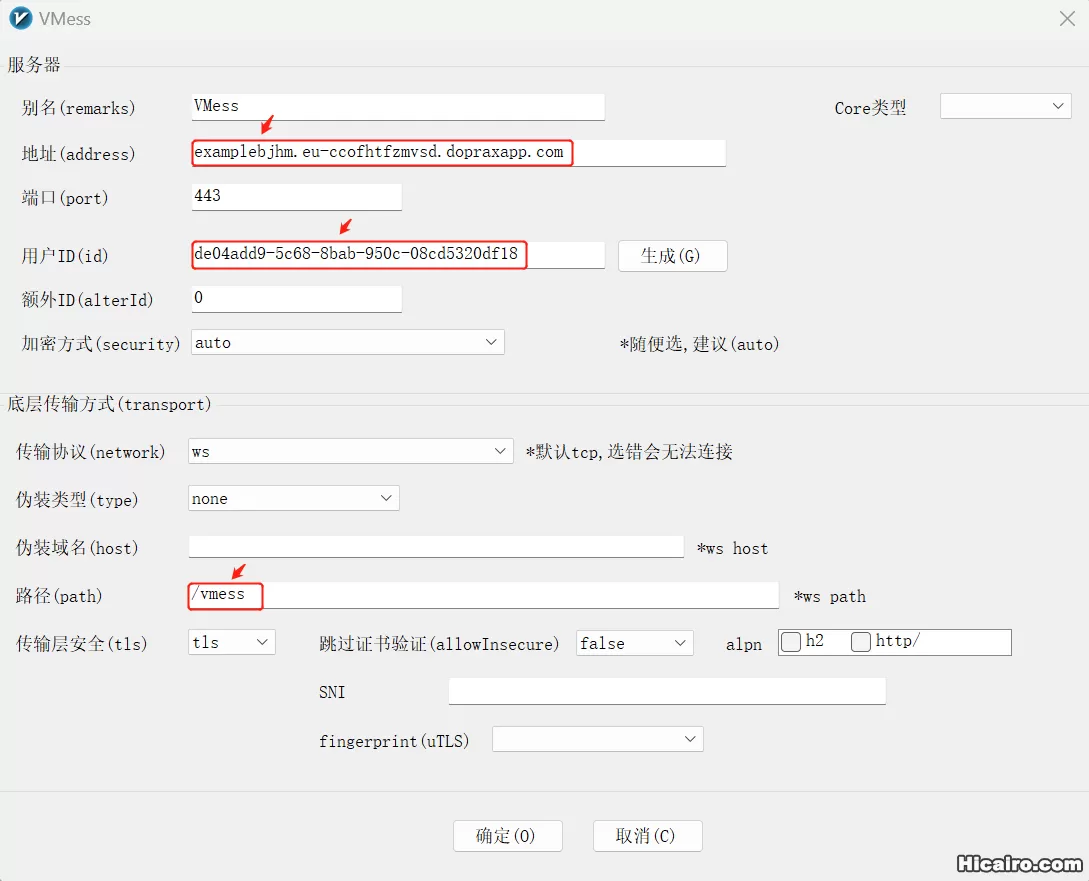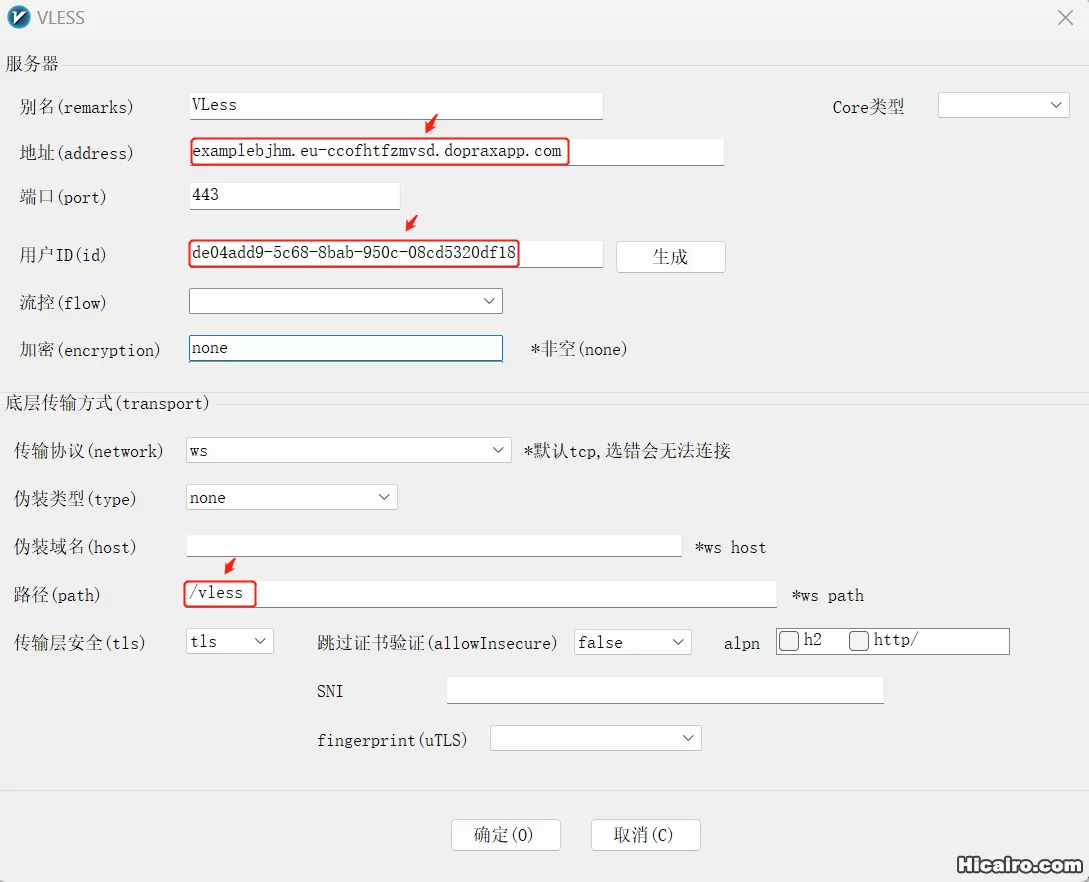Create By ifeng
Web Site: https://www.hicairo.com
Telegram: https://t.me/HiaiFeng
本项目用于在 Doprax.com 免费服务上部署 V2ray ,采用的方案为 Nginx + WebSocket + VMess/VLess + TLS。速度与 Replit 相比较慢,但是官方宣传不限流量,服务启动后永不停机。
1、登录自己的 GitHub 账号后 Fork 该项目。
2、注册 Doprax.com 账号登录后 Import 该项目。
详细使用方案请参考:https://www.hicairo.com/post/55.html
1、服务器端配置
请使用 第三方工具 生成一个新的 UUID 。在 Doprax.com 登录后依次点击左侧菜单中的 Main ,窗口右侧的 Edit source code ,选择 Dockerfile 文件,编辑 UUID 及伪装地址信息保存后重启服务。
# 用新生成的 UUID 替换 de04add9-5c68-8bab-950c-08cd5320df18
ENV UUID de04add9-5c68-8bab-950c-08cd5320df18
# VMESS_WSPATH / VLESS_WSPATH 两个常量分别定义了 Vmess/VLess 的伪装路径,
# 请分别修改内容中的vmess或vless。注意:伪装路径以 / 符号开始,为避免不必要的麻烦,请不要使用特殊符号.
ENV VMESS_WSPATH /vmess
ENV VLESS_WSPATH /vless
2、客户端配置
节点客户端配置需要手动进行,下面以 V2rayN 为例。
下图为 VMess 配置示意图,请修改标示内容,其他设置与图片中显示一致。
下图为 VLess 配置示意图,请修改标示内容,其他设置与图片中显示一致。
在使用过程中,如果遇到问题,请使用Telegram与我联系。( https://t.me/HiaiFeng )
大家好,Doprax 非常关注用户使用体验。Hemen 先生及他的团队,为 Doprax 社区创建了 Discord 服务,如果您在使用过程中,遇到 Doprax 平台的相关问题或对平台有一些建议,请使用如下链接与官方联系。
Hello everyone! Doprax pays great attention to user experience. Mr. Hemen and his team have created a Discord service for the Doprax community. If you encounter any problems or have any suggestions related to the Doprax platform during use, please contact the official using the link below.