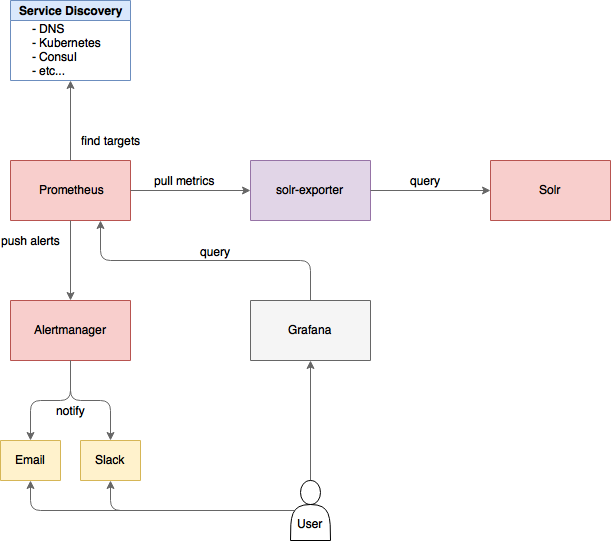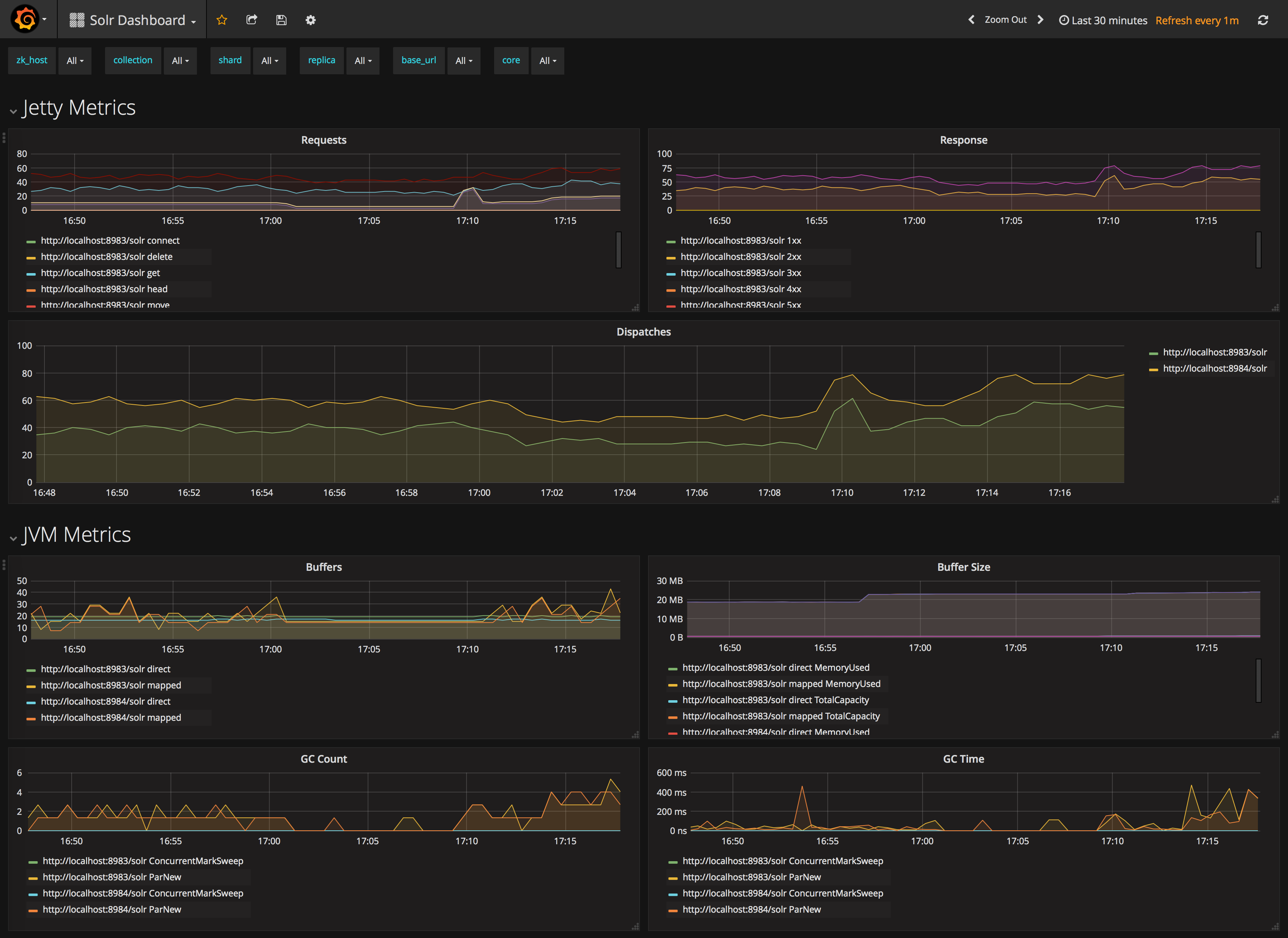Please see following document: http://lucene.apache.org/solr/guide/7_3/monitoring-solr-with-prometheus-and-grafana.html
Prometheus exporter for Apache Solr, written in Java.
solr-exporter is available from the release page at https://github.com/mosuka/solr-exporter/releases.
For all platform, download the solr-exporter-<VERSION>-bin.zip file.
When getting started, all you need to do is extract the solr-exporter distribution archive to a directory of your choosing.
To keep things simple for now, extract the solr-exporter distribution archive to your local home directory, for instance on Linux, do:
$ cd ~/
$ unzip solr-exporter-0.3.7-bin.zip
$ cd solr-exporter-0.3.7
Once extracted, you are now ready to run solr-exporter using the instructions provided in the Running solr-exporter section.
You can start solr-exporter by running ./bin/solr-exporter from the solr-exporter directory.
$ ./bin/solr-exporter -p 9983 -b http://localhost:8983/solr -f ./conf/config.yml
If you are on Windows platform, you can start solr-exporter by running .\bin\solr-exporter.bat instead.
> .\bin\solr-exporter.bat -p 9983 -b http://localhost:8983/solr -f .\conf\config.yml
You can also connect to Solr in SolrCloud mode like this.
$ ./bin/solr-exporter -p 9983 -z localhost:2181/solr -f ./conf/config.yml
See command help:
$ ./bin/solr-exporter -h
usage: SolrCollector [-h] [-v] [-p PORT] [-b BASE_URL] [-z ZK_HOST] [-f CONFIG]
[-n NUM_THREADS]
Prometheus exporter for Apache Solr.
optional arguments:
-h, --help show this help message and exit
-v, --version show version
-p PORT, --port PORT solr-exporter listen port
-b BASE_URL, --baseurl BASE_URL
specify Solr base URL when connecting to Solr in standalone mode (for
example 'http://localhost:8983/solr')
-z ZK_HOST, --zkhost ZK_HOST
specify ZooKeeper connection string when connecting to Solr in
SolrCloud mode (for example 'localhost:2181/solr')
-f CONFIG, --config-file CONFIG
specify configuration file
-n NUM_THREADS, --num-thread NUM_THREADS
specify number of threads
If you want to build solr-exporter from source, check-out the source using git.
Binaries are created in the target directory.
$ cd ~/
$ git clone git@github.com:mosuka/solr-exporter.git
$ cd solr-exporter
$ mvn package
If you modify the source code, make sure to run the test and succeed.
$ mvn test
The configuration is in YAML. An example with all possible options:
metrics:
query:
path: /admin/metrics
params:
- group: 'all'
- type: 'all'
- prefix: ''
- property: ''
jsonQueries:
# solr_metrics_jetty_response_count
- |-
.metrics["solr.jetty"] | to_entries | .[] | select(.key | startswith("org.eclipse.jetty.server.handler.DefaultHandler")) | select(.key | endswith("xx-responses")) as $object |
$object.key | split(".") | last | split("-") | first as $status |
$object.value.count as $value |
{
name : "solr_metrics_jetty_response_count",
type : "gauge",
help : "See following URL: https://lucene.apache.org/solr/guide/7_1/metrics-reporting.html",
label_names : ["status"],
label_values : [$status],
value : $value
}
...
collections:
query:
path: /admin/collections
params:
- action: 'CLUSTERSTATUS'
jsonQueries:
# solr_collections_cluster_status_live_nodes
- |-
.cluster.live_nodes | length as $value|
{
name : "solr_collections_cluster_status_live_nodes",
type : "gauge",
help : "See following URL: https://lucene.apache.org/solr/guide/7_1/collections-api.html#clusterstatus",
label_names : [],
label_values : [],
value : $value
}
...
queries:
- query:
collection: collection1
path: /select
params:
- q: "*:*"
- start: 0
- rows: 0
- json.facet: |-
{
category: {
type: terms,
field: cat
}
}
jsonQueries:
# solr_facets_category
- |-
.facets.category.buckets[] as $object |
$object.val as $term |
$object.count as $value |
{
name : "solr_facets_category",
type : "gauge",
help : "Category facets",
label_names : ["collection", "term"],
label_values : ["collection1", $term],
value : $value
}| Name | Description |
|---|---|
| metrics | Scrape Metrics Reporting response. See following URL: https://lucene.apache.org/solr/guide/7_0/metrics-reporting.html. |
| collections | Scrape Collections API response. See following URL: https://lucene.apache.org/solr/guide/7_0/collections-api.html/ |
| queries | Scrape Search response. See following URL: https://lucene.apache.org/solr/guide/7_0/searching.html. |
| query | Specify the Solr query parameter. It should contains collection or core (optional), path, params. |
| jsonQueries | Specify the jq queries to parse json response. For more details, see https://stedolan.github.io/jq/manual/. |
jq query has to output JSON in the following format.
{
"name": "some_metric_name",
"type": "GAUGE",
"help": "describe metric.",
"label_names": ["label_name1", "label_name2"],
"label_values": ["label_value1", "label_value2"],
"value": 1.0
}It will be converted to the following exposition format.
# TYPE some_metric_name gauge
# HELP some_metric_name describe metric.
some_metric_name{label_name1="label_value1",label_name2="label_value2"} 1.0
| Name | Description |
|---|---|
| name | The metric name to set. For more details, see https://prometheus.io/docs/practices/naming/. |
| type | The type of the metric, can be COUNTER, GAUGE, SUMMARY, HISTOGRAM or UNTYPED. For more detauils, see https://prometheus.io/docs/concepts/metric_types/. |
| help | Help text for the metric. |
| label_names | Label names for the metric. For more details, see https://prometheus.io/docs/practices/naming/. |
| label_values | Label values for the metric. For more details, see https://prometheus.io/docs/practices/naming/. |
| value | Value for the metric. Value must be set to Double type. |
Example scrape_configs in prometheus.yml:
scrape_configs:
- job_name: 'solr'
static_configs:
- targets: ['localhost:9983']A Grafana dashboard is provided at the following URL.