image-splitter
A CLI tool which splits an image into Red-Green-Blue-Alpha channels
How to Use
image-splitter /file/path/to/source-image.png
The command will create the following files in the same directory
source-image-red.pngsource-image-green.pngsource-image-blue.pngsource-image-alpha.png
Options
TODO
Example
Original image by Renee French, licensed under Creative Commons 3.0 Attributions license, modified by the author of this program (resized, and converted from JPEG into PNG)
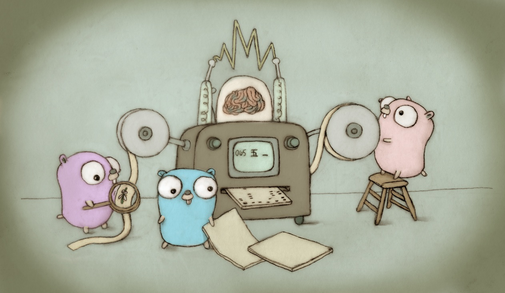
The red channel looks like following. White means red color is bright, and black means red color is dark.

License
MIT License, except the images above (stored in examples directory in this repository).
See LICENSE.md for more details.
Development Environment
Go 1.17 is required
Development Operations
go build image-splitter.goto build executable, namedimage-splittergo run image-splitter.goto execute