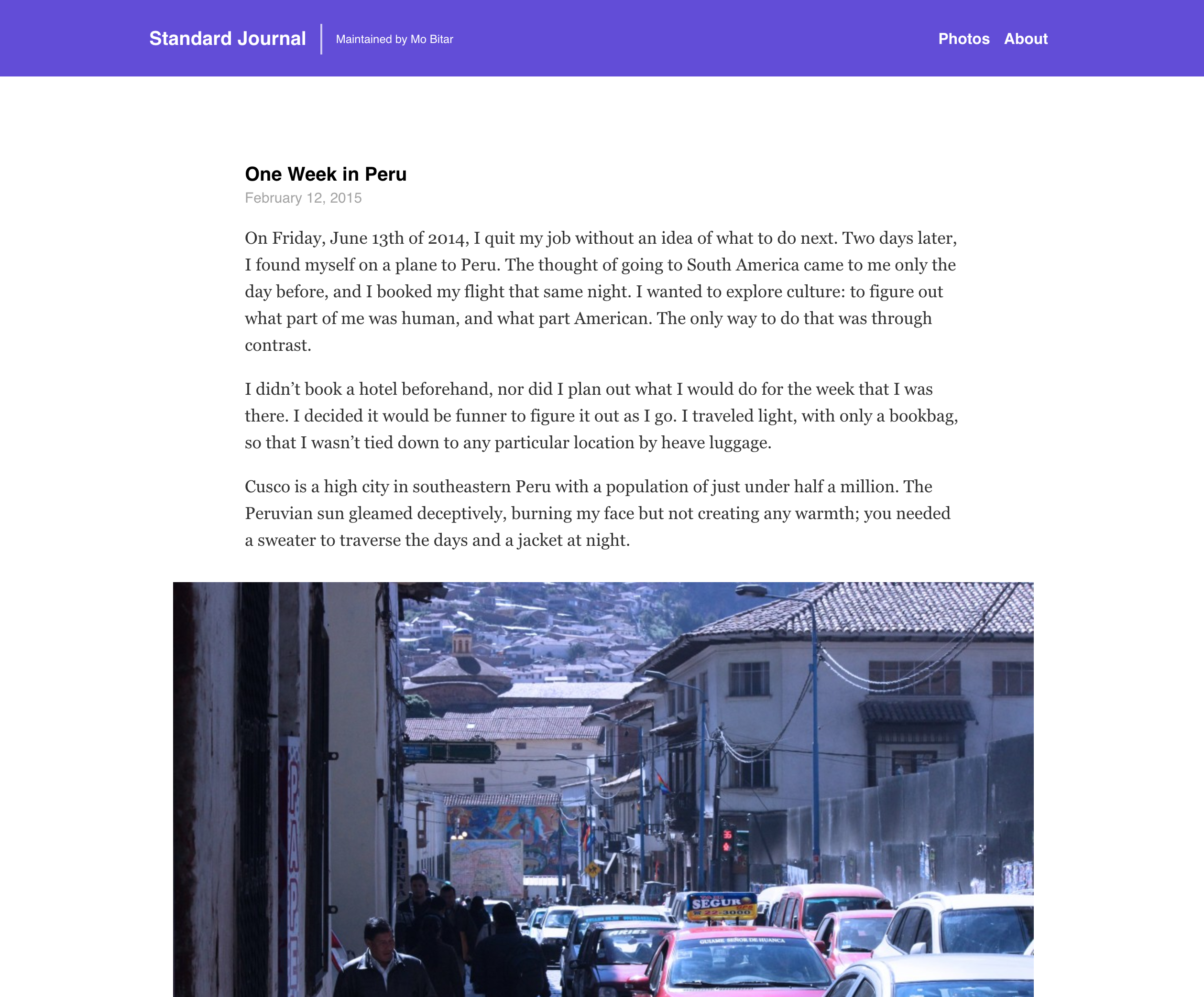Standard Journal is a simple blog that's based off your Standard Notes.
You publish notes to your blogs via an extension that you add to Standard Notes:
For a live demo, see bitar.io.
Presently, to use this extension, you have to install it on your own server. However, we are exploring making this available as a service that allows us to host a blog for you with just one click.
Installation and configuration is easy.
-
Create a file in the config folder called
blog.ymlwith the following contents:foreground_color: "ffffff" background_color: "624dd7" title: My Journal desc: A journal on technology and startups. url: <%= ENV['HOST'] %> author_name: Jon Snow author_text: by Jon Snow author_link: https://twitter.com/winteriscoming twitter: https://twitter.com/winteriscoming links: - name: Photos url: <%= ENV['HOST'] %>/photos - name: About url: <%= ENV['HOST'] %>/about hidden_posts: - photography - about -
Create a file called
.envwith the following contents:SECRET=some secret here HOST=http://localhost:3003 SECRET_KEY_BASE=use "bundle exec rake secret" DB_HOST=127.0.0.1 DB_PORT=3306 DB_DATABASE=sn_blog DB_USERNAME=root DB_PASSWORD=You should change the contents of this file depending on your environment. If launching to a production environment, use your domain name for host and production database credentials.
-
Create a file in the config folder called
cap.ymlwith the following contents:default: &default key_path: /path/to/key.pem repo_url: https://github.com/standardnotes/standard-journal.git user: ssh_username staging: <<: *default server: staging.yourdomain.com branch: staging deploy_to: ~/standard-journal-staging production: <<: *default server: yourdomain.com deploy_to: ~/standard-journal-prodChange neccessary values to match your server configuration.
-
Run
bundle install -
Run
cap production deploy
And that's it.
To access your extension from Standard Notes, simply type in your extension's URL, which is https://yourdomain.com/ext/secret_from_env_file.
Obviously this is assuming you have an environment set up on your server and a web server that can respond to requests at your domain. This is beyond the scope of this example. However, for general instructions on launching a Ruby server, see this guide.
Licensed under the GPLv3: http://www.gnu.org/licenses/gpl-3.0.html