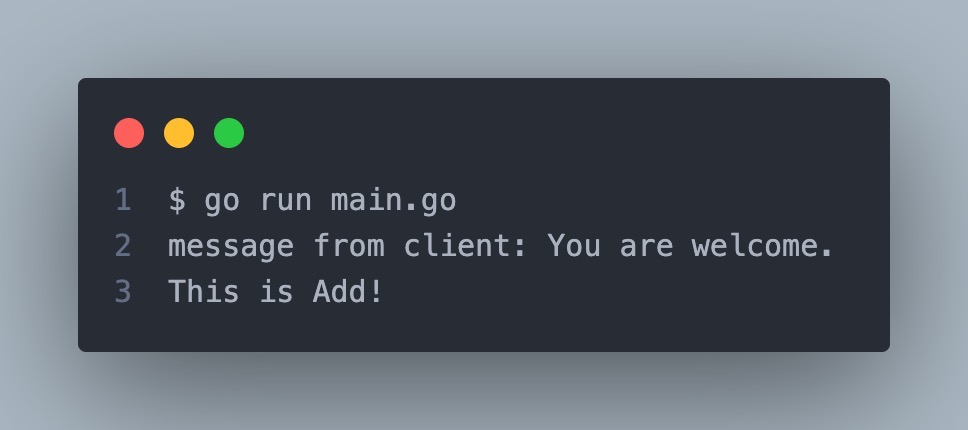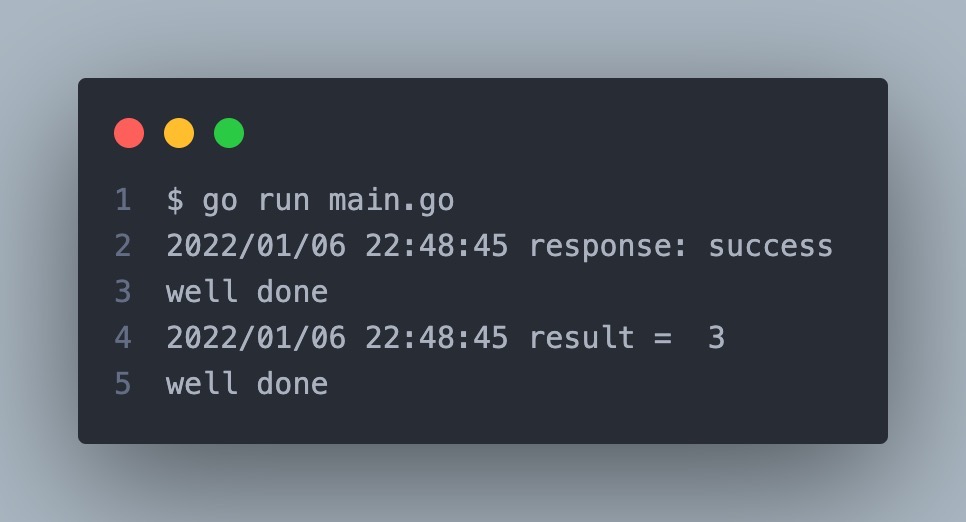This is a demo for go thrift
Mac端安装方式
brew install thrift
安装完成后查看版本
$ thrift -version
这里写了两个函数Echo、Add
namespace go echo
struct EchoReq {
1: string msg;
}
struct EchoRes {
1: string msg;
}
struct Num {
1:required i32 id;
}
service Echo {
EchoRes echo(1: EchoReq req);
Num Add(1: Num num1, 2: Num num2);
}
thrift -r --gen <language> <Thrift filename>
thrift -r --gen go echo.thrift
type EchoServer struct {
}
func (e *EchoServer) Echo(ctx context.Context, req *echo.EchoReq) (*echo.EchoRes, error) {
fmt.Printf("message from client: %v\n", req.GetMsg())
res := &echo.EchoRes{
Msg: "success",
}
return res, nil
}
func (e *EchoServer) Add(ctx context.Context, num1 *echo.Num, num2 *echo.Num) (*echo.Num, error) {
fmt.Printf("This is Add!")
num := &echo.Num {
ID : num1.ID + num2.ID,
}
return num, nil
}重写接口,定义自己想要的功能。
// 测试Echo
req := &echo.EchoReq{Msg:"You are welcome."}
res, err := client.Echo(ctx, req)
if err != nil {
log.Println("Echo failed:", err)
return
}
log.Println("response:", res.Msg)
fmt.Println("well done")
// 测试Add
num1 := &echo.Num{ID:1}
num2 := &echo.Num{ID:2}
num, err := client.Add(ctx, num1, num2)
if err != nil {
log.Println("Echo failed:", err)
return
}
log.Println("result = ", num.ID)
fmt.Println("well done")