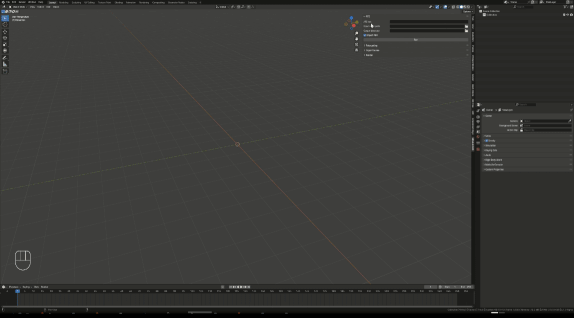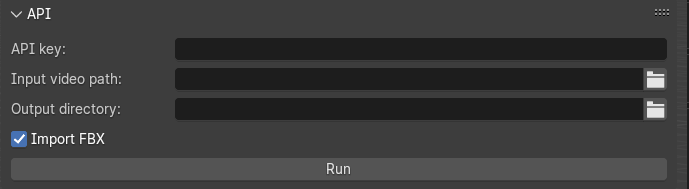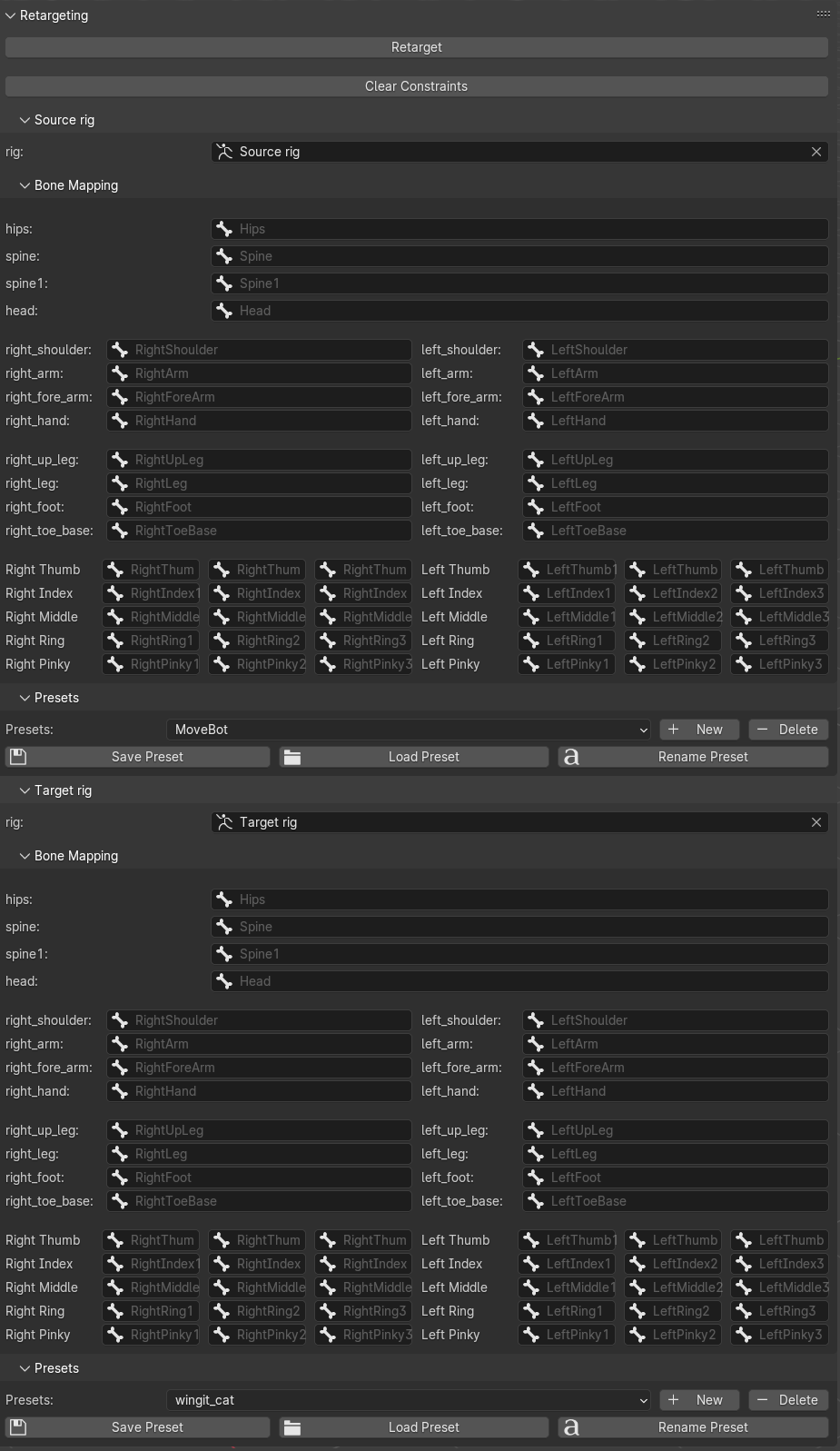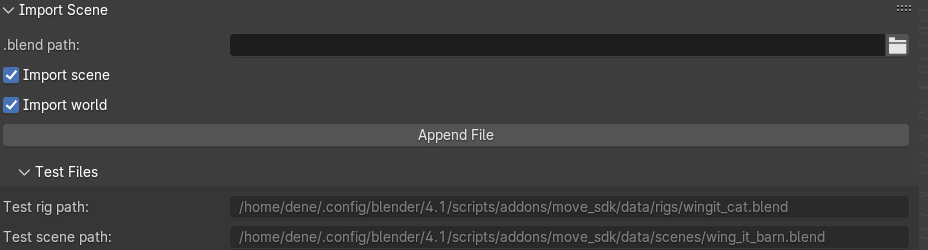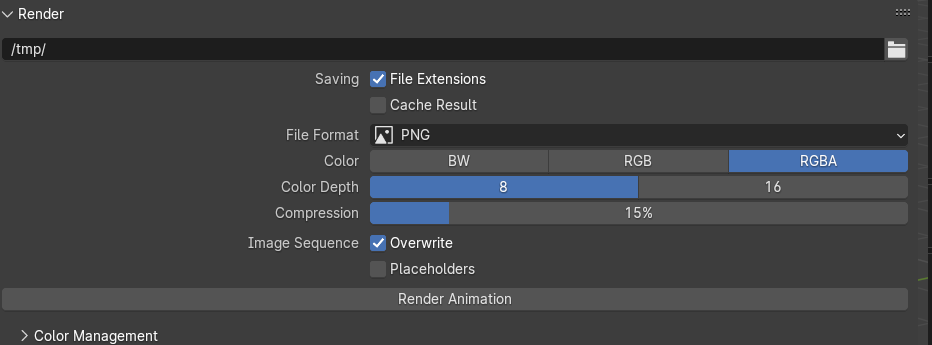Blender API and retargeting video tutorial
- Download the add-on from here: https://github.com/move-ai/Move_API_and_retargeting_Blender_addon/releases
- Go to Edit > Preferences... > Add-ons
- Click Install...
- Select downloaded .zip archive move_sdk_*.zip
- Click the check box to activate the add-on (if the add-on doesn't display in the list, input
move sdkto find it)
First, fill in the following fields:
API key- your Move.ai API keyInput video path- path to the video you want to processOutput directory- path to the directory where you want to store the output files processed by Move.ai (.fbx, .usd, .blend, rendered video, etc)- Check
Import FBXif you want the automatic import of the processed 3D animation - And finally click the
Runbutton
Processing will take a few minutes depending on the length of the input video
After getting the results, you can retarget the animation to another rig.
Our retargeter is robust enough and works with any rigs given that their current pose is aligned (i.e. both rigs are in the T-pose, for example)
- Select the
Source rigandTarget rig - Map the bones or alternatively use the mapping presets (you can save, load, remove, and rename them)
- Click
Retargetbutton - If you want to remove the retargeting, click
Clear Constraintsbutton
If you want to import another .blend file, you can use our helper Import Scene operator
- Provide the
.blend pathto your .blend file and clickAppend Filebutton
We also provide some test files that you can use to test the retargeting and the scene assembly. Paths to these files are shown in the Test rig path and Test scene path. Hover the mouse over the field, Ctrl+C to copy, hover your mouse over the .blend path field and Ctrl+V
For the sake of simplicity, we have also duplicated the default Blender's rendering UI into the UI of our add-on.
Simply provide the render path, set your render settings and click Render Animation
We use Blender Studio's resources for testing and showcasing purposes:
These files were used in the production of the short movie Wing it! and are distributed with the Creative Commons Attribution 4.0 license.
The original files are slightly changed (optimized) for better performance.