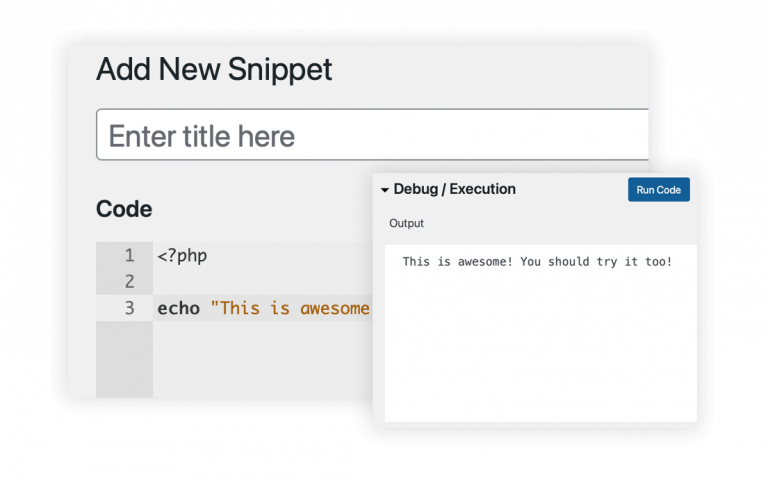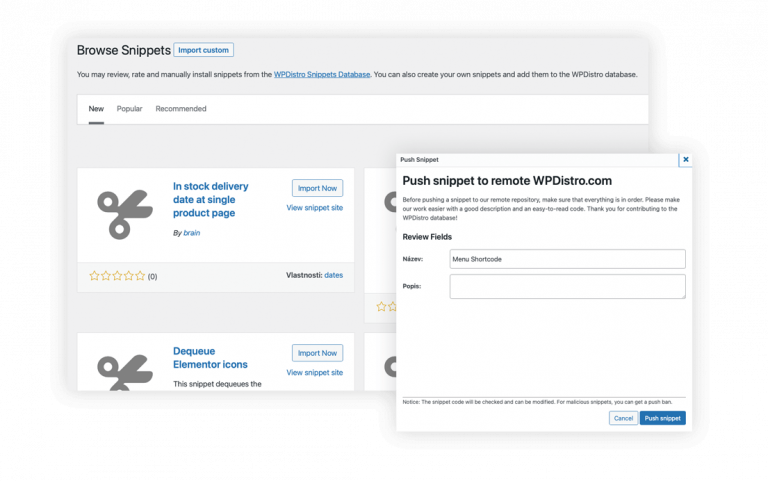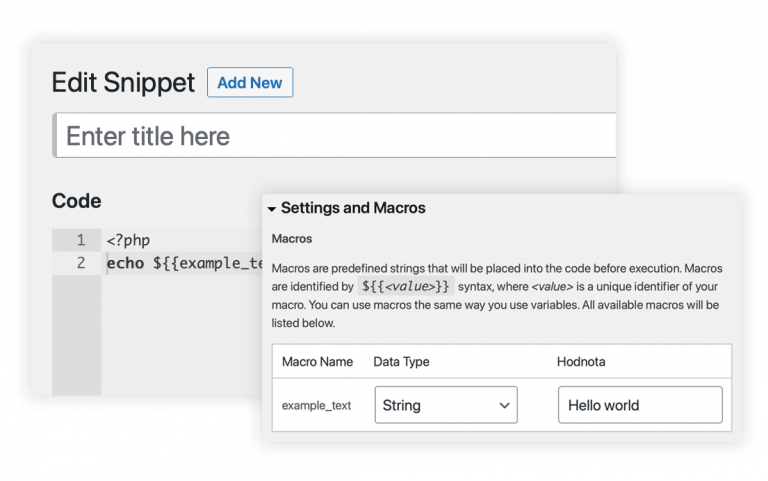- Based on: Amazing Code Snippets by Shea Bunge
- Requires at least: PHP 7.0 or later
- Stable version: 1.0.0
- License: MIT
Code Snippets is an easy, clean and simple way to run code snippets on your site. It removes the need to add custom snippets to your theme's functions.php file.
A snippet is a small chunk of PHP code that you can use to extend the functionality of a WordPress-powered website; essentially a mini-plugin with less load on your site.
Most snippet-hosting sites tell you to add snippet code to your active theme's functions.php file, which can get rather long and messy after a while.
Code Snippets changes that by providing a GUI interface for adding snippets and actually running them on your site just as if they were in your theme's functions.php file.
Code Snippets provides graphical interface, similar to the Plugins menu, for managing snippets. Snippets can can be activated and deactivated, just like plugins. The snippet editor includes fields for a name, a visual editor-enabled description, tags to allow you to categorize snippets, a full-featured code editor based on Ace and debug console. Snippets can be exported for transfer to another side, either in JSON for later importing by the Code Snippets plugin, or in PHP for creating your own plugin or theme.
We also provide you with the ability to share all of your code snippets with other users. You may not know how to make that little tweak to your favorite plugin. However, it is quite possible that the owner of one of the half a billion active WP installations knows this, and that is why there is our public database of your amazing snippets verified by us, from which you can transfer the code to your WP installation with a single click.
You can also browse the snippet database at https://wpdistro.com/snippets-for-wordpress/.
We have implemented a system of macros that allows even non-programmers to change variable values to adjust the output of snippets.
- Download the latest stable release
- Make sure that the original Shea Bunge's Code Snippet plugin is not activated or installed.
- Go to Plugins > Add New and click on Upload button. Select the downloaded zip file and proceed with installation.
- Activate the plugin in Installed Plugins tab.
All issues must be properly labeled - i.e. enhacement for feature requests and bug for bug reports.
Bug reporting
Before reporting a bug have a look at project current issues in order to avoid duplicates. Keep titles short and descriptive and be clear and concise. Don't forget to include steps to reproduce the bug and details about your setup. If possible, provide screenshots.
Please see CONTRIBUTING.md.
Any other questions, mail us at info@wpdistro.com. We’d love to meet you!
Copyright (c) 2021 WPDistro, Released under the MIT License.